Remote disaster recovery (proliant servers only), If restore fails, What does hp obdr do – HP StorageWorks DAT 72x10 Tape Autoloader User Manual
Page 45
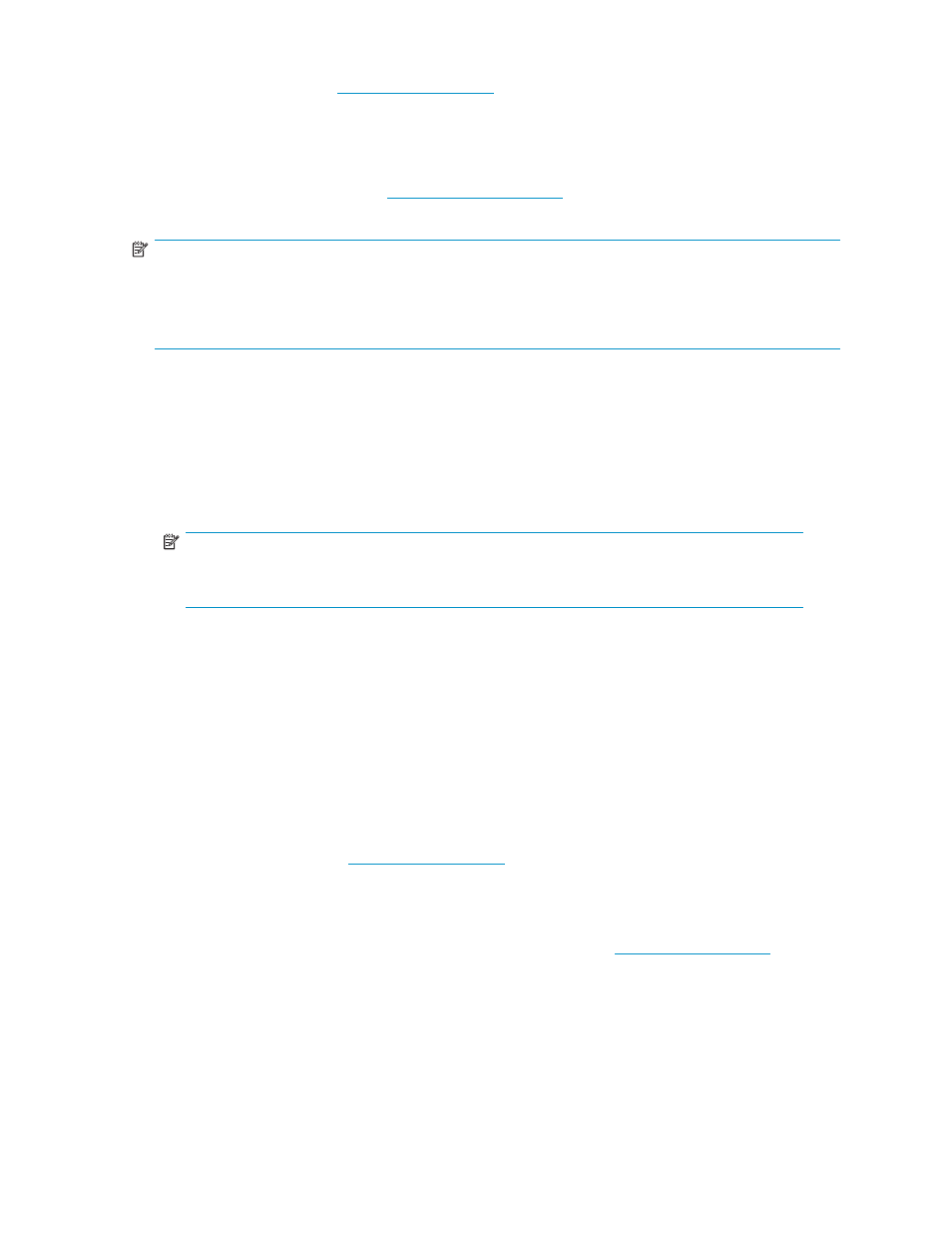
For more specific information concerning the benefits of OBDR and the latest new features please refer to
our World Wide Web site
www.hp.com/go/obdr
.
If your system does not support HP One-Button Disaster Recovery, you can still use your autoloader
normally to back up and restore data. However, you must remember to create a separate set of
emergency recovery disks for your operating system whenever you change your system configuration.
We recommend that you perform a full backup and test disaster recovery immediately after installation.
Refer to our connectivity web site (
www.hp.com/go/connect
) for more information about suitable
backup applications.
NOTE:
The cartridge in slot 1 of the magazine is always used to restore your operating system to a state where it
can run a normal data restore from the most recent backup cartridge in the magazine. The cartridge
must be written by a backup application that writes data to cartridge in CD-ROM format. If the cartridge
in this slot is not suitable, the autoloader displays No OBDR Cartridge.
To run OBDR:
1.
From the Home screen, press Previous or Next until the screen displays Operations. Press
Enter
to select.
2.
Press Previous or Next until the screen displays Activate OBDR Mode. Press Enter to select.
3.
The screen displays Power Down Drive and the drive powers down automatically. While OBDR
is in progress, the screen displays OBDR Mode... and the Ready activity LED on the autoloader
flashes.
NOTE:
Previous
and Next are inoperative during OBDR, but you can use Cancel at any
point to cancel the operation.
4.
Once the operating system has been set up and rebooted, the OBDR Mode... message
disappears. You are now ready to run a normal data restore. Follow the normal process for your
restore application.
Remote Disaster Recovery (ProLiant servers only)
The HP Integrated Lights Out (iLO) and Remote Insight Lights-Out Edition (RILOE) technology on ProLiant
servers gives the IT Administrator the ability to completely recover a failed server at a remote location
without physically traveling to where the server resides.
The on-site non-technical person need only ensure that the OBDR bootable cartridge is in slot 1 of the
magazine in the autoloader. After that, the IT Administrator recovers the remotely located failed server
from home, office or travel location.
Refer to the OBDR web site,
www.hp.com/go/obdr
, for more information about using this feature
and compatibility.
If restore fails
If the restore fails for any reason, refer to our World Wide Web site (
www.hp.com/go/obdr
) for detailed
troubleshooting information.
What does HP OBDR do?
Using just the autoloader and the most recent backup cartridge HP OBDR allows you to recover from
the following types of system disaster:
DAT 72x10 1U Tape Autoloader
45
