Moving cartridges within the autoloader – HP StorageWorks DAT 72x10 Tape Autoloader User Manual
Page 43
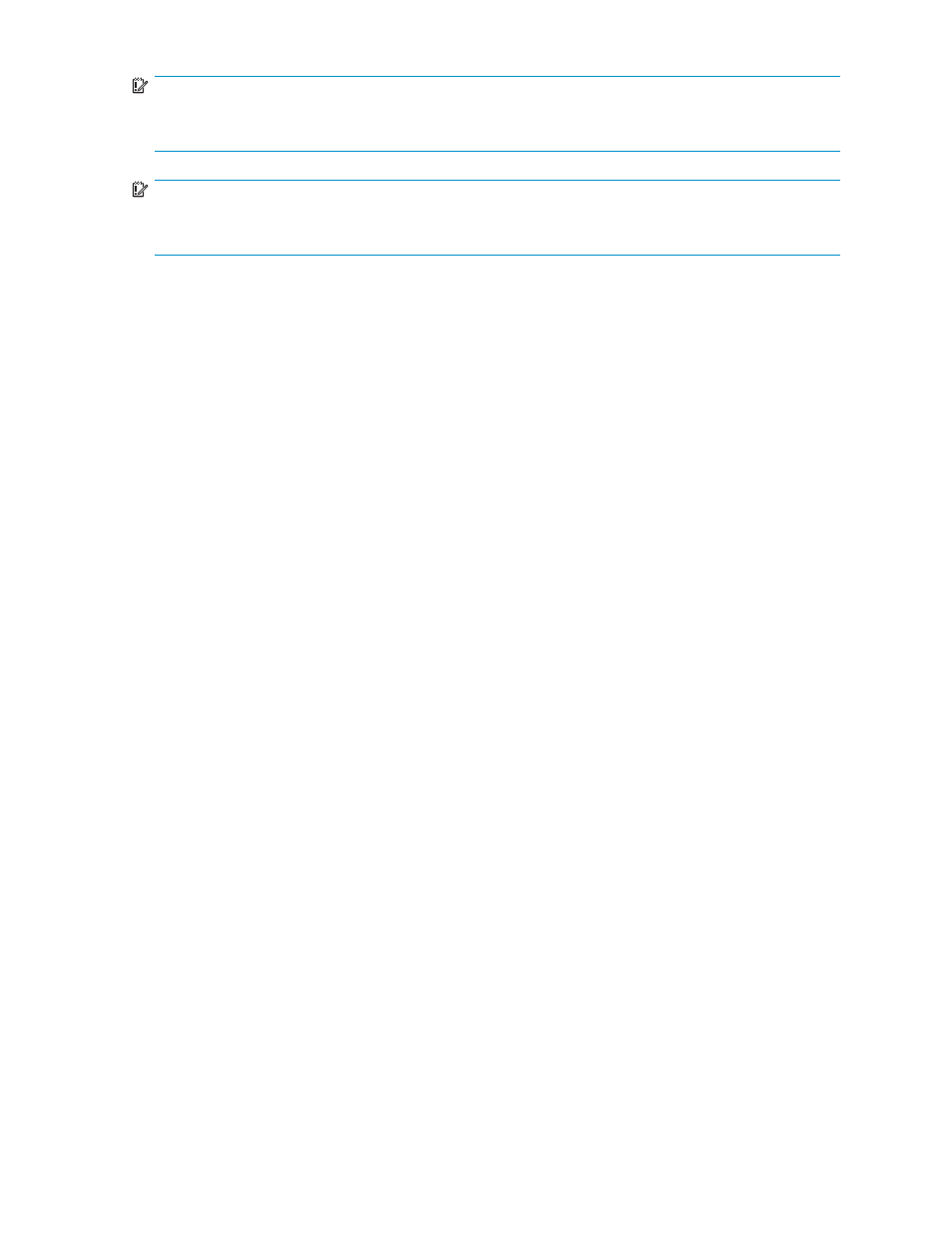
IMPORTANT:
If the cleaning cartridge is not a valid cleaning cartridge, the LCD screen will display Invalid
Cartridge
and the cartridge will be put back into the slot from which it originated.
IMPORTANT:
If the Clean drive LED, or the Media Attention LED (on load or unload) occurs when inserting the
same cartridge after you have cleaned the drive, there may be a problem with that cartridge.
Make sure there is a cleaning cartridge in one of the magazines before beginning the cleaning steps.
To clean the tape drive:
1.
From the Home Screen, press Previous or Next until the screen displays Operations. Press
Enter
to select.
2.
Press Previous or Next until the screen displays Clean Drive. Press Enter to select.
3.
The screen will display the drive cleaning status. Press Enter to continue.
4.
The screen will display Cleaning Tape slot XX, where XX represents flashing blocks. The
operator must select the slot where a cleaning cartridge resides.
5.
Use Previous or Next to display the location of a cleaning cartridge.
6.
When the correct location for the cleaning cartridge is displayed, press Enter to select. While the
autoloader is cleaning the drive, Drive Cleaning in progress will be displayed.
7.
After the cleaning is complete, the screen will either display Drive Cleaning Complete, or
Drive
Cleaning Failed
. If the cleaning failed, press Enter to display the error code and
message explaining the failure.
The autoloader will return the cleaning cartridge to the original slot. When the tape drive cleaning is
complete, the Clean drive LED turns off (if previously on).
Moving cartridges within the autoloader
The Move Cartridge option lets you move a cartridge from the tape drive or a tape slot in any
magazine to any other location not already holding a cartridge. This option also lets you load and
unload tape cartridges to and from the tape drive. To use this command, you must first select where you
want to move the cartridge from and then indicate where you want to move the cartridge to.
To move a cartridge in the autoloader, do the following:
1.
From the Home screen, press Previous or Next until the screen displays Operations. Press
Enter
to select.
2.
Press Previous or Next until the screen displays Move Cartridge. Press Enter to select.
3.
Use Previous or Next to select from the three possible sources:
• Left Magazine (slots 1-5)
• Right Magazine (slots 6-10)
• Drive
4.
When the correct source is displayed, press Enter to select.
5.
If the source selected is Left Magazine, use Previous or Next to select the slot (the same
will apply for the Right Magazine). Only slots with cartridges will be listed. The second line
reads Full.
6.
Once the correct slot is displayed, press Enter to select.
You have now selected the cartridge you would like to move. The screen will now request the destination
for this cartridge.
DAT 72x10 1U Tape Autoloader
43
