Connecting the scsi and power cord, Securing the autoloader to the rack – HP StorageWorks DAT 72x10 Tape Autoloader User Manual
Page 25
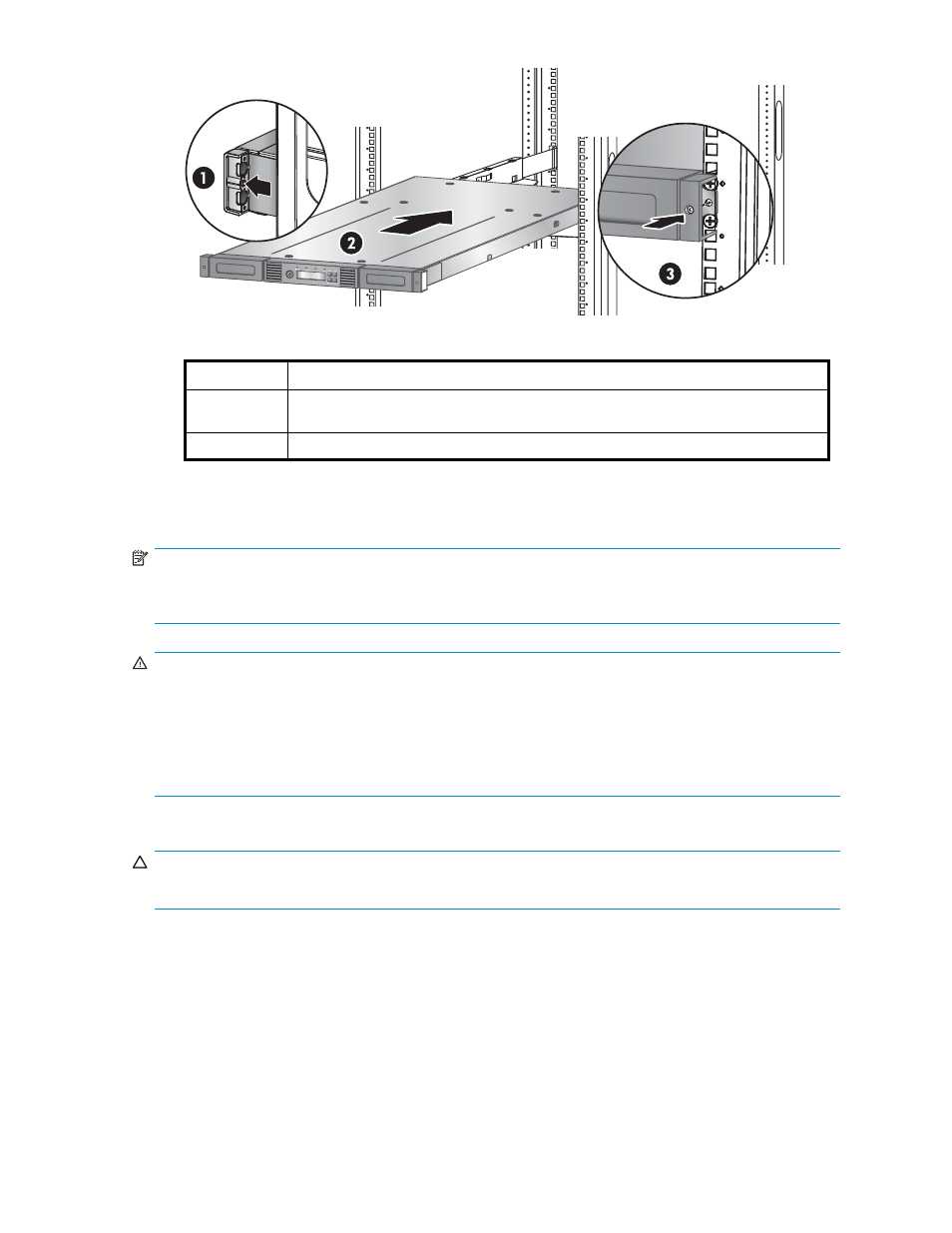
Number
Description
1
Slide the back edge of the autoloader onto the rails. Push until the front bezel is flush
with the rack columns.
2
Tighten the captive screws on the front brackets of the autoloader.
Figure 9 Securing the autoloader to the rack
Connecting the SCSI and power cord
NOTE:
The DAT 72x10 Tape Autoloader tape drive is an Ultra160 SCSI LVD/SE device. Only cables and
terminators specified for Ultra160 use or labeled as Multimode should be used.
WARNING!
This product can ONLY be used with an HP approved power cord for your specific geographic region.
Use of a non-HP approved power cord may result in: 1) not meeting individual country specific safety
requirements; 2) insufficient conductor ampacity that could result in overheating with potential personal
injury and/or property damage; and 3) an unapproved power cord could fracture resulting in the
internal contacts being exposed, which potentially could subject the user to a shock hazard. HP disclaims
all liability in the event a non-HP approved power cord is used.
To connect the SCSI and power cord to the autoloader:
CAUTION:
Failure to remove the power cords from these devices could result in damage to the autoloader.
1.
Shut down and turn off the selected server. Turn off all attached devices, such as printers and other
SCSI devices. Remove the power cords from the server and all attached accessories.
2.
Attach one end of the SCSI cable (included in the accessory package) to one of the connectors on
the back panel of the autoloader (see
).
DAT 72x10 1U Tape Autoloader
25
