7 manage communications – HP Systems Insight Manager User Manual
Page 38
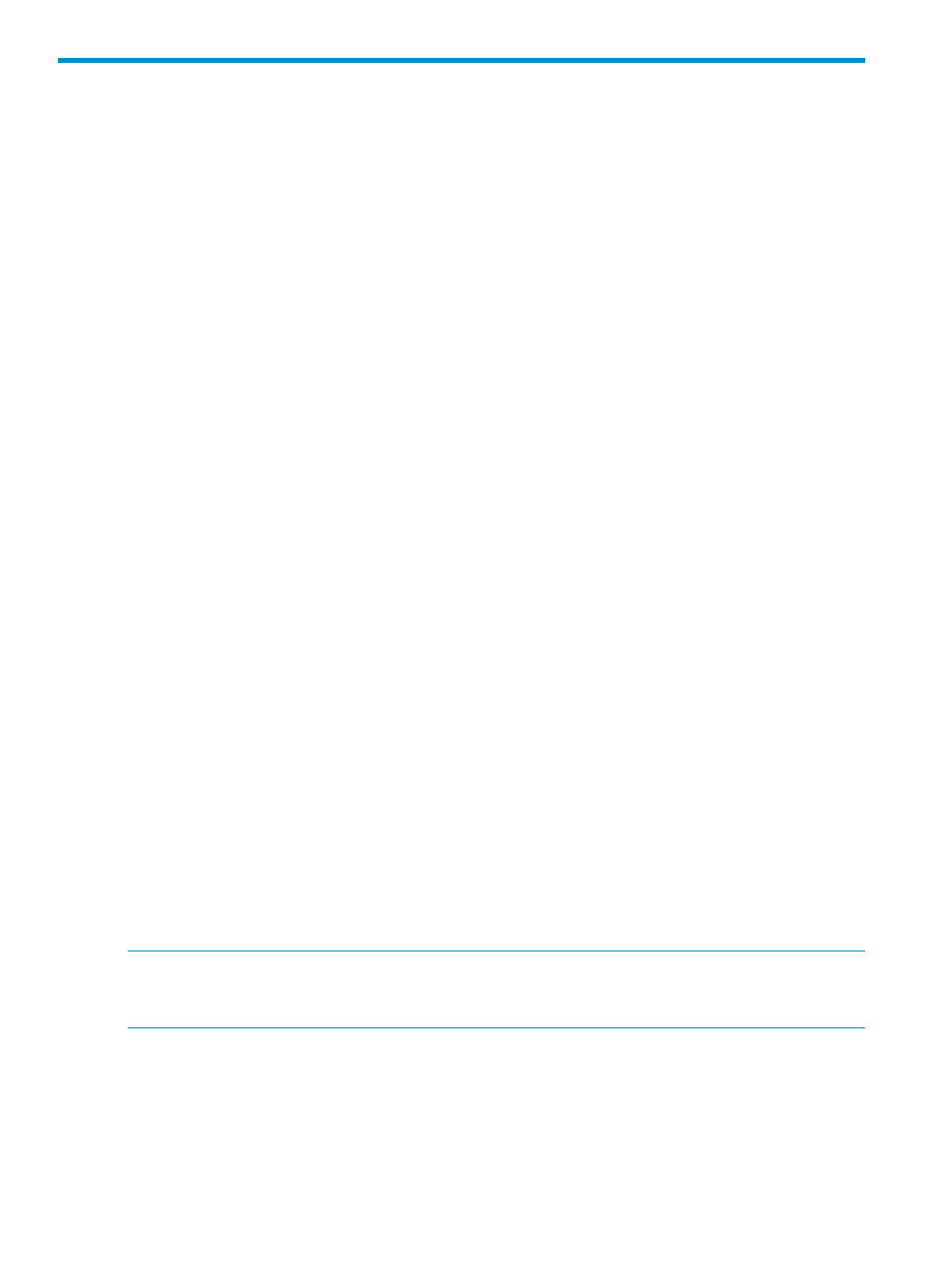
7 Manage Communications
Use the Manage Communications feature to troubleshoot communication problems between the
CMS and targeted systems. For each failed communication function, troubleshooting information
is available. You can reconfigure communication settings, launch agents, and push certificates to
target systems. This feature is available by selecting Configure
→Manage Communications menu
and includes the following tabs:
•
Identification tab
Includes status information on the state of an identification process . Identification attempts to
determine what the system type is, what management protocol a system supports, and attempts
to determine the operating system and version loaded, along with other basic attributes about
the system. Finally, it determines if the system is associated with another system.
•
Events tab
Indicates if the CMS can receive events from the target systems. This status considers the setting
of SNMP traps and WBEM indications.
•
Run Tools tab
Indicates if the CMS can run tools locally on target systems. Communication issues in this
column usually relate to security and trust relationships.
•
Version Control tab
Indicates the availability of software and firmware inventory data for target systems. The status
is collected and stored during data collection.
The following information is available:
•
Advising and repairing managed system settings
Includes a tabbed interface with a tab for each functional column (Identification, Events, Run
Tools, and Version Control). Each tab displays the diagnostic results and includes
troubleshooting tips and advice for fixing communication problems.
•
Repairing managed system settings
Launches the Configure or Repair Agents tool. Configure or Repair Agents enables you to
quickly and optimally configure systems for manageability.
•
Updating communication statuses
Runs to get an updated communication status.
•
Printing Manage Communications table
Creates a printer-friendly version of the list in a new window.
NOTE:
Experienced users who do not need the troubleshooting advice might be able to repair
their systems faster with the Configure or Repair Agents feature. To access Configure or Repair
Agents, select Configure
→Configure or Repair Agents.
Configuring the managed system software using the Configure or Repair
Agents feature from the CMS
The Systems Insight Manager Configure or Repair Agents tool is a quick and easy way to configure
Linux, HP-UX and Windows managed systems to communicate with Systems Insight Manager.
To run Configure or Repair Agents remotely against multiple systems simultaneously, you must have
authorizations to run the Configure or Repair Agents tool.
38
Manage Communications
