Hp insight control virtual machine management, Hp smart update manager – HP Systems Insight Manager User Manual
Page 161
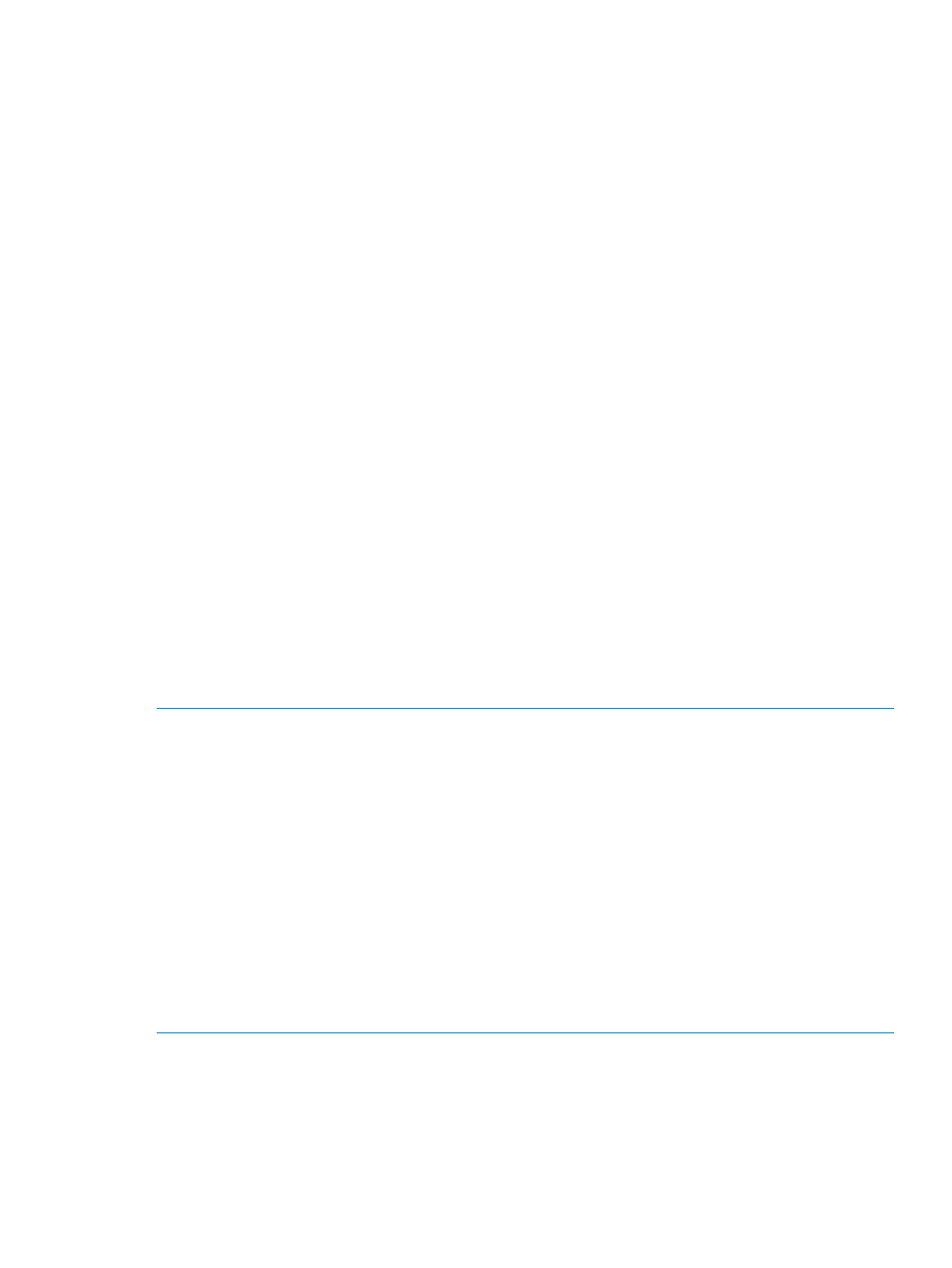
HP Insight Control virtual machine management
After you have selected the Install Linux PSP or ESX agents and Register VM host options in a
Configure or Repair Agents task for ESX 3.5 U4 or later, the VM-host registration task fails because
the system shows as Not Responding in Vcenter. Vcenter takes about five minutes for a system to
reach a Normal status and therefore fails when Systems Insight Manager tries to register the VM
host. Re-run the VM-host registration task at a later time when the server is in a Normal state in
Vcenter.
HP Smart Update Manager
For an installation, the following should be selected:
1.
Select Basic Server.
2.
Click Customize Now.
3.
Under Base System the following additional libraries must be selected:
•
Compatibility libraries
•
Under Hardware Monitoring Utilities, the following must be selected:
◦
lm_sensor-3.1.1-10.e16
◦
Under Systems Management:
Select SNMP Support.
◦
Under Desktops.
–
Select X Windows System.
–
Select Legacy X Windows System Compatibility.
–
Select either the Gnome or KDE Desktop.
–
Under Development Tools, the following must be selected:
–
expect-5.44.1.15-2.el6.
The prerequisites for Red Hat Enterprise Linux 6 servers - RHEL6 Console Mode:
NOTE:
No X console in either x86 or x86_64 - User installs base server with defaults and the
following RPMs to run HP SUM in silent mode.
NOTE:
The versions below are needed as a minimum. Later versions of these can most likely be
used as well.
•
lm-sensors-libs-3.1.1-10.el6.
•
net-snmp-libs-5.5-27.el6.
•
net-snmp-5.5.27.el6.
•
kernel-headers-2.6.32-71.el6.
•
redhat-rpm-config-9.0.3-25.el6.noarch.rpm
•
kernel-devel-2.6.32-71.el6.
•
rpm-build-4.8.0-12.el6.
•
gcc-4.4.4-13.el6.
For Red Hat Enterprise Linux 6 servers - RHEL6 Graphical Mode:
HP Insight Control virtual machine management
161
