Manually setting up linux managed systems – HP Systems Insight Manager User Manual
Page 29
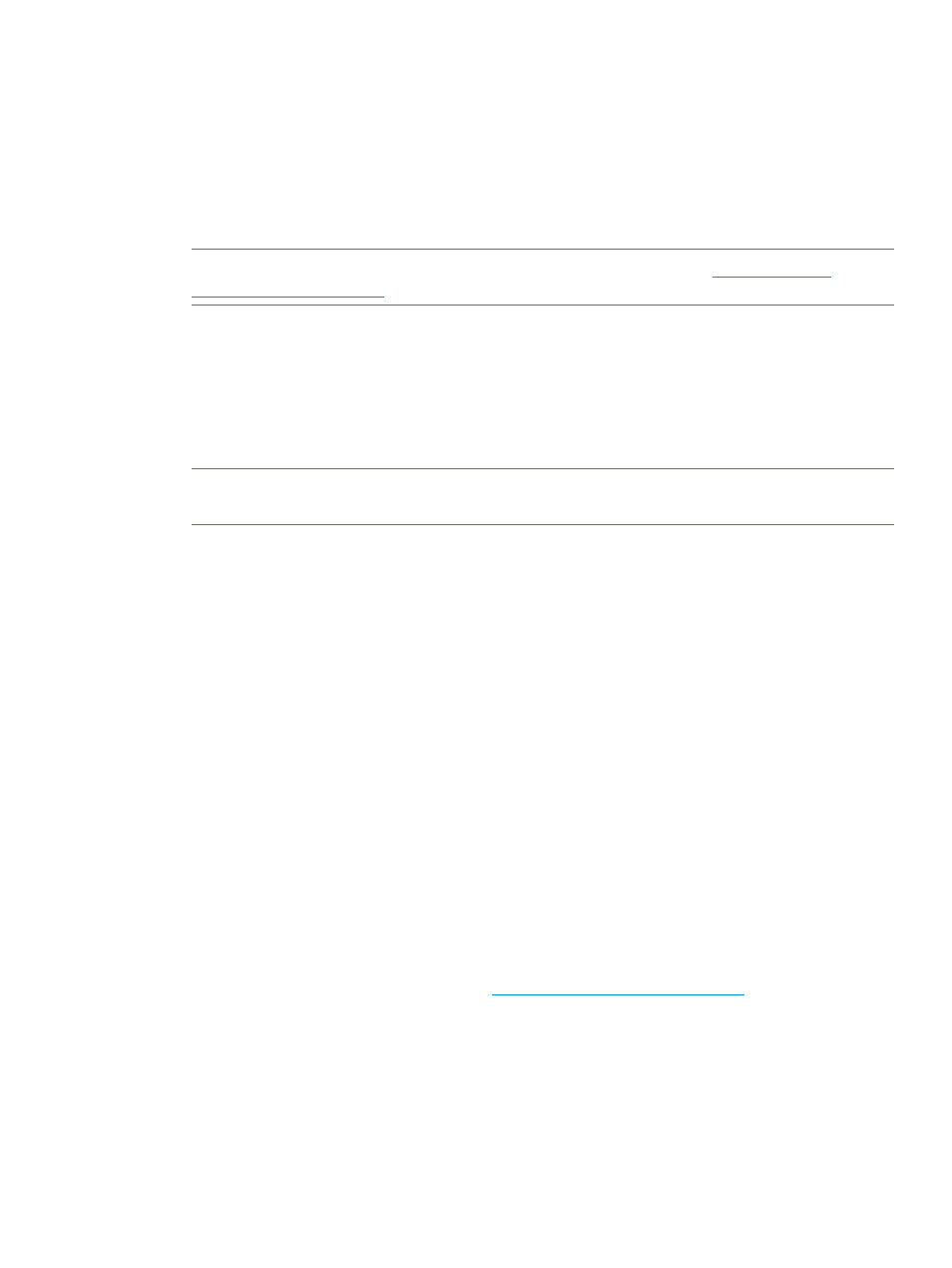
2.
Verify that SysFaultMgmt provider is installed.
Depending on the System Fault Manager configuration, run the following:
cimprovider –lm SFMProviderModule
The EMSWrapperProvider appears.
or
cimprovider –ls
The EMSWrapperProvider appears.
NOTE:
For more information regarding System Fault Manager, see
.
3.
From the CMS:
To subscribe to WBEM Events, you must have root access. You can verify what credentials
are used for WBEM access by running the following command line:
mxnodesecurity –l –p wbem –n
If the managed system does not have a root level user credential configured, you can add it
for the individual system.
NOTE:
You can use the Configure or Repair Agents tool in the Systems Insight Manager UI
to perform this step without permanently recording a root password.
•
To change the individual system:
mxnodesecurity -a -p WBEM -c \
<username:password> -n <systemname>
4.
From the CMS, run the WBEM Indications/Events command line:
mxwbemsub -l -n <systemname>
Setting up Linux servers to be managed by Systems Insight Manager
To be fully managed by Systems Insight Manager, HP ProLiant servers running Linux should have
the HP Insight Management Agents installed. These agents are part of the ProLiant Support Pack.
You can install the ProLiant Support Pack manually, or configure it to be installed as part of your
normal operating system deployment procedures.
After setting up the management agents on the managed systems, the rest of the configuration can
be done from the Systems Insight Manager UI. Continue to Chapter 4
for
further information.
Installing the ProLiant Support Pack on a Linux system for the first time
For Linux systems, use the Linux Deployment Utility to install the latest support pack with the
preconfigured components to the local system. For more information regarding installing a support
pack using the Linux Deployment Utility, see
Configuring agents remotely using Configure or Repair Agents:
1.
For Linux systems, select Install Linux PSP or ESX Agents.
2.
Click Next. The Step 3: Configure or Repair Agents page appears.
Manually setting up Linux managed systems
Although chapters 4-7 explain how to finish configuring managed systems from the Systems Insight
Manager GUI, this section describes how to perform some of these same steps from the command
Setting up Linux servers to be managed by Systems Insight Manager
29
