Setting fields – HP XP RAID Manager Software User Manual
Page 75
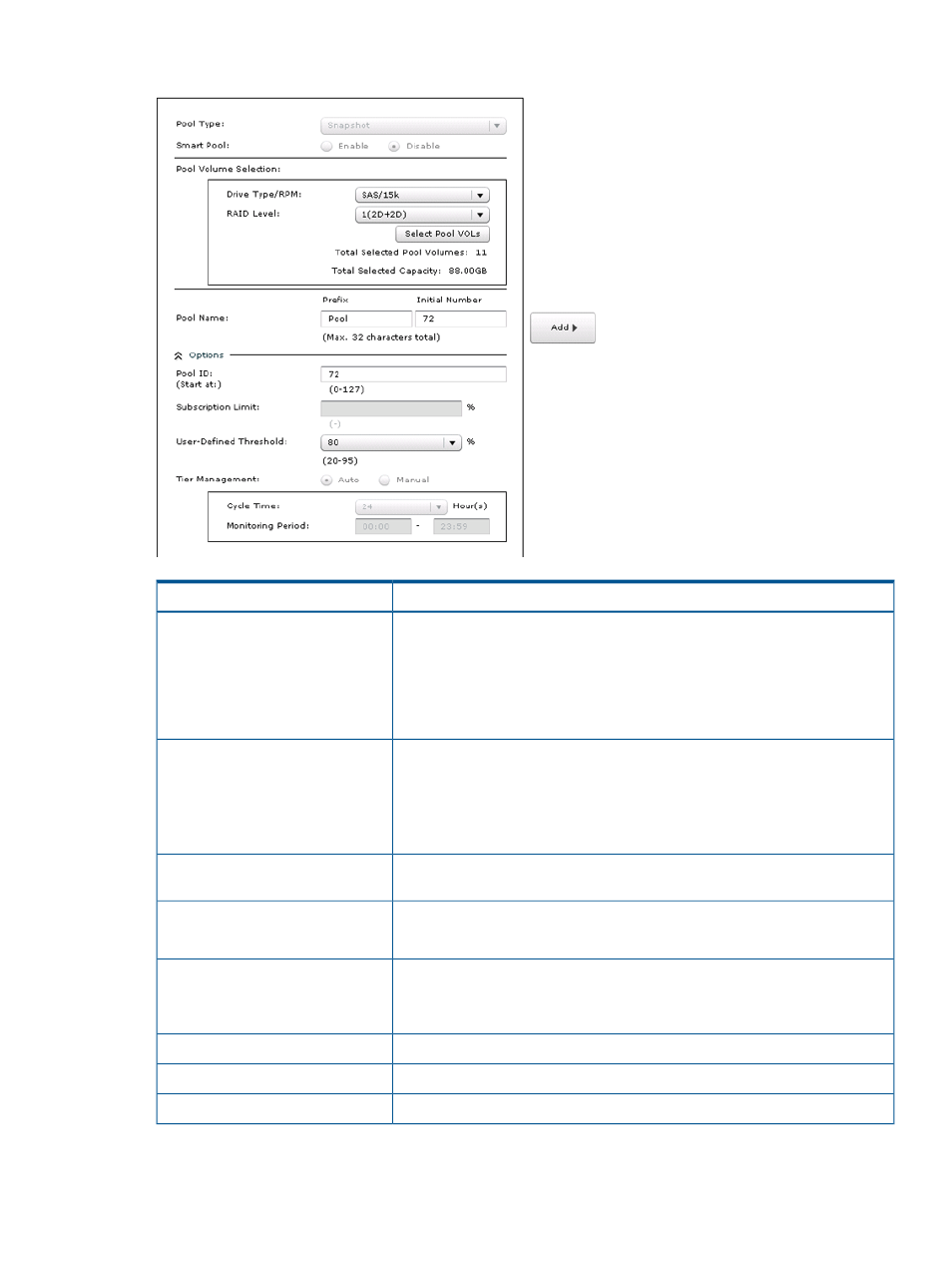
Setting fields
Description
Item
Select the pool type.
Pool Type*
For Thin Provisioning or Smart Tiers:
Select Thin Provisioning.
For Snapshot:
Select Snapshot.
Select the system type.
System Type
"Open" or "Mainframe" can be selected when you select Thin Provisioning in
Pool Type. When you select "Open", you can perform Thin Provisioning
operations.
Only "Open" can be selected when you select Snapshot in Pool Type.
If Thin Provisioning is selected for the pool type, you can enable or disable Smart
Pool. If it is set to enabled, Smart Tiers is enabled.
Smart Pool*
Select the hard disk drive type and rpm of the pool-VOL.
Drive Type/RPM*
“Any” appears in the case of Smart.
Select the RAID level of the pool-VOL.
RAID Level*
“-” appears when External Storage is selected in the Drive Type/RPM list. “Any”
appears in the case of Thin Provisioning or Smart Tiers.
Opens the Select Pool Volumes window. Selecting a pool-VOL is mandatory.
Select Pool VOLs
Shows the total number of the selected pool-VOLs.
Total Selected Pool Volumes
Shows the total capacity of the selected pool-VOLs.
Total Selected Capacity
Create Pools wizard
75
