Monitoring pool information – HP XP RAID Manager Software User Manual
Page 38
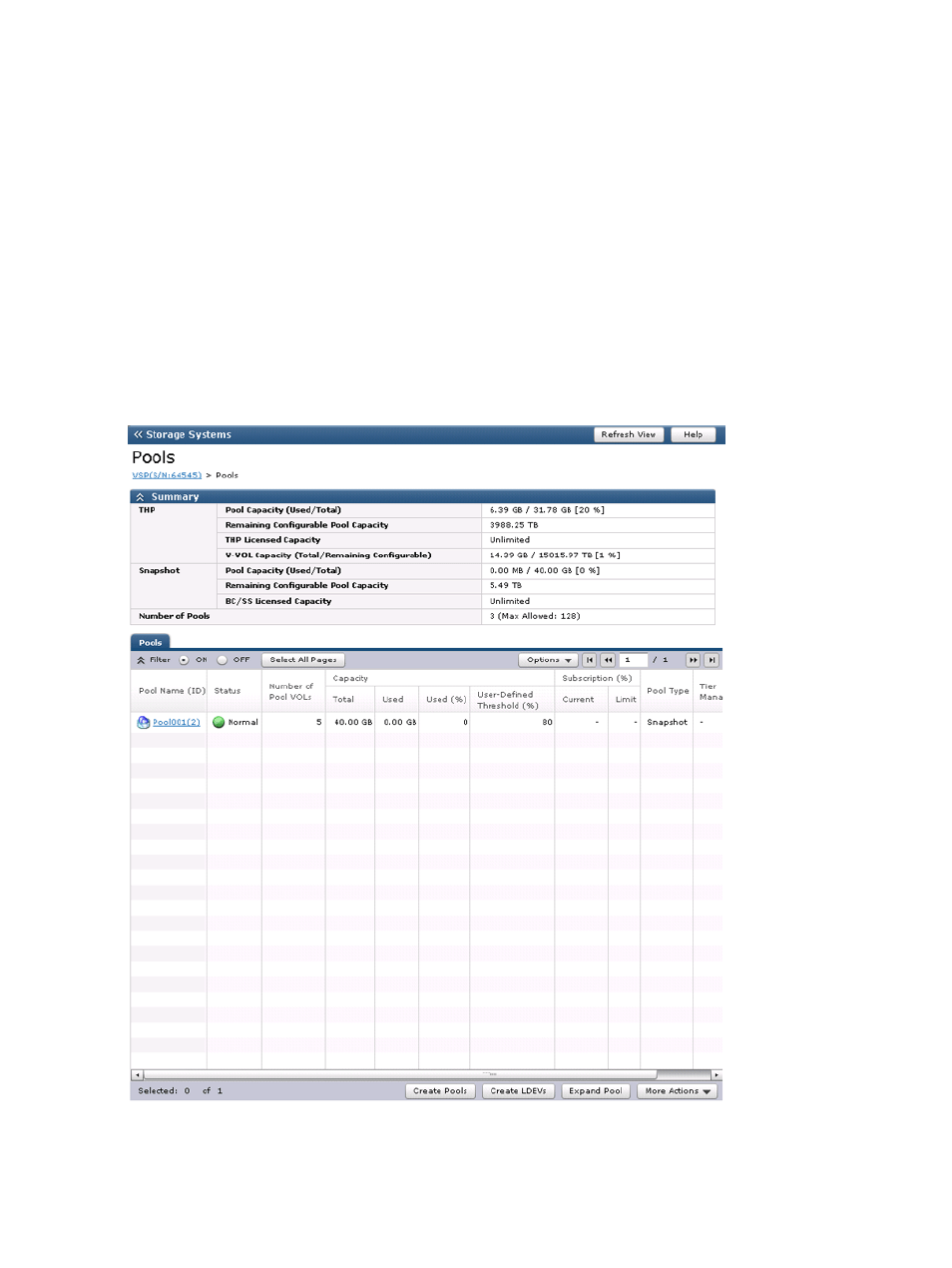
5.
If there are many records of operations, click the scroll button. The list will scroll and you will
be able to see the operation history that has not been displayed.
If you click and drag down the frame border that divides the History window into upper and
lower panes, you can expand the display area of the list.
6.
If there are more than 16,384 records of operations, click Next. The list displays subsequent
records of operations.
•
If you click Previous, the list switches to the previous page.
•
If there are 16,384 or fewer records of operations, you cannot click Previous and Next.
•
The storage system saves up to 524,288 records of latest operations.
Monitoring pool information
1.
In the Remote Web Console tree, select Pool.
2.
From the names that appear below Pool, click the pool that you want to review.
3.
In the Pool list on the right pane, review the desired pool information.
For more pool information, see
“Top window when selecting pool” (page 68)
, and
when selecting a pool volume group under Pool” (page 72)
38
Monitoring and maintenance
