HP XP RAID Manager Software User Manual
Page 63
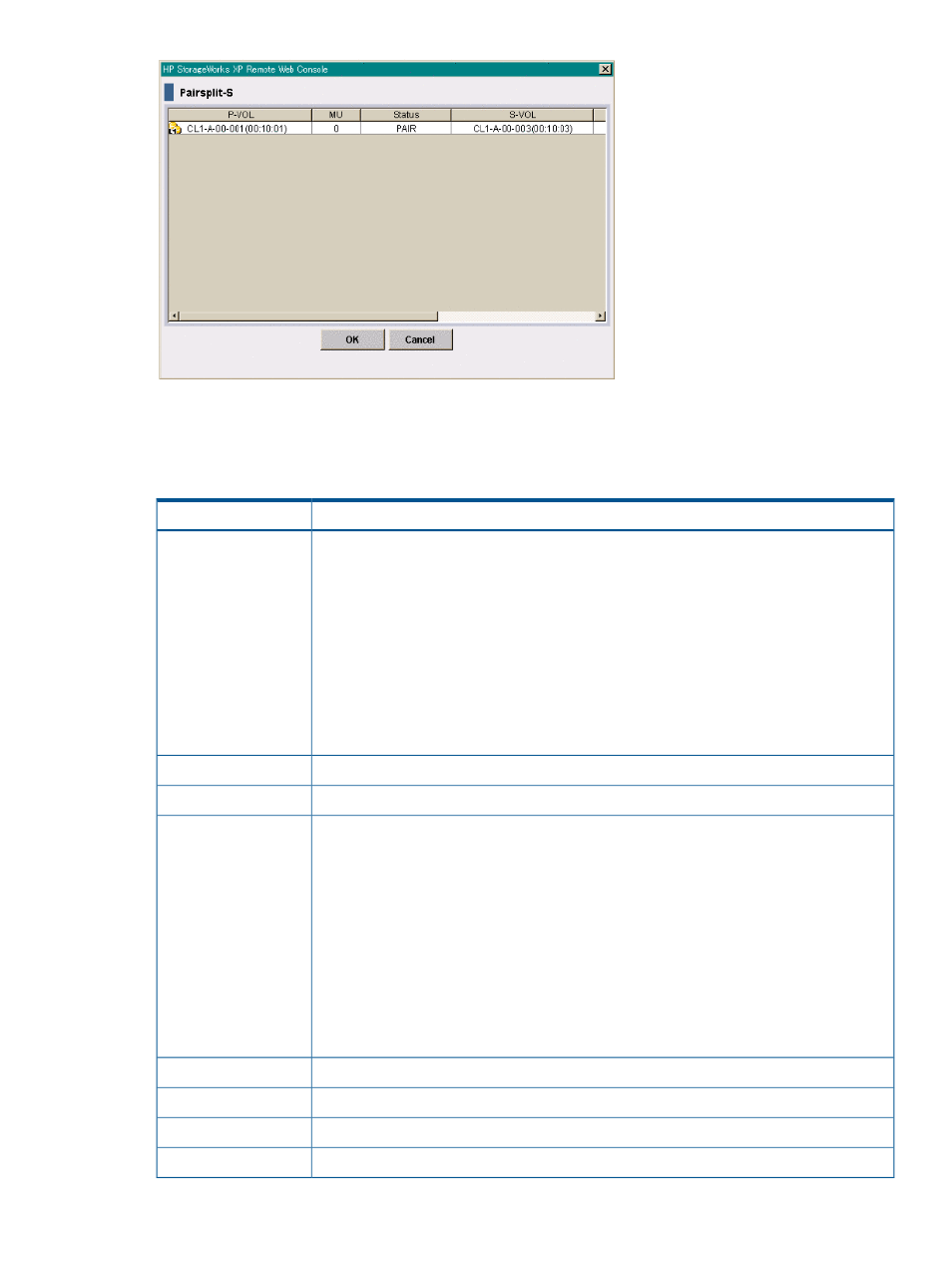
See the following for complete instructions:
•
“Deleting multiple pairs related to a port or host group” (page 30)
•
“Deleting multiple pairs related to a pool” (page 31)
Descriptions
Items
P-VOL information in AAA-BB-CCC(XX:YY:ZZ) format.
P-VOL
•
AAA: Port ID (cluster and channel number)
•
BB: Group number of host group
•
CCC: LU number
•
XX:YY:ZZ: LDKC number:CU number:LDEV number
A device ID ending in # (e.g., 00:00:3C #), indicates the LDEV is an external volume. For
details on an external volume, see the HP P9000 External Storage for Open and Mainframe
Systems User Guide. A device ID ending in X (e.g., 00:00:3C X) indicates the LDEV is a
Thin Provisioning virtual volume. For details on a virtual volume, see the HP P9000
Provisioning for Open Systems User Guide.
Snapshot ID
MU
Status of the Snapshot pair
Status
Information about S-VOL is displayed in AAA-BB-CCC(XX:YY:ZZ) format.
S-VOL
•
AAA: The port ID (cluster and channel number)
•
BB: The group number of host group
•
CCC: LU number
•
XX:YY:ZZ: LDKC number:CU number:LDEV number
An LDEV number that ends with a pound or gate (#) mark indicates that the LDEV is an
external volume (e.g., 00:00:01#). An LDEV number that ends with a letter X indicates
that the LDEV is a virtual volume used by Thin Provisioning (e.g., 00:00:00X). For details
about external volumes, see the HP P9000 External Storage for Open and Mainframe
Systems User Guide. For information about Thin Provisioning, see the HP P9000 Provisioning
for Open Systems User Guide.
Emulation type
Emulation
Storage capacity of the Snapshot pair
Capacity(MB)
Cache logical partition of the P-VOL
CLPR(P)
Cache logical partition of the S-VOL
CLPR(S)
Pairsplit-S dialog box
63
