Pools tab – HP XP RAID Manager Software User Manual
Page 69
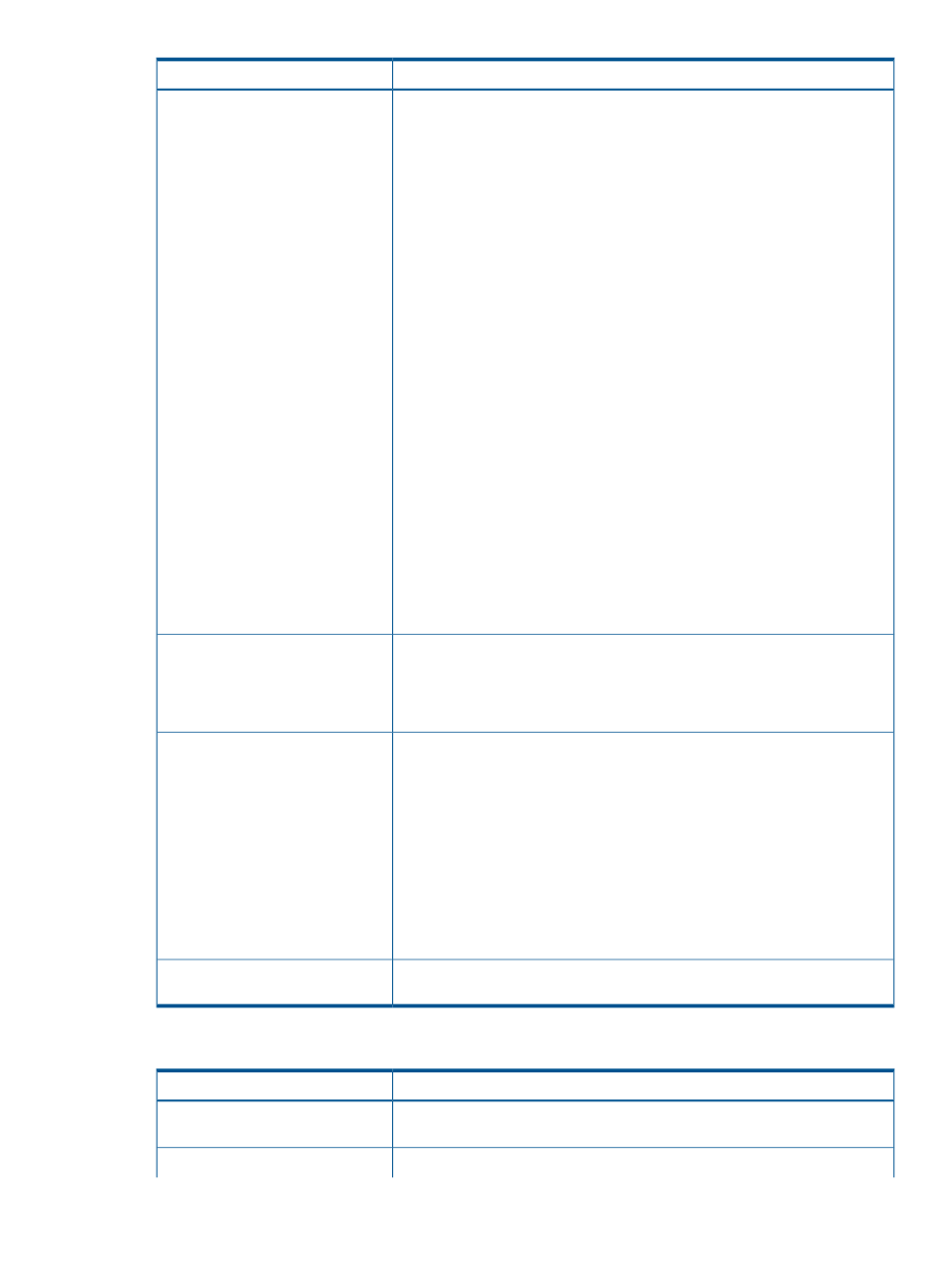
Description
Item
Shows the information about Thin Provisioning capacity.
•
Pool capacity (Usage/Total): Shows the pool capacity (Usage/Total) of Thin
Provisioning.
•
Remaining Configurable Pool Capacity: Remaining configurable pool capacity
of Thin Provisioning. The configurable value decreases when adding the
V-VOL or pool-VOL. And increases when deleting them.
•
V-VOL Capacity (Total/Remaining Configurable): V-VOL capacity
(total/remaining configurable) of Thin Provisioning. The configurable value
decreases when adding the V-VOL or pool-VOL (and increases when deleting
them).
In case of the Mainframe system
Shows the information about Thin Provisioning Z capacity.
•
Pool capacity (Usage/Total): Shows the pool capacity (Usage/Total) of Thin
Provisioning Z.
•
Remaining Configurable Pool Capacity: Shows the configurable capacity of
Thin Provisioning Z. The configurable value decreases when adding the V-VOL
or pool-VOL (and increases when deleting them).
•
V-VOL Capacity (Total/Remaining Configurable): Shows the V-VOL capacity
(total/remaining configurable) of Thin Provisioning Z.
CAUTION:
The value in the Total of Capacity in the Pools tab page is almost
the same as the value in Pool Capacity(Used) of Summary, but there might be
some difference. Even if addition or deletion of pool-VOLs updates the value in
the Total of Capacity for each pool in the Pools tab page, the value in Pool
Capacity(Used) of Summary is not updated until you click Apply.
The consumed capacity is different between Open and Mainframe systems.When
the pool-VOL or V-VOL is created, the configurable pool Capacity and V-VOL
capacity are decreasing in both Open and Mainframe systems.
Shows the information about Snapshot capacity.
Snapshot
•
Pool Capacity(Used/Total): Pool capacity(used/total) of Snapshot.
•
Remaining Configurable Pool Capacity: Remaining configurable pool capacity
of Snapshot.
Licensed Capacity
•
DP (Usage/License capacity): Shows the license capacity of Thin Provisioning.
In the usage area, shows the total pool capacity of the Open and Mainframe
systems.
•
Mainframe DP (Usage/License capacity): Shows the license capacity of Thin
Provisioning Z. In the usage area, shows the total pool capacity of the
Mainframe system.
•
Snapshot (Usage/License capacity): Shows the license capacity of Snapshot.
Caution: In Usage/License capacity, shows the total capacity of the system.
Since this contains the capacity of the LDEV and the other resources that are
allocated to each user, the actual usage and the value showed in [Pool capacity
(Usage/Total)] may be different.
Shows the total number of the pool of Thin Provisioning, Snapshot, and Thin
Provisioning Z.
Number of Pools
Pools tab
Description
Item
Shows the pool name and ID. Clicking the pool name takes you to the pool
information window in the lower hierarchy.
Pool Name (ID)
Shows the following information about the pool status.
Status
Top window when selecting pool
69
