Planning volumes, Planning v-vols, data pools, Sizing the data pool – HP XP RAID Manager Software User Manual
Page 12
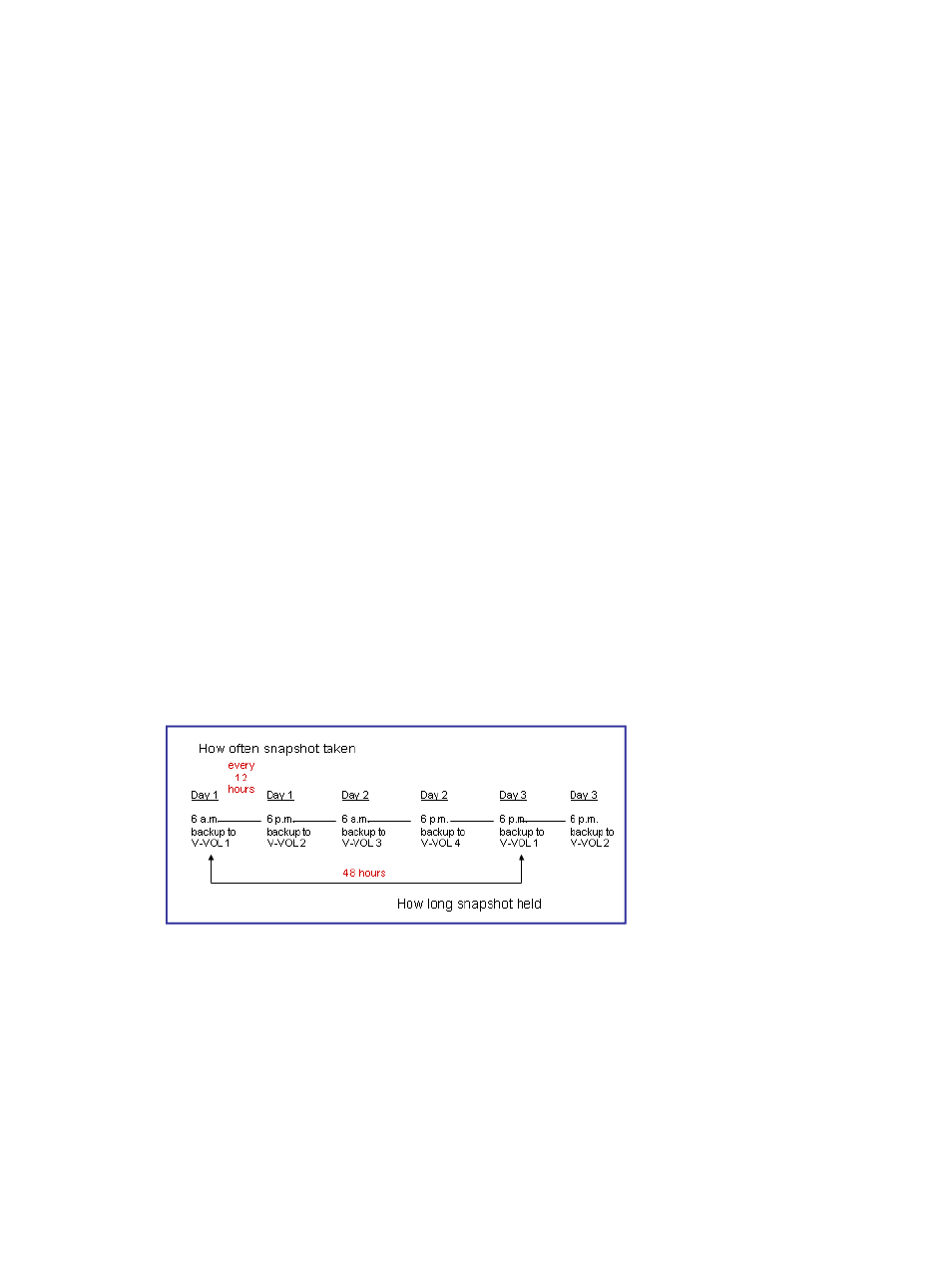
•
Volumes with Protect or Read Only attribute, or the “S-VOL Disable” setting (Data Retention)
•
Also, observe the following
•
External and internal volume pool-VOLs cannot be used in the same data pool.
•
The same pool must be used for all pairs sharing the same P-VOL. For example, if a P-VOL is
paired with three V-VOLs, all three pairs must use the same data pool.
•
Volumes that are in the different resource groups cannot be used in the same data pool.
Planning volumes
Pair volumes and data pools must be set up prior to creating the pair. Review the following topics,
which provide planning information.
Planning V-VOLs, data pools
The Snapshot planning effort consists of the following related to Snapshots. A Snapshot is the
point-in-time image created when you split a pair.
•
How often a Snapshot of the P-VOL should be made (frequency).
•
How long each Snapshot (V-VOL) should be held (lifespan).
•
The number of Snapshots (V-VOLs). Up to 64 per P-VOL can be created. Use copy frequency
and V-VOL lifespan to determine the number of V-VOLs your system requires per P-VOL. For
example: If your data must be copied every 12 hours, and business use of the V-VOL requires
holding it 48 hours, then you need four V-VOLs.
•
The size of the data pool. Copy frequency, V-VOL lifespan, and the number of V-VOLs are
factors in determining data pool size. The more time that elapses between Snapshots, the
longer a Snapshot is held, and the more Snapshots that exist all result in more data
accumulating in the data pool. See
“Sizing the data pool” (page 12)
for more information.
Figure 4 V-VOL Lifespan / Copy Frequency = Number of V-VOLs
Sizing the data pool
The data pool holds data from the P-VOL that is being replaced by an update. By holding this
original data in the data pool, the image of the P-VOL at the time of the Snapshot is maintained.
You determine the size of the data pool by:
•
Measuring write-workload over time from the host application to the P-VOL. Write workload
is the megabytes-per-second that are written to the primary volume over a specific amount of
time.
•
Calculating the amount of data that would accumulate during the lifespan of your V-VOL(s).
•
Multiplying the amount of data that accumulates by the number of V-VOLs.
12
Planning and design
