Select a specific paper type, 5 document is misprinted, Text and images are misaligned – HP Deskjet 6540 Color Inkjet Printer User Manual
Page 151: Document is printed off-center or at an angle, Envelope is printed at an angle, Document is misprinted
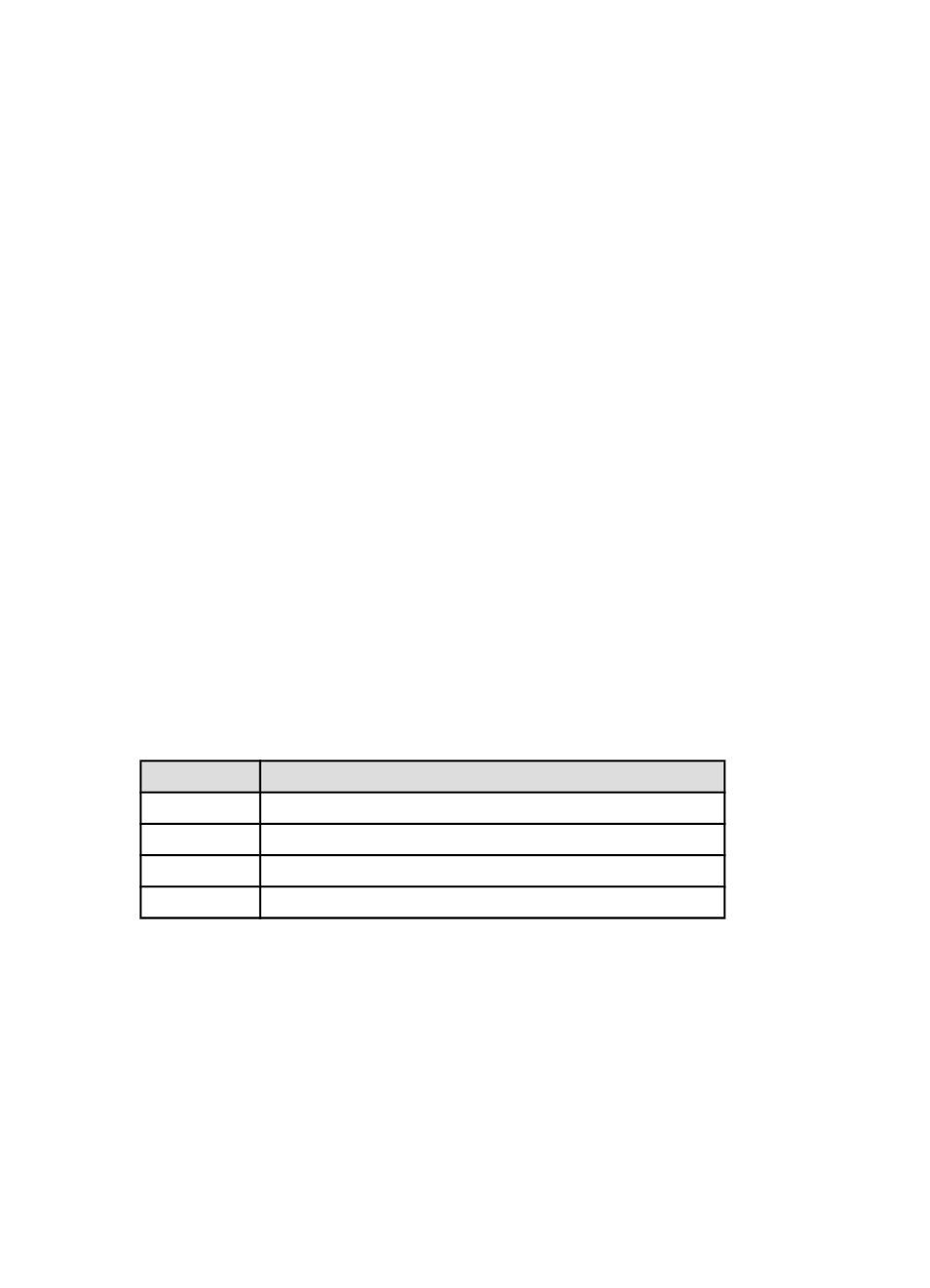
Note: If you increase the ink volume, move the Dry time slider toward More
to avoid smearing the ink.
5. Click OK , and then click OK again.
Select a specific paper type
1. Open the
dialog box.
2. Click the Paper/Quality tab.
3. In the Type is field, select an appropriate paper type. Do not select Automatic.
9.5 Document is misprinted
Text and images are misaligned
If the text and images on your printouts are misaligned, then
cartridges.
Document is printed off-center or at an angle
1. Verify that the paper is correctly placed in the In tray or optional lower tray.
2. Verify that the paper guides fit
firmly against the paper.
3. Reprint the document.
Parts of the document are missing or printed in the wrong place
and confirm the following options:
Tab
Setting
Basics
Orientation : verify the appropriate orientation
Paper/Quality Size is : verify the appropriate paper size
Effects
Scale to fit : select to scale text and graphics to the paper
Finishing
Poster printing : verify that Off is selected
Envelope is printed at an angle
1. Slide the flap inside the envelope before loading it in the printer.
2. Confirm that the paper guides fit
firmly against the envelope.
3. Reprint the envelope.
HP Deskjet 6500 series printers
151
