HP StorageWorks XP Remote Web Console Software User Manual
Page 77
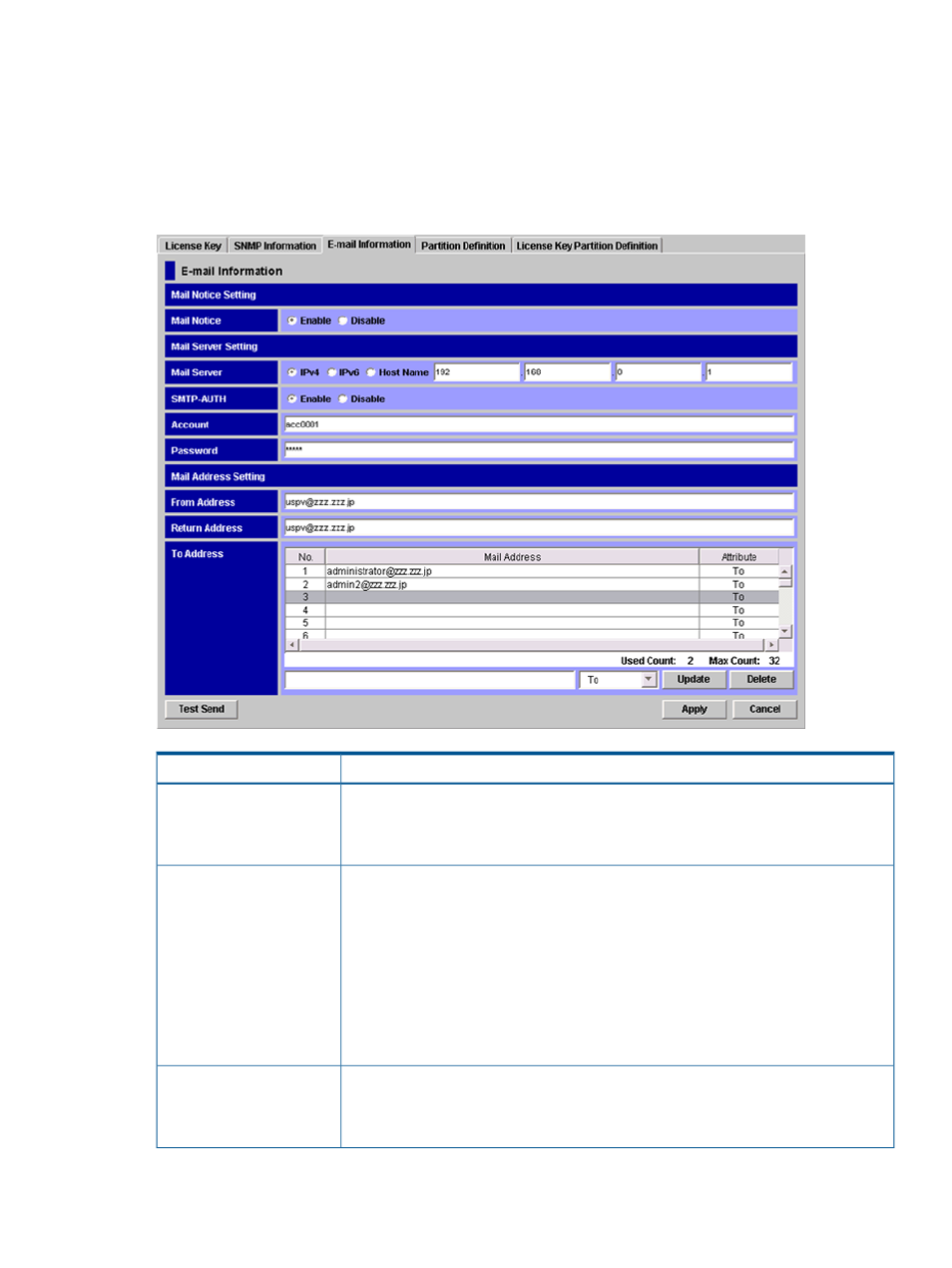
Only the storage administrator can perform operations in the E-mail Information window. The
Storage Administrator role must be set to Enable for that storage administrator's user account, and
also E-mail Information in the Permission Information list must be set to Enable.
To open the E-mail Information window, log in to Remote Web Console, and then select Go,
Environmental Settings and E-mail Information from the menu bar of the Remote Web Console
main window. Storage partition administrators cannot display the E-mail Information window.
Figure 38 E-mail Information Window
Description
Item
Specify whether to report SIMs by email.
Mail Notice
•
Enable: Reports SIMs by email.
•
Disable: Does not report SIMs by email.
Set an IPv4 address, an IPv6 address, or the host name of the mail server.
Mail Server
•
To set an IPv4 address, select IPv4 and enter four integers in the range of 0 to 255
(for example, nnn.nnn.nnn.nnn, where n is a number).
•
To set an IPv6 address, select IPv6 and enter eight hexadecimal numbers in the range
of 0 to FFFF (for example, hhhh:hhhh:hhhh:hhhh:hhhh:hhhh:hhhh:hhhh,
where h is a hexadecimal digit). Enter 0 to omit a segment.
•
To set a host name, select Host Name and enter up to 63 alphanumeric characters
(ASCII codes) and symbols, except for the following symbols and a space:
" \ ; : , * ? < > | / # & + = [ ] ' { } ^
Specify whether to use SMTP authentication.
SMTP-AUTH
•
Enable: Uses SMTP authentication.
•
Disable: Does not use SMTP authentication.
E-mail Information Window
77
