HP Multi-Site Traffic Director sa9200 User Manual
Page 98
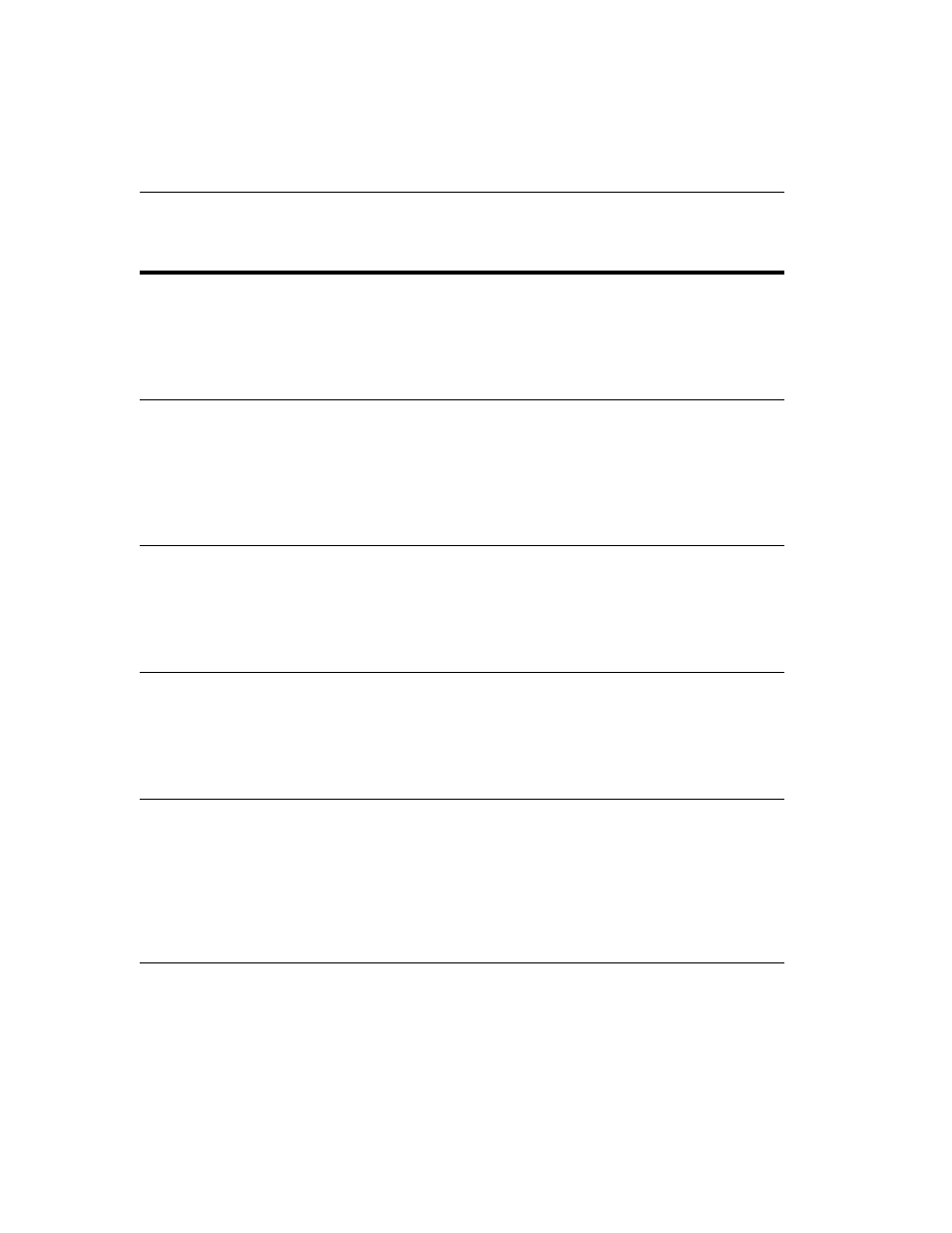
C H A P T E R 6
HP Multi-Site Traffic Director Server Appliance SA9200 User Guide
92
login-attempts
Allows you to specify the maximum allowable number of failed
login attempts before closing the connection on a Telnet session.
Syntax:
config cli login-attempts
where:
tries
is a number from 1 to 30.
more
NOTE: If information is
greater than 500,000 bytes,
the display is automated to
display one page at a time.
Sets the scrolling of the output display to one page at a time or to
continuous display.
Syntax:
config cli more [enable | disable]
where:
enable
allows you to scroll one page at a time.
disable
results in continuous scrolling.
port
Specifies the Telnet port on which the CLI runs.
Syntax:
config CLI port
where:
port
is a valid port. Valid ports are port 23 or any port between
1024 and 65535. The default is port 23.
prompt
Changes the root level prompt.
Syntax:
config cli prompt
where:
prompt
is the new prompt name. The default prompt is an
abbreviation of the product’s name, e.g., “HP SA9200.”
screenlines
Specifies the number of lines in the output display.
Syntax:
config CLI screenlines
where:
nlines
is the number of output lines (8 to 64). The default
number of screenlines is 25.
If ‘nlines’ does not match the lines in the screen, output is not
displayed properly.
Command
Description
Config CLI Commands
