HP Multi-Site Traffic Director sa9200 User Manual
Page 129
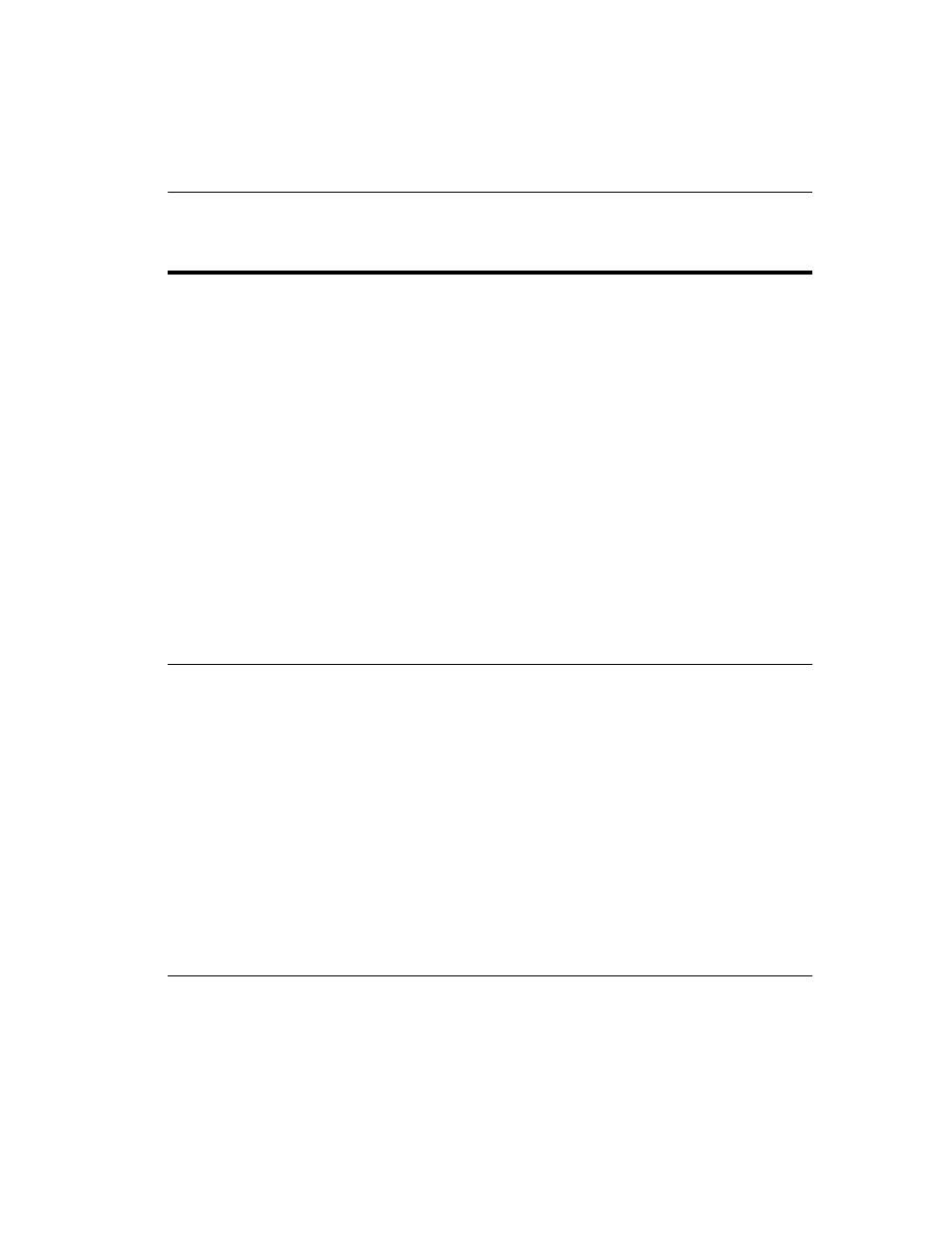
C H A P T E R 6
DNS Commands
123
info
Displays all hostnames under the specified zone.
Syntax:
config dns zones
where:
zonename
is the name of the zone whose hostnames you wish to
view.
Information displayed:
Host: plain
Method: conn TTL: 60 Return Authoritative: Yes
Max Additional Responses: 3 Multi-VIP Standby:
Disable
Host: secure
Method: conn TTL: 60 Return Authoritative: Yes
Max Additional Responses: 0 Multi-VIP Standby:
Disable
Host: @
Method: wrr TTL: 60 Return Authoritative: Yes
Max Additional Responses: 0 Multi-VIP Standby:
Disable
Host: *
Method: wrr TTL: 60 Return Authoritative: Yes
Max Additional Responses: 0 Multi-VIP Standby:
Disable
stats
Displays statistics information of all hosts configured under the
specified zone. Each hostname with its corresponding number of
resolutions is displayed.
Syntax:
config dns zones
where:
zonename
is the name of the zone whose hosts’ statistics you
wish to view.
Information displayed:
Host: host1.com
Queries: 0 Referrals: 0
Queries - Total number of queries received under this host.
Referrals -Non-flash responses that a particular host has returned
as the answer to a query.
When participating as a flash peer,
referrals (responses) are the number of responses made in flash
mode.
Command
Description
Config DNS Zones Commands
