Command history – HP Multi-Site Traffic Director sa9200 User Manual
Page 75
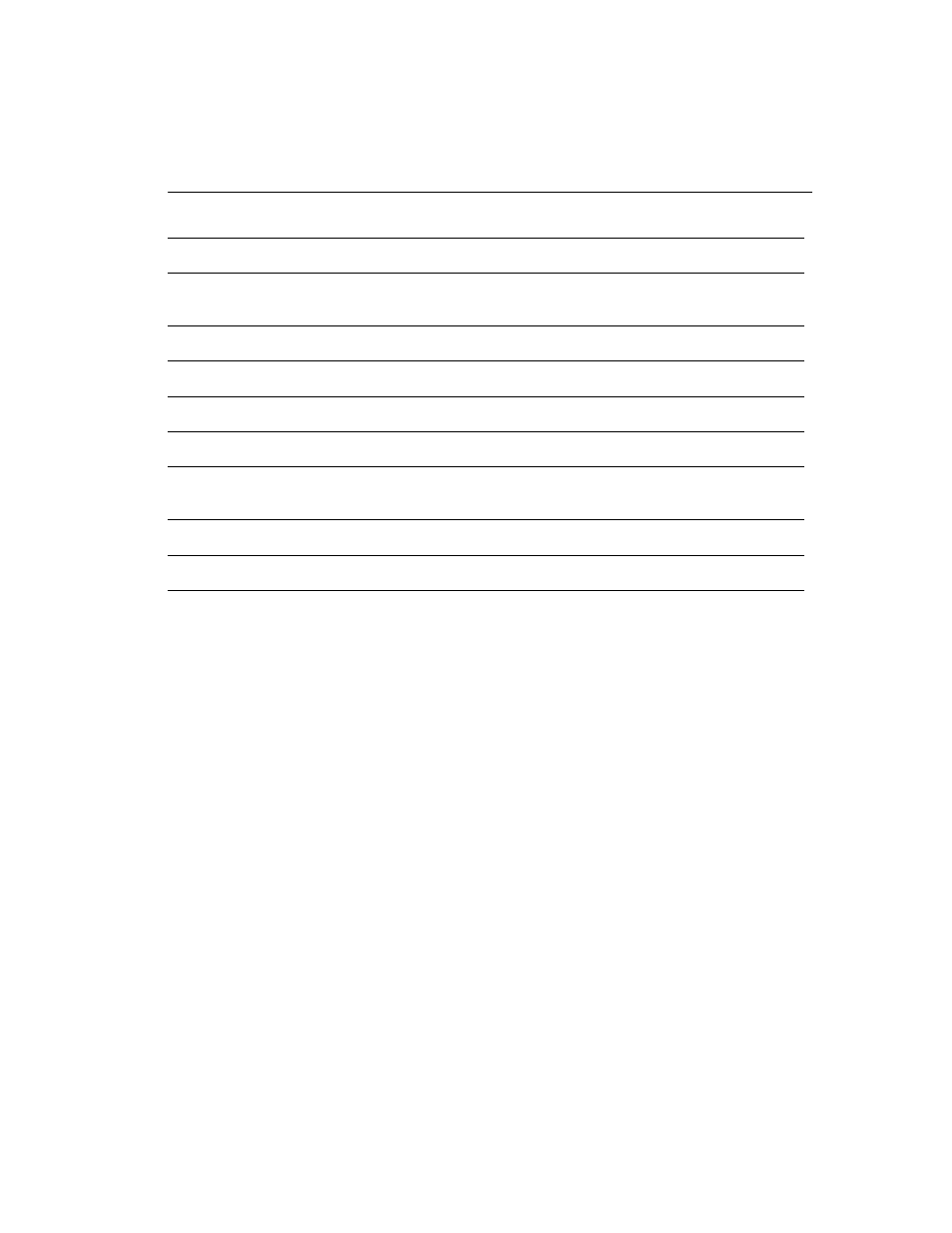
C H A P T E R 6
Command History
69
Command
History
The SA9200’s CLI records recently executed commands and allows
you to review them.
history
With no parameter
specified, history displays the last ten
commands entered by the user. The integer
specifies the history
index number. When
is specified on the command line, the ten
commands executed before that of the specified index number are
displayed.
!
NOTE:
You must include
a space between the “!” or
“h” and the history index
number
.
Executes the command beginning at the specified history index
number.
Esc->
Go to end of Command History
Esc-Backspace or
Esc-CTRL-H
Delete previous word
Esc-B
Move insertion point back one word
Esc-C
Capitalize letter and move to end of word
Esc-D
Delete from cursor to end of word
Esc-F
Move insertion point forward one word
Esc-L
Make letter lower case and move insertion point to end of
word
Esc-U
Capitalize entire word
Insert
Toggle insertion mode (insert or overwrite)
Key Combinations
- xt1500 (58 pages)
- LaserJet 4700 (68 pages)
- ProLiant DL388p Gen8 Server (128 pages)
- ProLiant BL460c Gen8 Server Blade (67 pages)
- ProLiant DL360 Server (16 pages)
- ProLiant BL460c Gen8 Server Blade (65 pages)
- ProLiant BL465c Server Blade (87 pages)
- ProLiant DL388p Gen8 Server (47 pages)
- ProLiant BL40p Server series (73 pages)
- ProLiant ML115 Server (63 pages)
- ProLiant DL140 G2 Server (81 pages)
- Servidor HP ProLiant ML370 G4 (20 pages)
- Servidor HP ProLiant ML370 G4 (30 pages)
- Servidor HP ProLiant DL160 G5p (84 pages)
- Servidor HP ProLiant DL980 G7 (143 pages)
- Servidor HP ProLiant DL380 G5 (137 pages)
- Integrity rx2620 Servers (55 pages)
- 9000 rp3440 Servers (36 pages)
- Integrity rx2620 Servers (42 pages)
- Integrity rx2620 Servers (48 pages)
- Integrity rx2620 Servers (53 pages)
- Integrity rx2620 Servers (24 pages)
- Integrity rx2620 Servers (33 pages)
- Integrity rx2620 Servers (100 pages)
- Integrity rx2620 Servers (37 pages)
- Integrity Superdome sx1000 Server (53 pages)
- Integrity rx2620 Servers (37 pages)
- Integrity rx2620 Servers (58 pages)
- Integrity rx2620 Servers (77 pages)
- Integrity rx2620 Servers (107 pages)
- Servidor HP ProLiant DL360p Gen8 (129 pages)
- Servidor HP ProLiant DL120 G6 (133 pages)
- ProLiant MicroServer Gen8 (95 pages)
- ProLiant DL580 Gen8 Server (91 pages)
- ProLiant MicroServer (94 pages)
- ProLiant BL685c G5 Server Blade (99 pages)
- ProLiant Firmware Maintenance CD (87 pages)
- ProLiant BL40p Server series (30 pages)
- ProLiant BL10e Server Blade (232 pages)
- Serveur lame HP ProLiant BL680c G5 (90 pages)
- Serveur lame HP ProLiant BL465c Gen8 (578 pages)
- ProLiant DL320e Gen8 Server (96 pages)
- ProLiant ML110 G7 Server (113 pages)
- Integrity Superdome sx1000 Server (19 pages)
- 9000 rp8420 Servers (38 pages)
