HP Multi-Site Traffic Director sa9200 User Manual
Page 113
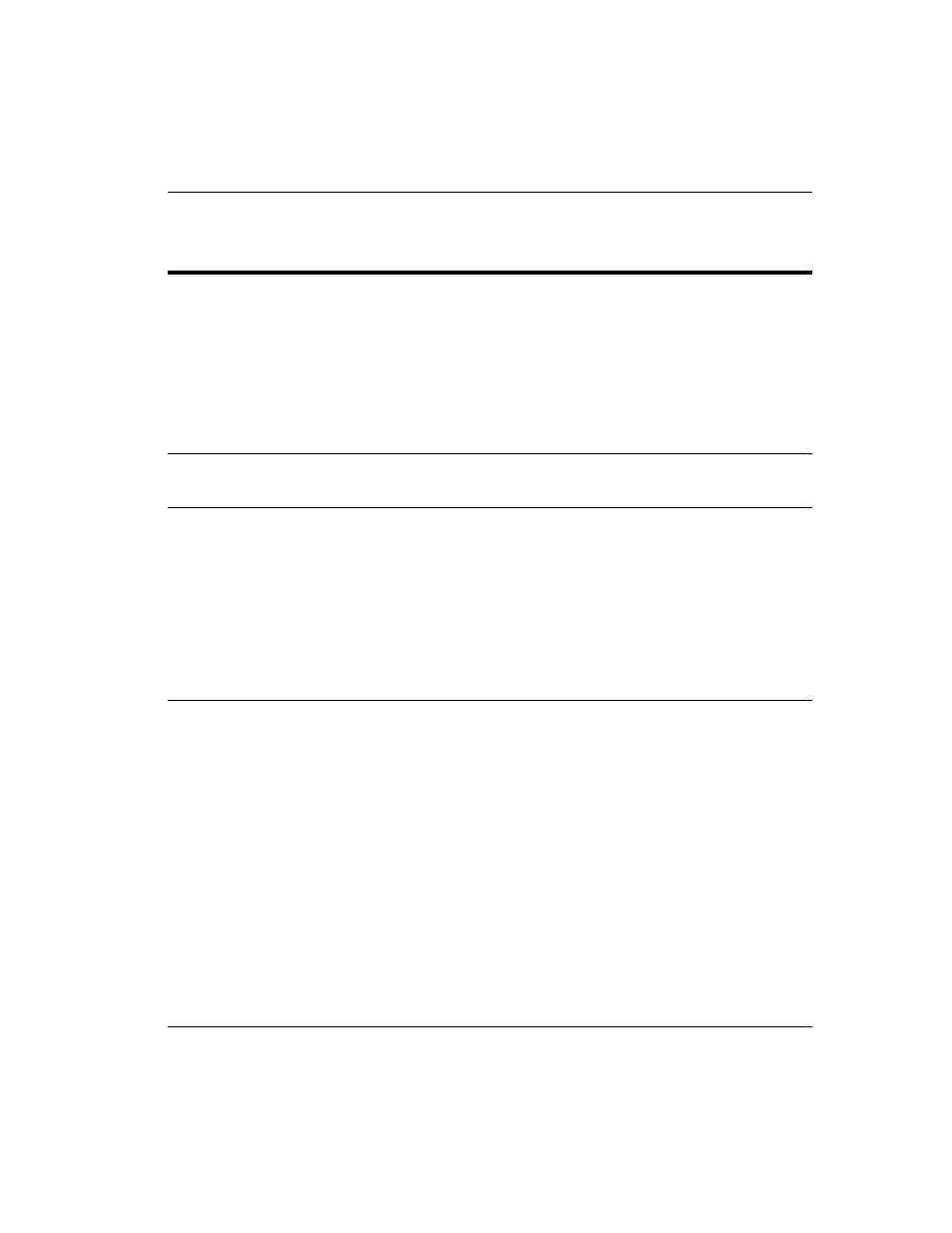
C H A P T E R 6
DNS Commands
107
rename
Changes the agent’s current name to the name specified in the
command line.
Syntax:
config dns agents rename
where:
agentname
(1) is the current name of the agent whose name
you wish to change.
agentname
(2) is the new name to be assigned to the agent.
config dns agents
Changes the prompt to the config dns agents
info
Displays configured information of the specified agent.
For example:
Agent: 10.1.1.1
State:Enabled Metrics Interval:30 Metrics Timeout:15
Agent IP: 10.1.1.1 Agent Port: 1999
Primary Flash Src: Not Defined Primary Flash Port:0
Backup Flash Src: Not Defined Backup Flash Port:0
Services:
10.1.1.3:80
stats
Displays the statistical information of the specified agent,
including any services. Information displayed includes.
•
Agent Name and Version
•
State: (Connected state of agent)
•
CPU Util: (Processor Use)
•
Connection/Sec:
•
Service name(s): (IP address and port number)
•
Service referrals, response time, flash referrals, and
connections/sec
For example:
Agent: 10.1.1.1 (Version Unknown)
State: Connected CPU Util: 0% Connections/Sec: 0
Service: 10.5.5.5:90 (0 Servers)
Referrals: 0 Flash Referrals: 0
Response Time: 0 Connections/Sec: 0
Command
Description
Config DNS Agents Commands
