HP Multi-Site Traffic Director sa9200 User Manual
Page 145
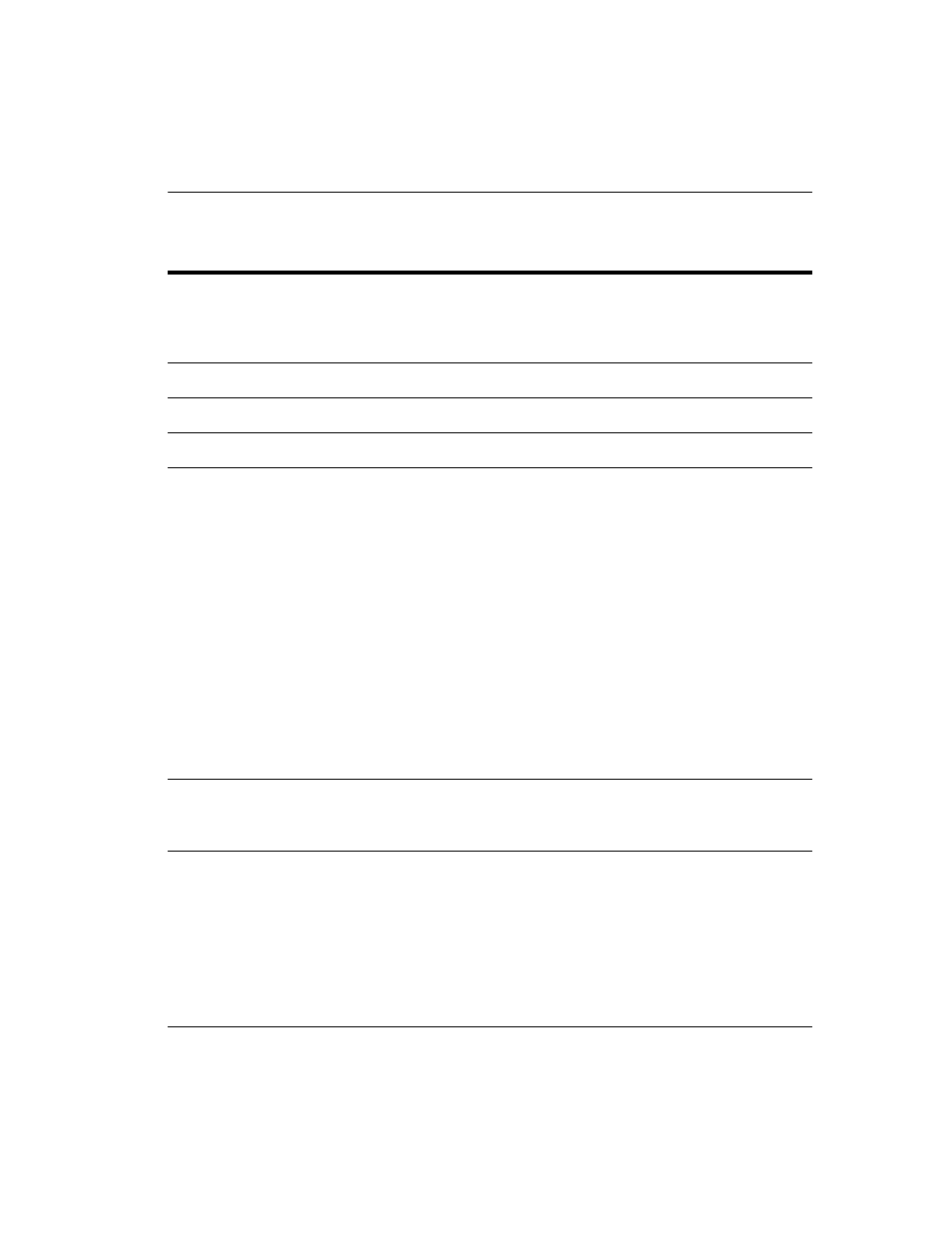
C H A P T E R 6
Show Commands
139
show dns agents
Changes the prompt to the show dns agents
services
info
Displays configuration information of the specified service name.
stats
Displays statistical information of a configured service.
show dns isvgroups
Changes the prompt to the show dns isvgroups command level.
info
Displays the list of all ISV groups, their states, flash information,
probe information and the services configured for them.
For example:
ISV Group: isv2
State: Enabled Probe Interval:30 Probe Timeout:15
Primary Flash Src:10.1.1.1 Primary Flash Port:2000
Backup Flash Src: 10.1.1.2 Backup Flash Port: 2000
ISV Group: isv3
State:Enabled Probe Interval:30 Probe Timeout:15
Primary Flash Src: Not Defined Primary Flash Port:0
Backup Flash Src: Not Defined Backup Flash Port:0
Probe Interval: How frequently the services in an ISV group are
polled for availability.
Probe Timeout: How long to wait for a response to an ISV service
availability poll.
show dns isvgroups
Changes the prompt to the show dns isvgroups
particular isv group.
info
Displays information of all services committed for the ISV. For
example:
ISV Group: isv5
State: Enabled Probe Interval:30 Probe Timeout:15
Primary Flash Src: 10.1.1.1 Primary Flash Port:
2000
Backup Flash Src:Not Defined Backup Flash Port: 0
Services:
10.4.4.4:80
Command
Description
Show Commands
