Adding a secondary sa9200, Data center 1 data center 2 – HP Multi-Site Traffic Director sa9200 User Manual
Page 24
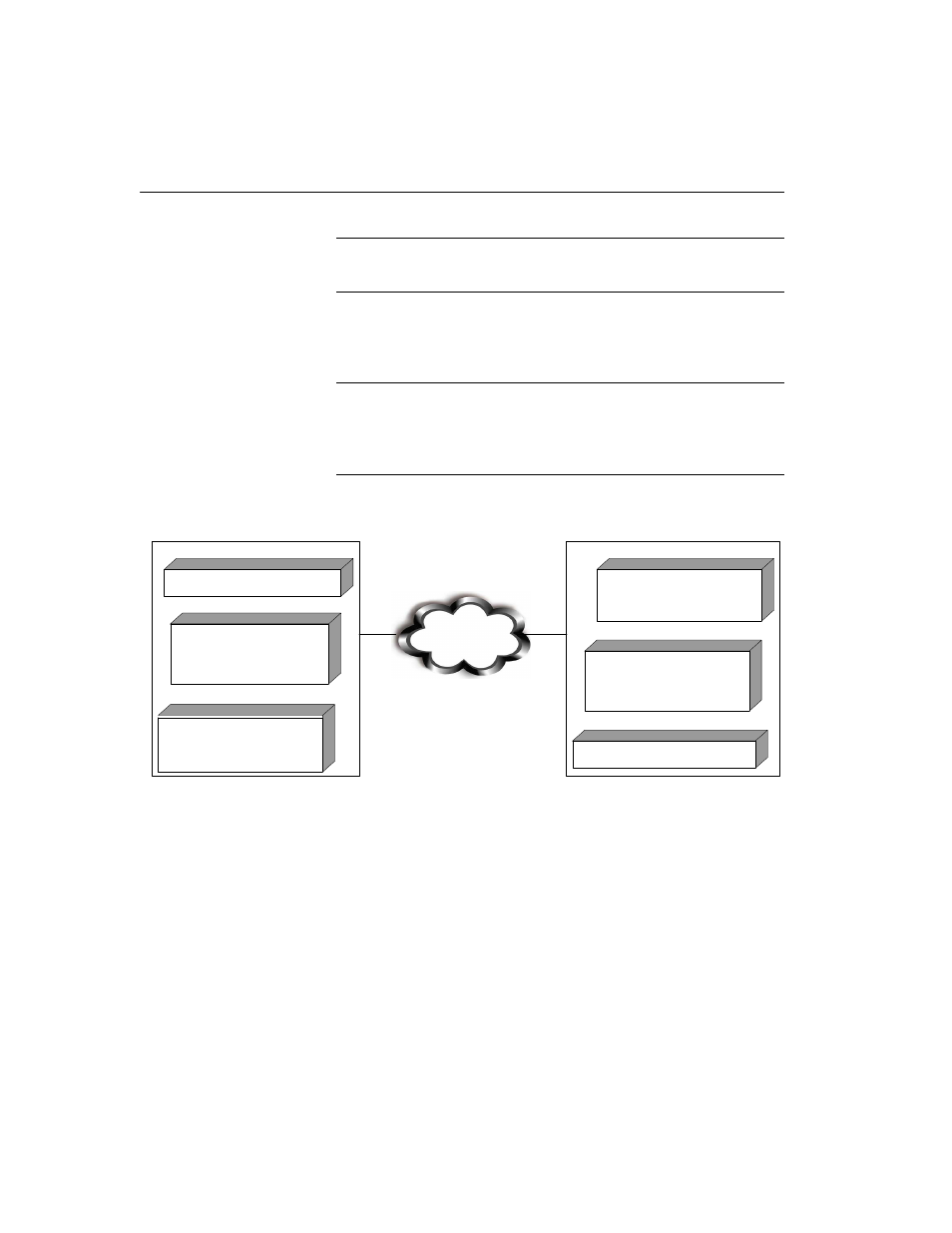
C H A P T E R 3
HP Multi-Site Traffic Director Server Appliance SA9200 User Guide
18
Sample Network Topology
Adding a
Secondary
SA9200
Now that the primary SA9200 is up and running, the additional
SA9200s can be easily added by configuring them as secondary
SA9200s. They receive all their configuration information from the
designated primary SA9200 through the Global Sync process, which
automatically transfers the primary SA9200 configuration to any
secondary SA9200s.
Similar to a typical DNS server, all SA9200s are treated as equals by
other DNS servers. The terms of primary and secondary only refers
to where a SA9200 gets its new configuration information. The
SA9200 only allows the configuration to be changed on a primary
Braces ({})
Optional commands or parameters appear
between braces.
Bold
Commands shown as they are entered after the
CLI prompt appear in bold type. (The prompt
appears in normal typeface to distinguish it
from the command text.)
Vertical bar
(|)
Separates choices of input parameters within
straight brackets. You may choose only one of a
set of choices separated by the vertical bar. (Do
not include the vertical bar in the command.)
Command Line Syntax
SA9200 (Prim ary)
SA9200 (Secondary & Peer)
Netw ork Topology
M ap of
w w w .xyz-ex.com
host nam e: ns1.xyz-ex.com
IP address: 10.54.67.2
host nam e: ns2.xyz-ex.com
IP address: 10.100.68.2
service VIP 10.54.67.5 port 80
service VIP 10.54.67.6 port 80
IP address 10.54.67.4
nam e: lb1
generic load balancer
IP address 10.100.68.3
nam e: isvg2
HP Traffic Director
H P Traffic Director
generic load balancer
service VIP 10.54.67.7 port 255
service VIP 10.54.67.8 port 255
IP address 10.54.67.3
nam e: isvg1
service V IP 10.54.68.7 port 255
service VIP 10.54.68.8 port 255
Data Center 1
Data Center 2
IP address 10.100.68.4
nam e: lb2
service VIP 10.100.68.5 port 80
service VIP 10.100.68.6 port 80
