HP Multi-Site Traffic Director sa9200 User Manual
Page 70
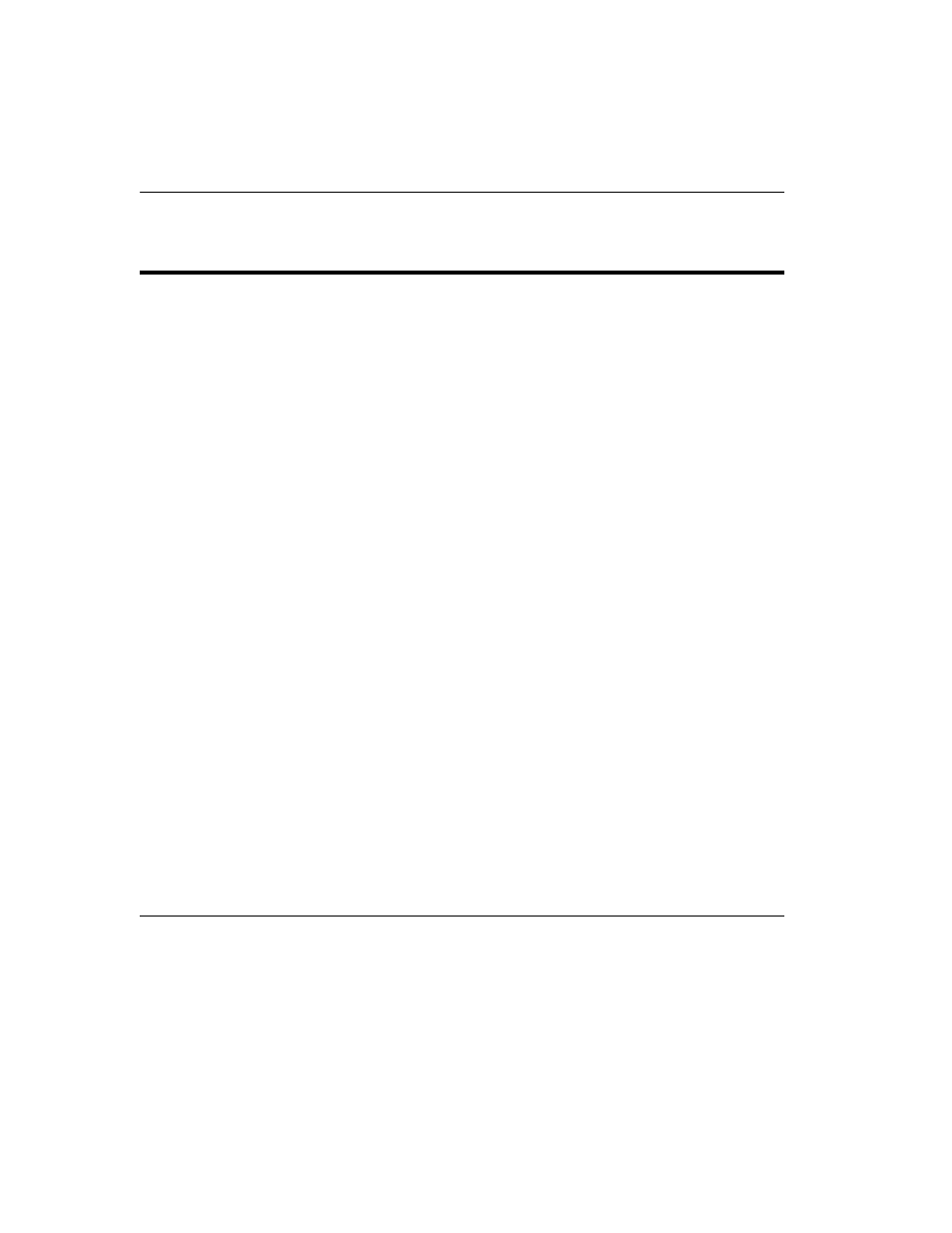
C H A P T E R 5
HP Multi-Site Traffic Director Server Appliance SA9200 User Guide
64
settime
NOTE: Answer yes
is you plan to use
Flash Load
Balancing.
Configures the date and time of the SA9200. One way to configure this
is by using the Network Time Protocol (NTP). The user is prompted if
NTP should be used, and is then prompted for IP addresses of the NTP
servers. Be sure that the selected NTP servers are a reliable source for
NTP time and that the NTP server latency is less than 20 milliseconds. If
NTP is not used, then the date and time are configured manually.
When you enter no for “Use NTP?” the setdate prompts are displayed.
When you specify yes, you are prompted for the NTP server address(es).
Example:
monitor>settime
Use NTP? [y] --->n
Warning: Load Balancing Method FLASH will not work
without NTP
The current time is now: Wed Jan 12 20:23:53 2000
Enter the year (YYYY): [2000] --->
Enter the month (MM): [01] --->
Enter the day (DD): [12] --->
Enter the hour (HH): [20] --->
Enter the minute (MM): [23] --->
Enter the seconds (SS): [53] --->
Wed Jan 12 20:23:53 2000
Network Initialization...
Application Initialization...
monitor>settime
Use NTP? [y] --->y
Enter Name or IP address of NTP server: []
Enter an additional IP address of an NTP server or
Enter an additional IP address of an NTP server or
monitor>
When logging into the CLI, the system date/time is displayed. If NTP is
enabled and operational, NTP information is also displayed.
Command
Description
Boot Monitor Command Reference
