Configuring other snmp parameters – HP Multi-Site Traffic Director sa9200 User Manual
Page 164
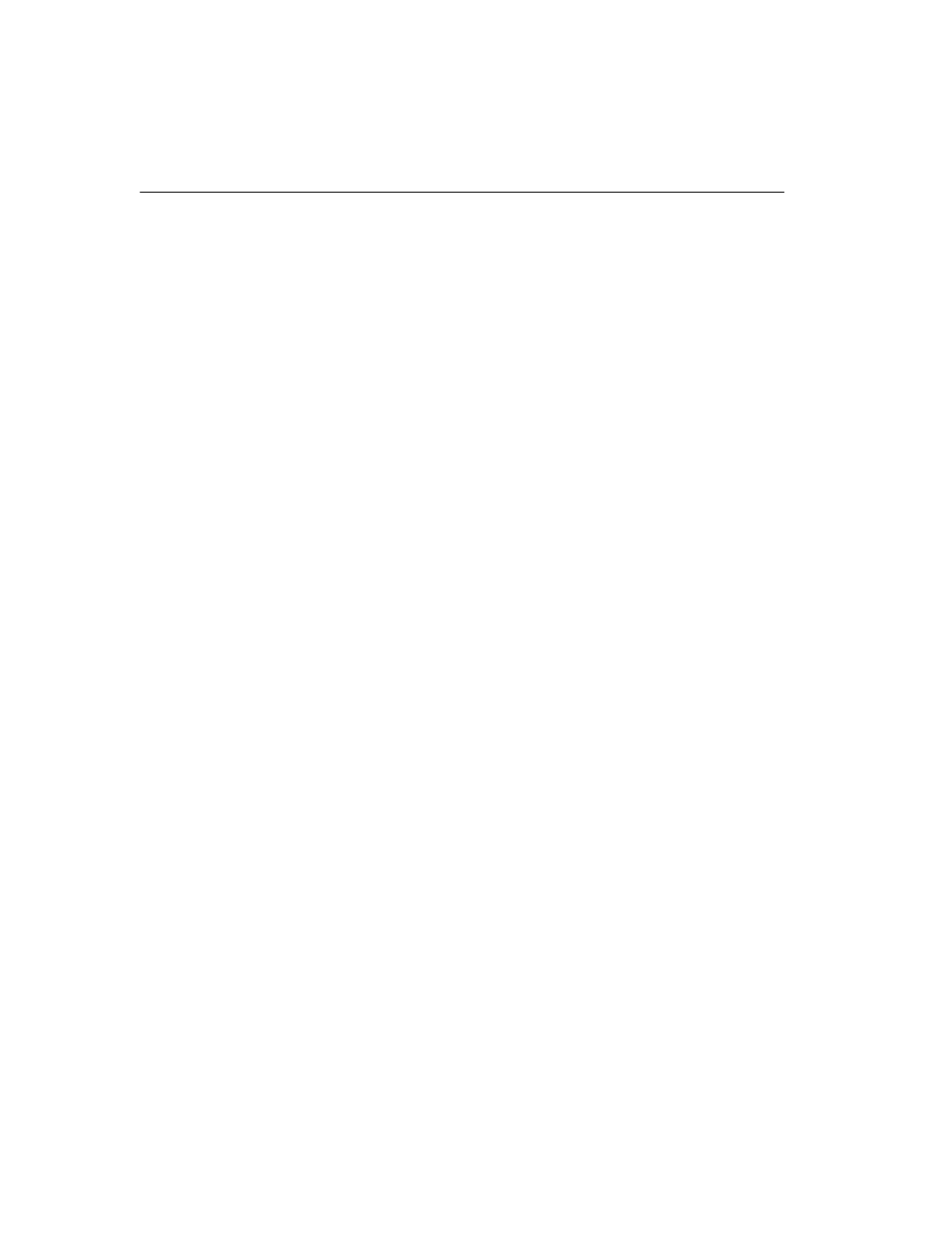
C H A P T E R 7
HP Multi-Site Traffic Director Server Appliance SA9200 User Guide
158
For example:
config sys snmp community create test ip
209.218.240.5 rights ro
This command creates the community string test with read-only
privilege. SNMP read-only requests using community string test are
accepted only from IP address 209.218.240.5.
By default the following community strings are defined:
public ro any
private rw any
Configuring Other SNMP
Parameters
The following CLI commands are used to display and configure
general SNMP parameters:
config sys snmp info
config sys snmp port
config sys snmp sysContact
config sys snmp sysName
config sys snmp sysLocation
SNMP port is the UDP port used by the SA9200 SNMP to listen for
SNMP requests. By default, the SNMP port is 161. The SNMP port
can be changed to a number between 5020 and 65535, or left at 161.
sysContact
,
sysName
and
sysLocation
correspond to the MIB
variables of the same name in MIB-II.
sysContact
is the name of
the administrator of the SA9200. By default,
sysContact
is null.
sysName
is the name of the SA9200. By default,
sysName
contains
the hostname of the SA9200.
sysLocation
indicates where the
SA9200 is physically located. By default,
sysLocation
is null.
