HP Designjet Z6200 Photo Printer User Manual
Page 43
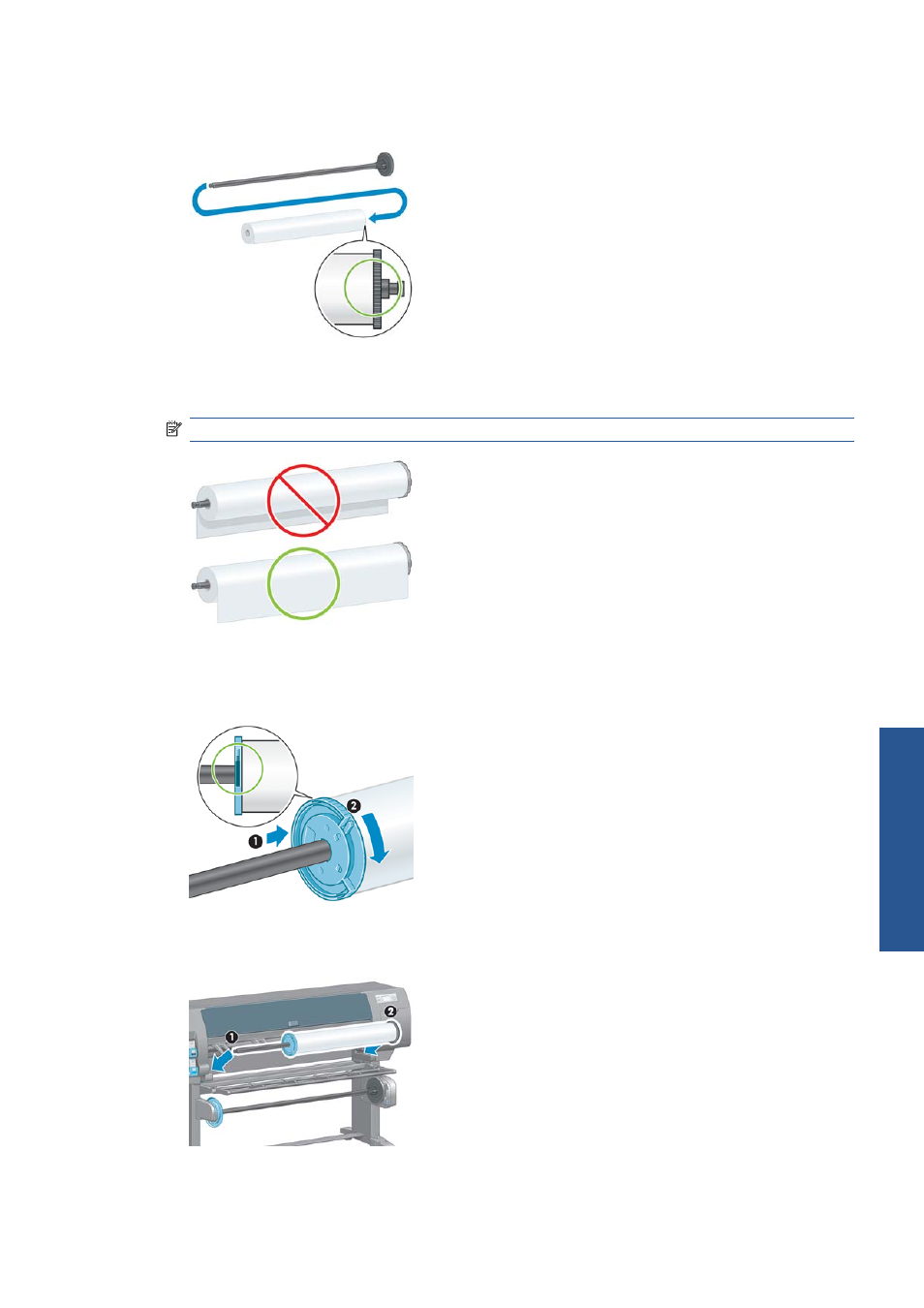
6.
Slide the spindle into the roll. Make sure that no space exists between the roll and the fixed hub at
the right end of the spindle.
Make sure that the paper will wind off the roll in the correct direction. If it does not, remove the
spindle from the roll, turn the roll 180° and rest it on the loading table. Then slide the spindle into
the roll.
NOTE:
A label on the spindle also shows the correct winding direction.
7.
Put the blue hub on to the upper end of the spindle, and push it towards the end of the roll as
shown in step 1 in the following image. Then slide the lever-lock to the locked position as shown in
step 2.
8.
With the blue hub on the left, insert the spindle into the left side of the printer (1), and then into the
right side of the printer (2).
9.
Close the spindle lock on the right-hand side.
ENWW
Load a roll onto the spindle
35
Handle the paper
- Laserjet p1606dn (152 pages)
- LaserJet 1320 (184 pages)
- LaserJet 1320 (4 pages)
- LaserJet 1320 (9 pages)
- LaserJet 1320 (2 pages)
- Deskjet 6940 (150 pages)
- LaserJet P2035n (148 pages)
- LaserJet 4250 (304 pages)
- LaserJet P2055dn (176 pages)
- Deskjet 5650 (165 pages)
- LASERJET PRO P1102w (158 pages)
- LaserJet P2015 (158 pages)
- DesignJet 500 (16 pages)
- DesignJet 500 (268 pages)
- Officejet Pro 8000 - A809 (140 pages)
- Officejet 6100 (138 pages)
- Officejet 6000 (168 pages)
- LASERJET PRO P1102w (2 pages)
- 2500c Pro Printer series (66 pages)
- 4100 mfp (164 pages)
- 3600 Series (6 pages)
- 3392 (10 pages)
- LASERJET 3800 (18 pages)
- 3500 Series (4 pages)
- Photosmart 7515 e-All-in-One Printer - C311a (62 pages)
- PSC-500 (40 pages)
- 2500C/CM (65 pages)
- QMS 4060 (232 pages)
- 2280 (2 pages)
- 2430dtn (4 pages)
- 1500 (13 pages)
- 1000 Series (1 page)
- TOWERFEED 8000 (36 pages)
- Deskjet 3848 Color Inkjet Printer (95 pages)
- 2100 TN (184 pages)
- B209 (24 pages)
- Designjet 100 Printer series (1 page)
- QM2-111 (35 pages)
- 2100 (5 pages)
- 2000CP series (2 pages)
- 2300L (4 pages)
- 35000 (2 pages)
- 3015 (2 pages)
- Color LaserJet CM3530 Multifunction Printer series (302 pages)
- StudioJet (71 pages)
