Select notification options for faxes, Adjust sharpness for faxes – HP LaserJet Enterprise 500 Color MFP M575 User Manual
Page 221
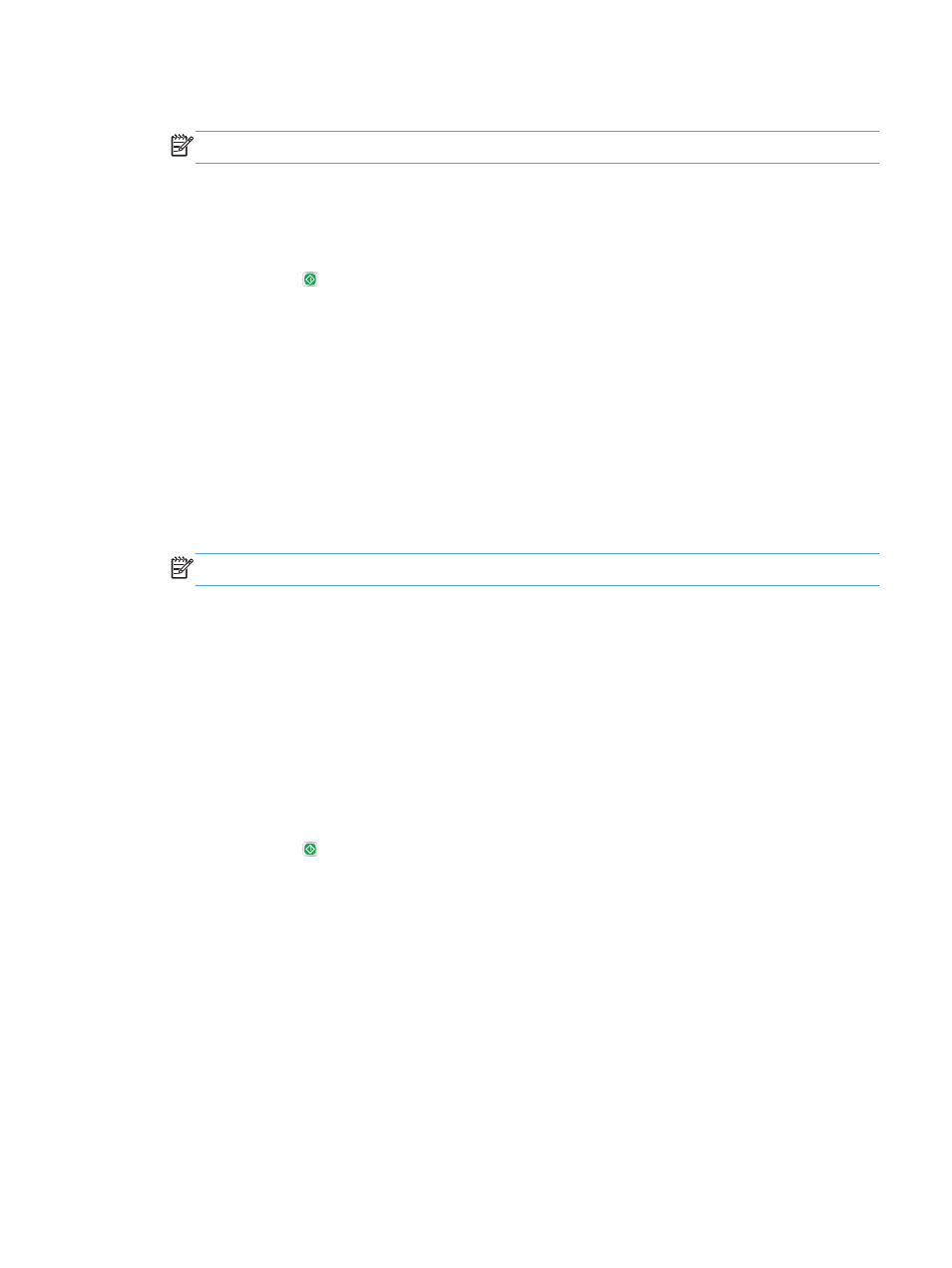
4.
Touch the
Original Size
button.
NOTE:
If the button is not on the first page of options, touch the
More Options
button again.
5.
Select one of the predefined page sizes, or select the
Automatically detect
option to instruct the
product to use internal sensors to try to determine the page size.
6.
Touch the
OK
button to save the changes.
7.
Touch the Start button to begin scanning.
Select notification options for faxes
You can instruct the product to notify you of the status of fax jobs. The product can print the notification,
or it can send the notification in an email to an address that you specify.
1.
From the Home screen on the product control panel, touch the
Fax
button.
2.
Complete the fields on the first screen to specify the fax recipient information.
3.
Touch the
More Options
button at the bottom of the screen.
4.
Touch the
Notification
button.
NOTE:
If the button is not on the first page of options, touch the
More Options
button again.
5.
By default, the product is set to send no notification. To receive a notification, select either of the
following options:
●
Notify when job completes
: The product notifies you upon completion of the job.
●
Notify only if job fails
: The product notifies you only if the job fails. It sends no notification for
successful jobs.
6.
Select whether you want the notification to print or to be sent by email. If you select the email
option, touch the
Notification E-mail Address:
field, and then enter the email address to use.
7.
Touch the
OK
button to save the changes.
8.
Touch the Start button to begin scanning.
Adjust sharpness for faxes
Adjust the
Sharpness
setting to clarify or soften the image. For example, increasing the sharpness could
make text appear crisper, but decreasing it could make photos appear smoother.
1.
From the Home screen on the product control panel, touch the
Fax
button.
2.
Complete the fields on the first screen to specify the fax recipient information.
3.
Touch the
More Options
button at the bottom of the screen.
ENWW
Use image-processing features for fax send jobs
205
