Select the resolution for faxes, Specify the size for original documents for faxes – HP LaserJet Enterprise 500 Color MFP M575 User Manual
Page 220
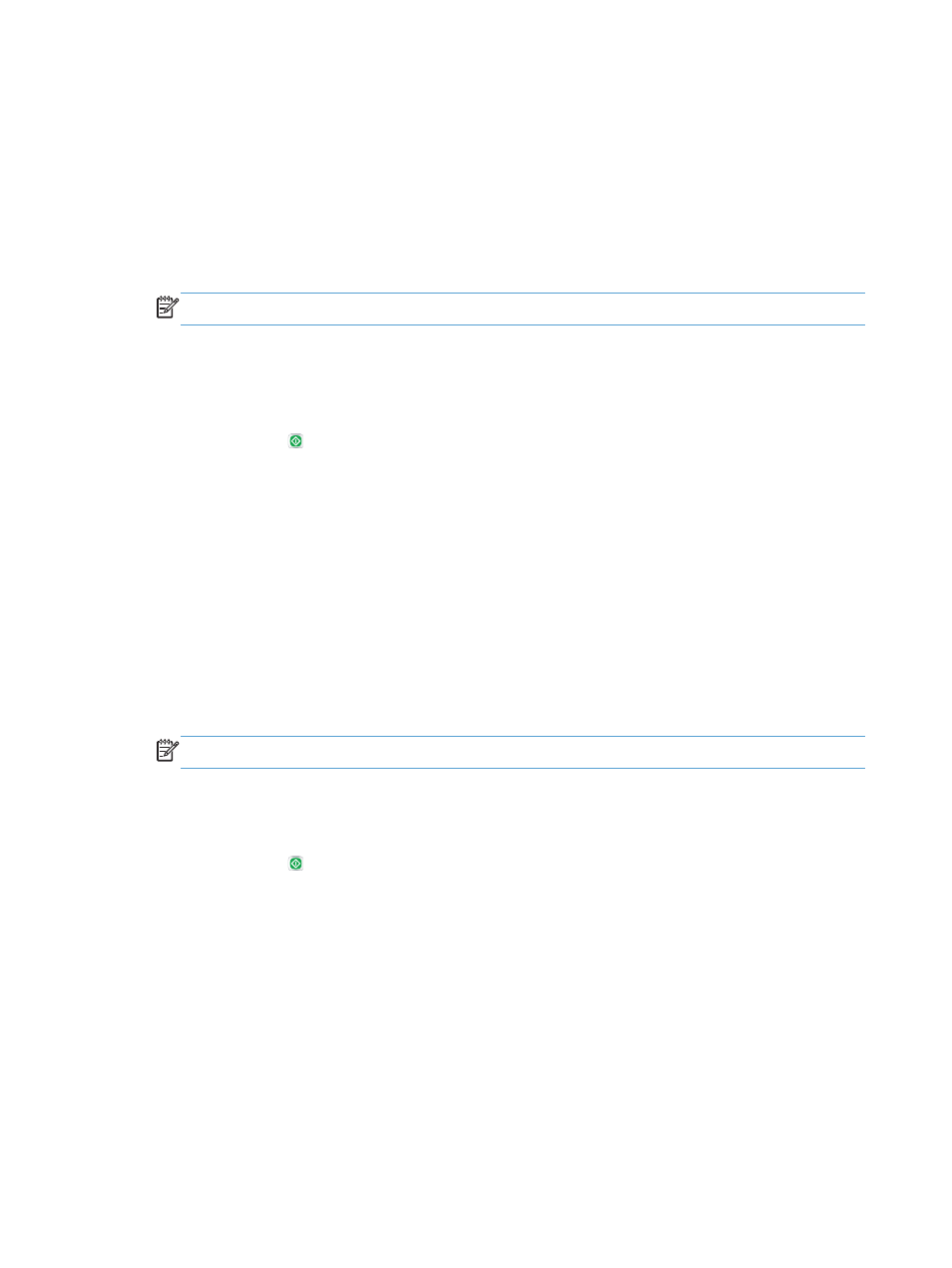
When you fax from the flatbed glass and you indicate the original is printed on both sides, the product
prompts you to turn the page over after it scans the first side.
1.
From the Home screen on the product control panel, touch the
Fax
button.
2.
Complete the fields on the first screen to specify the fax recipient information.
3.
Touch the
More Options
button at the bottom of the screen.
4.
Touch the
Original Sides
button.
NOTE:
If the button is not on the first page of options, touch the
More Options
button again.
5.
Select either the
1-sided
or
2-sided
option. You can also touch the
Orientation
button to specify the
orientation of the original document.
6.
Touch the
OK
button to save the changes.
7.
Touch the Start button to begin scanning.
Select the resolution for faxes
You can specify the resolution of faxed images. Select a higher resolution to increase the clarity of the
image. However, as you increase the resolution, the file size also increases and fax transmission time
might increase.
1.
From the Home screen on the product control panel, touch the
Fax
button.
2.
Complete the fields on the first screen to specify the fax recipient information.
3.
Touch the
More Options
button at the bottom of the screen.
4.
Touch the
Resolution
button.
NOTE:
If the button is not on the first page of options, touch the
More Options
button again.
5.
Select one of the
Resolution
options.
6.
Touch the
OK
button to save the changes.
7.
Touch the Start button to begin scanning.
Specify the size for original documents for faxes
You can specify the page size of the original document. The product creates the faxed image to match
the same page size.
1.
From the Home screen on the product control panel, touch the
Fax
button.
2.
Complete the fields on the first screen to specify the fax recipient information.
3.
Touch the
More Options
button at the bottom of the screen.
204
Chapter 8 Fax
ENWW
