HP Prime Graphing Calculator User Manual
Page 551
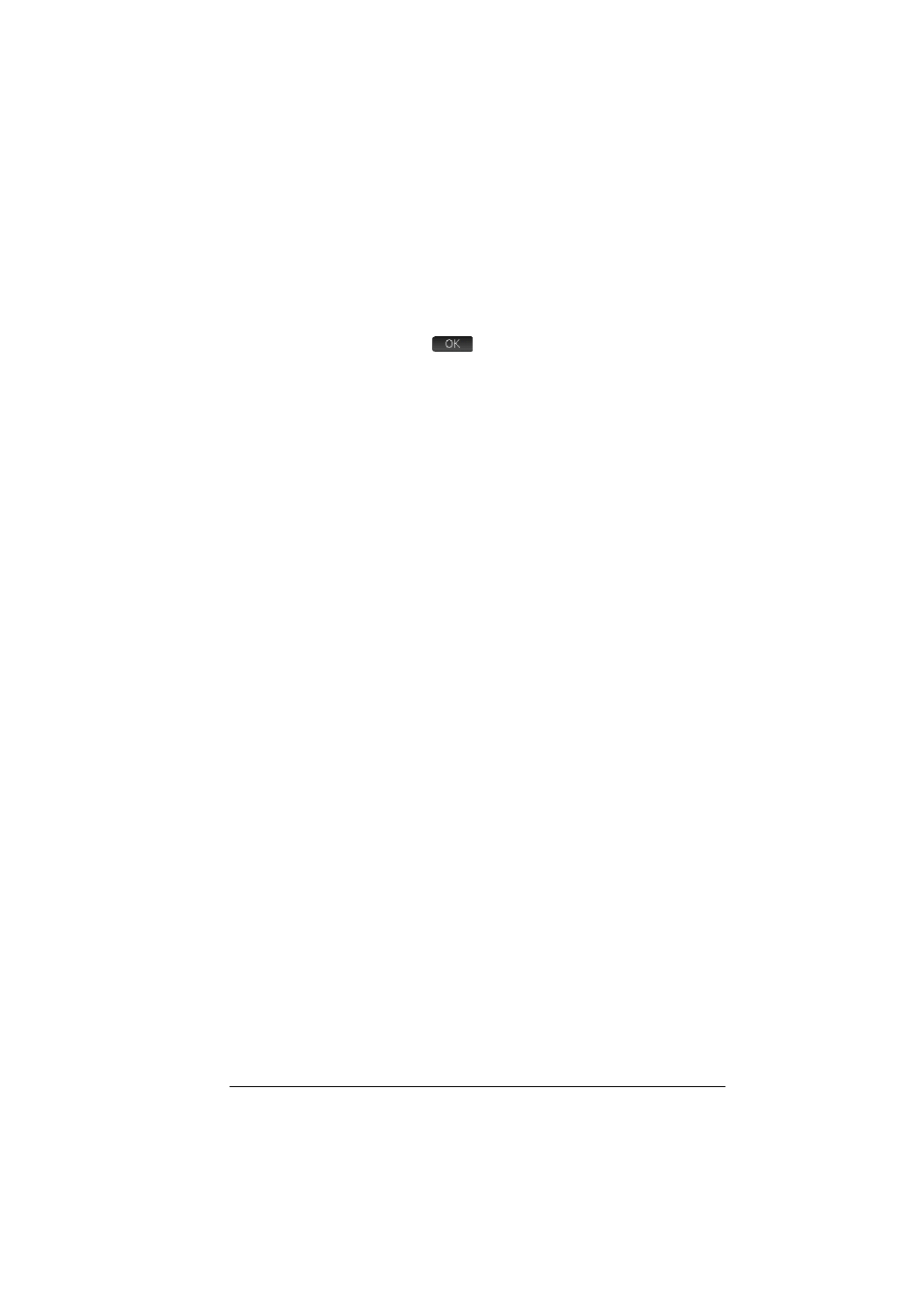
Programming in HP PPL
545
EDITMAT
Syntax: EDITMAT(name)
Starts the Matrix Editor and displays the specified matrix.
If used in programming, returns to the program when user
presses
. Even though this command returns the
matrix that was edited, EDITMAT cannot be used as an
argument in other matrix commands.
REDIM
Syntax: REDIM(name, size)
Redimensions the specified matrix (name) or vector to size.
For a matrix, size is a list of two integers (n1,n2). For a
vector, size is a list containing one integer (n). Existing
values in the matrix are preserved. Fill values will be 0.
REPLACE
Syntax: REPLACE(name, start, object)
Replaces portion of a matrix or vector stored in name with
an object starting at position start. Start for a matrix is a
list containing two numbers; for a vector, it is a single
number. REPLACE also works with lists, graphics, and
strings. For example, REPLACE("123456", 2, "GRM") ->
"1GRM56"
SCALE
Syntax: SCALE(name, value, rownumber)
Multiplies the specified row_number of the specified
matrix by value.
SCALEADD
Syntax: SCALEADD (name, value, row1, row2)
Multiplies the specified row1 of the matrix (name) by
value, then adds this result to the second specified row2
of the matrix (name) and replaces row1 with the result.
SUB
Syntax: SUB (name, start, end)
Extracts a sub-object—a portion of a list, matrix, or
graphic—and stores it in name. Start and end are each
specified using a list with two numbers for a matrix, a
number for vector or lists, or an ordered pair, (X,Y), for
graphics: SUB(M1{1,2},{2,2})
SWAPCOL
Syntax: SWAPCOL (name, column1, column2)
Swaps column1 and column2 of the specified matrix (name).
SWAPROW
Syntax: SWAPROW(name, row1, row2)
Swaps row1 and row2 in the specified matrix (name).
