Reusing previous expressions and results, Explicit and implied multiplication, Large results – HP Prime Graphing Calculator User Manual
Page 44
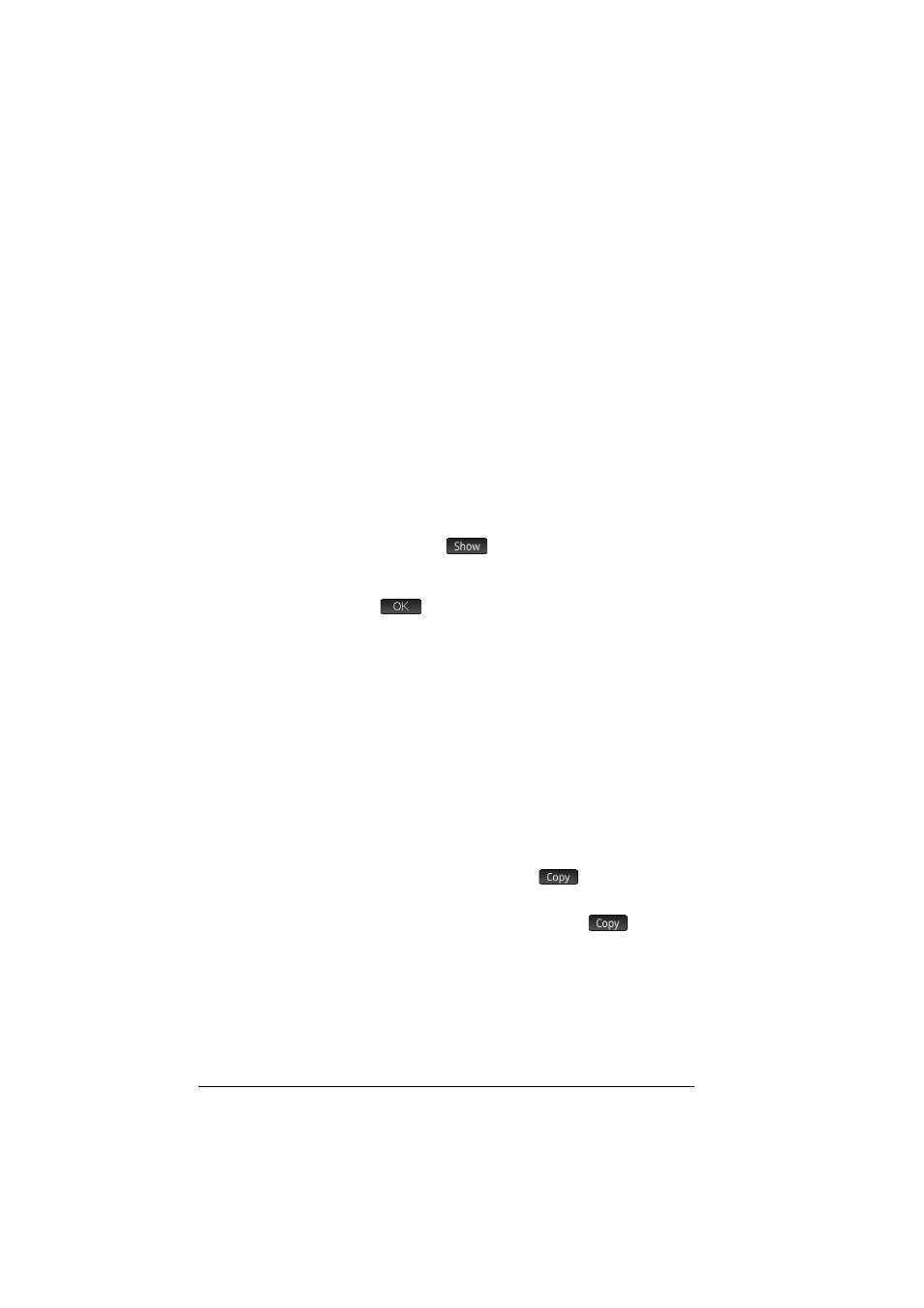
40
Getting started
Explicit and
implied
multiplication
Implied multiplication takes place when two operands
appear with no operator between them. If you enter AB,
for example, the result is A*B. Notice in the example on
page 38 that we entered 14
Sk
8 without the
multiplication operator after 14. For the sake of clarity, the
calculator adds the operator to the expression in history,
but it is not strictly necessary when you are entering the
expression. You can, though, enter the operator if you
wish (as was done in the examples on page 39). The
result will be the same.
Large results
If the result is too long or too tall to be seen in its
entirety—for example, a many-rowed matrix—highlight it
and then press
. The result is displayed in full-
screen view. You can now press
=
and
\
(as well as
>
and
<
) to bring hidden parts of the result into view.
Tap
to return to the previous view.
Reusing previous expressions and results
Being able to retrieve and reuse an expression provides a
quick way of repeating a calculation that requires only a
few minor changes to its parameters. You can retrieve and
reuse any expression that is in history. You can also
retrieve and reuse any result that is in history.
To retrieve an expression and place it on the entry line for
editing, either:
•
tap twice on it, or
•
use the cursor keys to highlight the expression and
then either tap on it or tap
.
To retrieve a result and place it on the entry line, use the
cursor keys to highlight it and then tap
.
If the expression or result you want is not showing, press
=
repeatedly to step through the entries and reveal those
that are not showing. You can also swipe the screen to
quickly scroll through history.
