HP XP P9500 Storage User Manual
Page 356
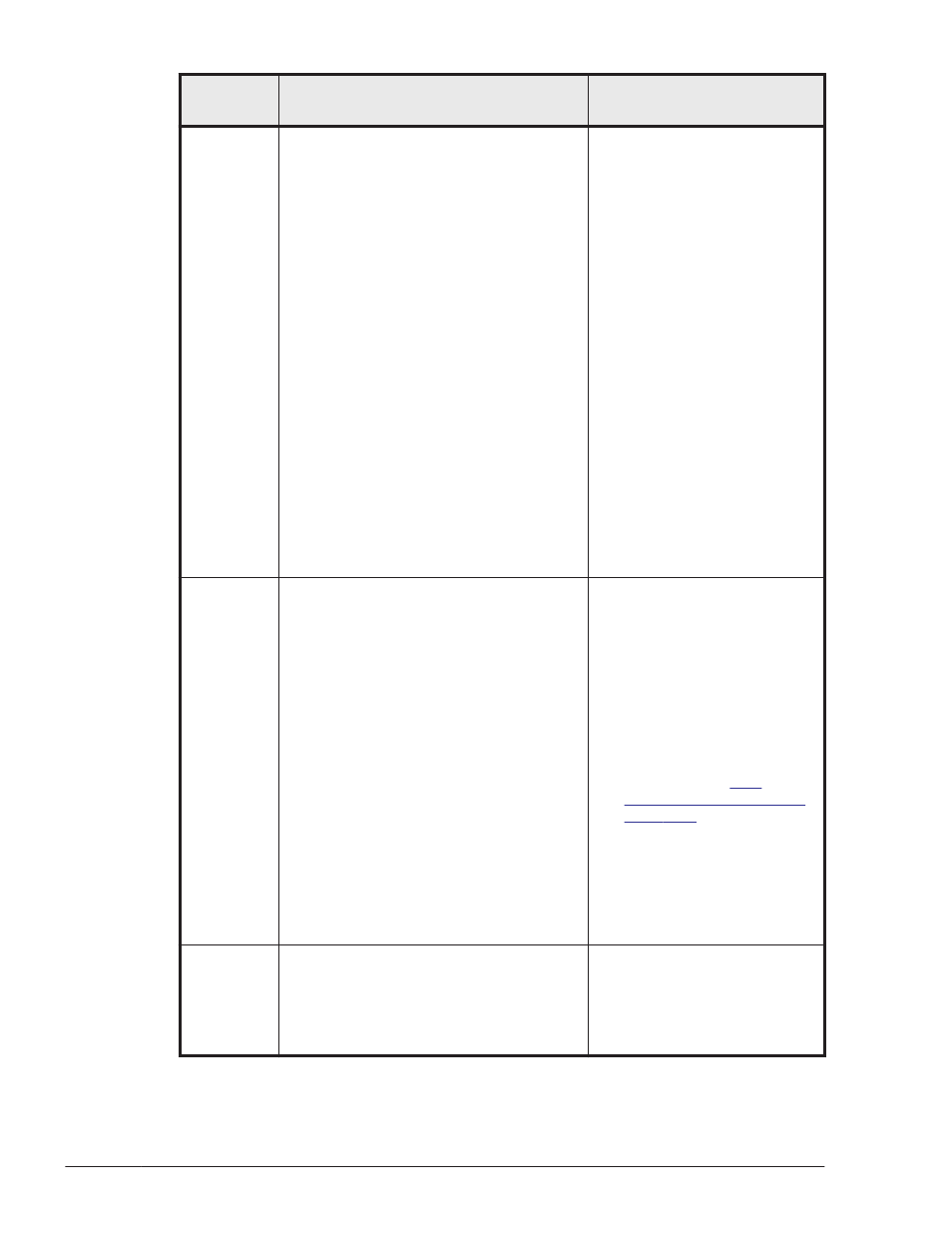
Message
ID
Message Text
Explanation
placed dd...dd; ee...ee path(s) were not.
Operation name = ff...ff
The number of paths
processed by an online
operation is shown.
aa...aa: The number of
paths which changed to
the Online status
bb...bb: Online or
Online(S)
cc...cc: The number of
paths which changed to
the Online(S) or
Online(D) status
dd...dd: Online(S),
Online(D) or Online(S)/
Online(D)
ee...ee: The number of
paths which failed to
change to either the
Online, Online(S) or
Online(D) status
ff...ff: online
Action
None.
KAPL01134-
I
The target paths are already Online or
Online(S).
Details
The specified paths are
already in the Online or
Online(S) status as a
result of an online
operation.
Action
Check path status by using
the view operation.. For
details on the view
For Online(S) paths:
To change the status of a
path from Online(S) to
Online, re-execute the
HDLM command using the
-hapath parameter.
KAPL01154-
W
The dynamic I/O path control function is
already set to aa...aa for the system.
Details
aa...aa: "on" or "off"
Action
Use the view operation of
the HDLM command
8-28
Messages
Hitachi Dynamic Link Manager User Guide for AIX
®
