Dlmrmdev utility for deleting hdlm drivers, Format, Parameters – HP XP P9500 Storage User Manual
Page 314: Dlmrmdev utility for deleting hdlm drivers -30, Format -30, Parameters -30, Utility, see, Dlmrmdev utility for deleting
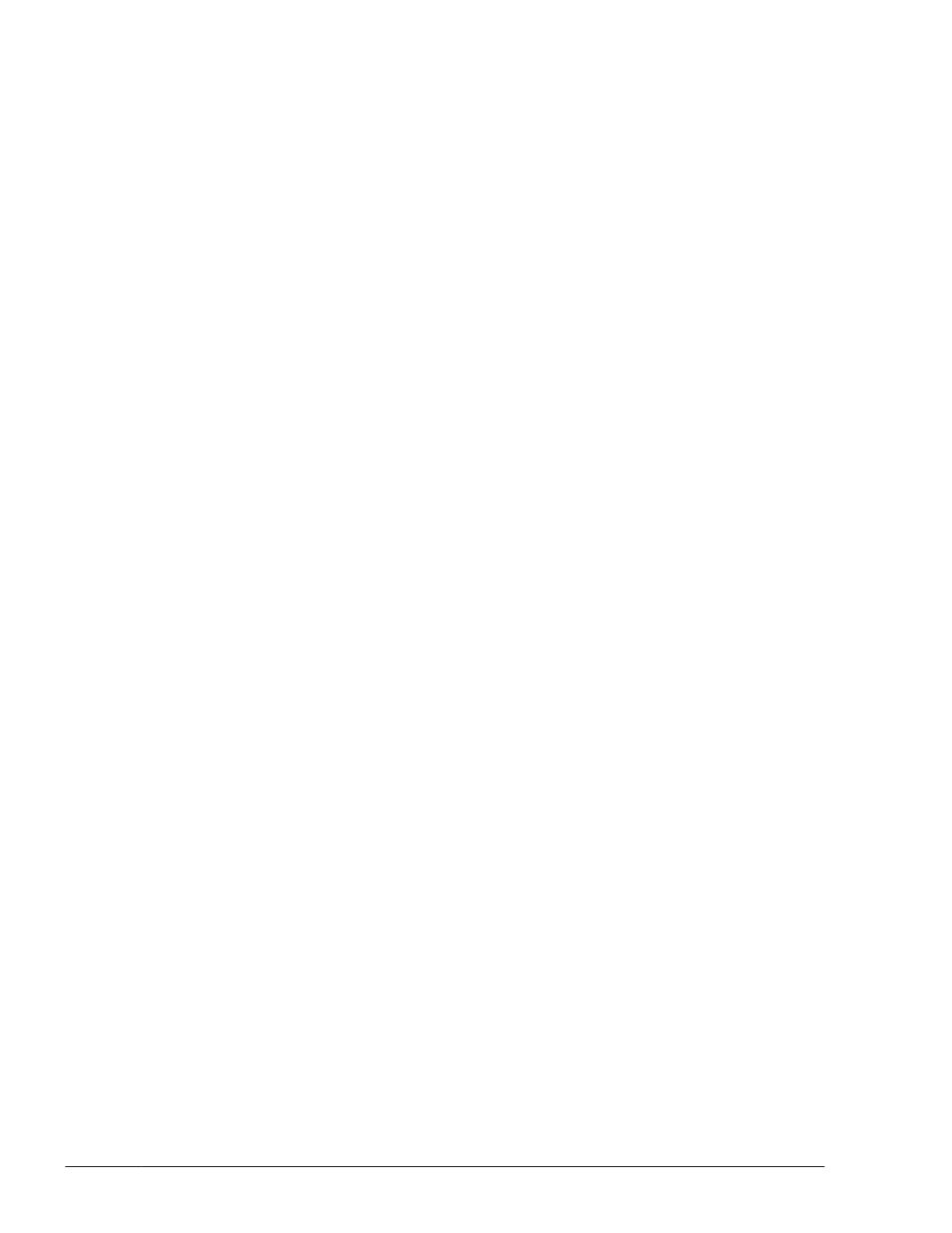
Examples
In the following example, the utility is executed in a boot disk environment:
# /usr/DynamicLinkManager/bin/dlmpreremove -s
KAPL13103-I HDLM can be removed after rebooting the host.
KAPL13101-I The dlmpreremove utility completed successfully.
In the following example, the utility displays Help:
# /usr/DynamicLinkManager/bin/dlmpreremove -h
Usage : dlmpreremove [-h | -s]
dlmrmdev Utility for Deleting HDLM Drivers
This utility deletes hdisks or changes the status of hdisks to Defined
according to the parameter settings. When all the hdisks recognized as HDLM
management-target devices have been successfully deleted or changed to
Defined, the HDLM manager stops.
Note that the hdisk recognized as a boot disk will not be deleted or changed
to Defined.
Format
/usr/DynamicLinkManager/bin/dlmrmdev [[-e | -f] [-A [-s]] | -h]
Parameters
-e
Changes the status of hdisks recognized as HDLM-managed devices to
Defined.
-f
Deletes all hdisks recognized as devices that are either managed by HDLM
or intended to be managed by HDLM.
-A
Unmounts file systems and deactivates volume groups that are being
used by HDLM before deleting the hdisks that are recognized as HDLM
management-target devices or changing the status of those hdisks to
Defined.
-s
Prevents the confirmation message for unmounting and deactivating the
volume groups, when the -A parameter is specified.
-h
Displays the format of the dlmrmdev utility.
7-30
Utility Reference
Hitachi Dynamic Link Manager User Guide for AIX
®
