HP Surestore 2.28 Tape Library User Manual
Page 6
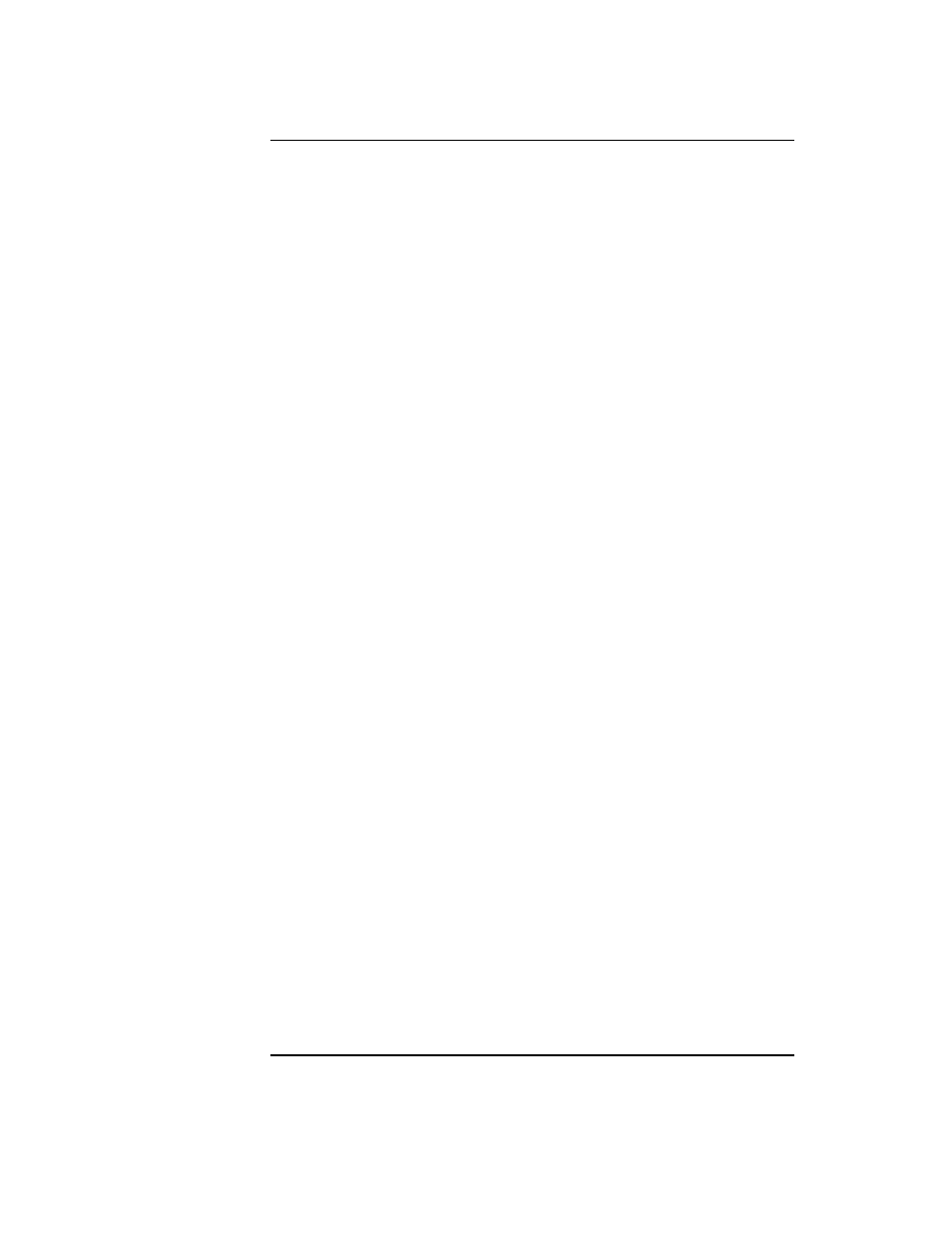
vi
Contents
4 Library Operation
Overview. . . . . . . . . . . . . . . . . . . . . . . . . . . . . . . . . . . . . . . . . . . . . . . . . . . . . . . . 4-2
Operating the Control Panel . . . . . . . . . . . . . . . . . . . . . . . . . . . . . . . . . . . . . . . 4-3
Understanding the Display Window . . . . . . . . . . . . . . . . . . . . . . . . . . . . . . . . . 4-4
Drive Status. . . . . . . . . . . . . . . . . . . . . . . . . . . . . . . . . . . . . . . . . . . . . . . . . . . . 4-4
Status Indicators . . . . . . . . . . . . . . . . . . . . . . . . . . . . . . . . . . . . . . . . . . . . . 4-4
Activity Indicators . . . . . . . . . . . . . . . . . . . . . . . . . . . . . . . . . . . . . . . . . . . . 4-4
Control Panel Options . . . . . . . . . . . . . . . . . . . . . . . . . . . . . . . . . . . . . . . . . . . 4-5
First Level Options . . . . . . . . . . . . . . . . . . . . . . . . . . . . . . . . . . . . . . . . . . . 4-5
Second Level Options . . . . . . . . . . . . . . . . . . . . . . . . . . . . . . . . . . . . . . . . . 4-5
Entering the Administration Menu Password . . . . . . . . . . . . . . . . . . . . . . . . . 4-7
Setting a New Administration Menu Password . . . . . . . . . . . . . . . . . . . . . . . . 4-8
Specifying SCSI Addresses. . . . . . . . . . . . . . . . . . . . . . . . . . . . . . . . . . . . . . . . . 4-9
Viewing the Current SCSI Address Settings . . . . . . . . . . . . . . . . . . . . . . . . 4-10
Setting the SCSI Addresses . . . . . . . . . . . . . . . . . . . . . . . . . . . . . . . . . . . . . . 4-10
Interpreting the SCSI Bus Status Indicator LEDs . . . . . . . . . . . . . . . . . 4-12
Setting the Robotics Controller Bus Type . . . . . . . . . . . . . . . . . . . . . . . . . 4-13
Loading Cartridges Into the Library . . . . . . . . . . . . . . . . . . . . . . . . . . . . . . . . 4-14
Loading Cartridges Through the Mailslot . . . . . . . . . . . . . . . . . . . . . . . . . . 4-15
If a Tape Cartridge Will Not Load . . . . . . . . . . . . . . . . . . . . . . . . . . . . . . . . 4-16
Loading Cartridges Through the Bulk Load Access Door . . . . . . . . . . . . 4-17
Security Configurations . . . . . . . . . . . . . . . . . . . . . . . . . . . . . . . . . . . . . . 4-18
Removing Cartridges from the Library. . . . . . . . . . . . . . . . . . . . . . . . . . . . . . 4-19
Ejecting Cartridges Through the Mailslot . . . . . . . . . . . . . . . . . . . . . . . . . . 4-19
If a Tape Cartridge Will Not Eject . . . . . . . . . . . . . . . . . . . . . . . . . . . . . . . . 4-20
Removing Tape Cartridges Through the Bulk Load Access Door . . . . . . 4-21
Security Configurations . . . . . . . . . . . . . . . . . . . . . . . . . . . . . . . . . . . . . . 4-22
Cleaning the Tape Drives . . . . . . . . . . . . . . . . . . . . . . . . . . . . . . . . . . . . . . . . . 4-23
If the Cleaning Cartridge Will Not Load . . . . . . . . . . . . . . . . . . . . . . . . . . . 4-25
Drive Cleaning Issues . . . . . . . . . . . . . . . . . . . . . . . . . . . . . . . . . . . . . . . . . . 4-26
