Additional hp classes, Hp_insightmanager – HP Insight Control User Manual
Page 68
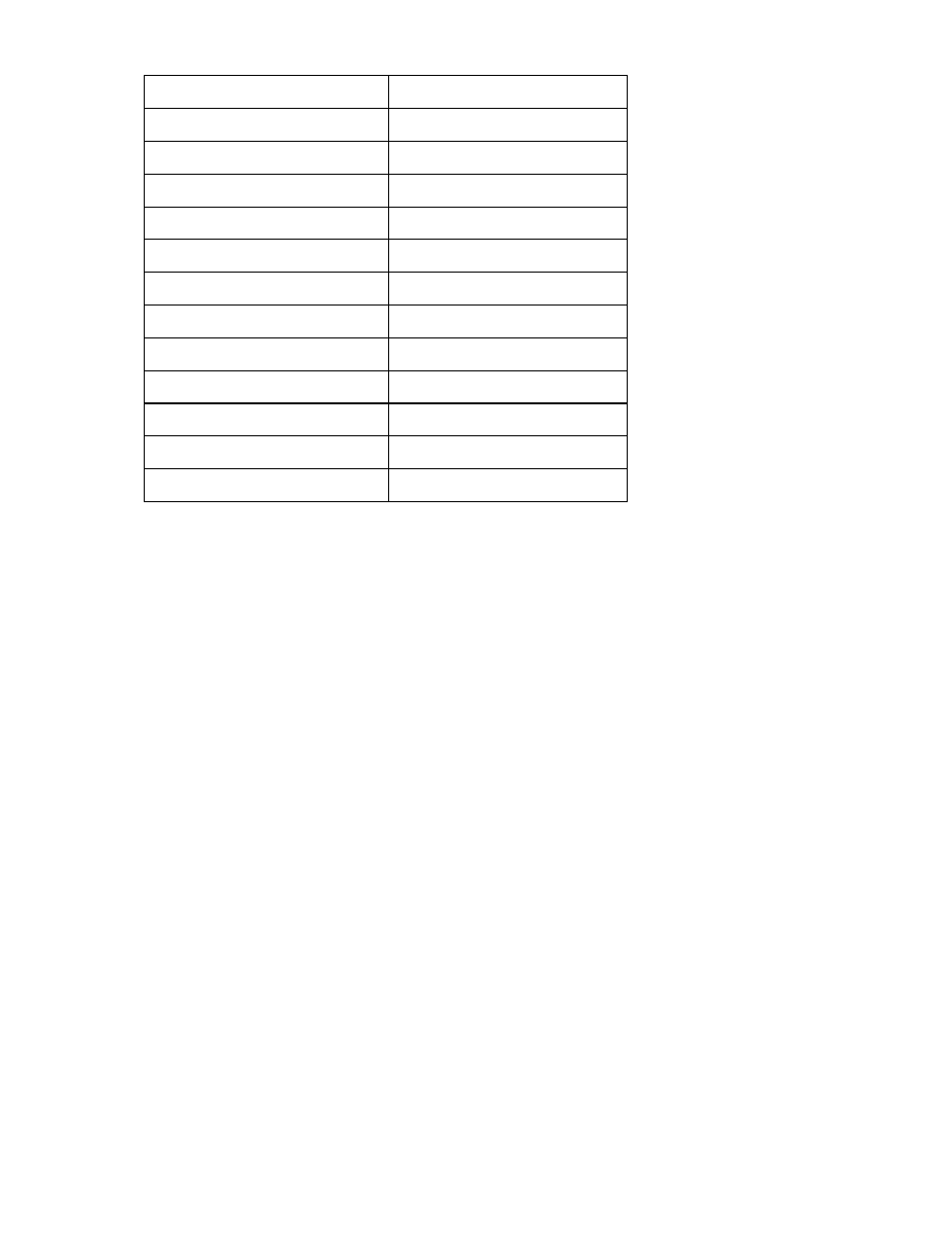
Appendix B - Extended discovery of HP systems 68
HP class
Unicenter class
HP_Windows95
Windows95
HP_Windows9x
Windows9x
HP_WindowsNT
WindowsNT
HP_WindowsNT_Server
WindowsNT_Server
HP_Windows2000
Windows2000
HP_WindowsXP
WindowsXP
HP_Windows2000_Server
Windows2000_Server
HP_Windows_NetServer
Windows_NetServer
HP_SANappliance
Windows2000_Server
HP_RemoteInsight
Host
HP_RackEnclosure
Linux
HP_IntegrityServer
Windows_NetServer
See "Manual reclassification (on page
)" for information on returning a device to a standard Unicenter
class.
Additional HP classes
In addition to the classes that are automatically discovered, two other HP classes are provided. These
classes are installed with the integration, but automatic discovery is not available for the device types:
•
•
These classes add support for HP Insight Manager 7, HP Systems Insight Manager, and HP TaskSmart
web acceleration systems. The support provided in these additional classes includes customized menu
options for each device type to provide easy access to device-specific functions.
Devices can be reclassified into these HP classes using the Unicenter reclass command.
To return to the previous classifications for devices changed to these new classes, manually reclassify
each device to its original class. Reverting to the original class can be done using the reclass.exe
command ("
Reverting to previous classifications
" on page
) or using the Reclassify Object option from
the menu. The Reclassify Object option is available on all HP custom menus to aid in the reclassification
of objects when necessary.
HP_InsightManager
This class provides easy identification of HP Insight Manager 7 or HP Systems Insight Manager host
servers. Menu entries launch the management application and the device in-context.
•
HP Insight Agents—Launches to the HP System Management Homepage running on the server
•
HP Insight Manager—Launches HP Insight Manager in-context so the first screen displays the node
you want
