Dsm event monitoring policy – HP Insight Control User Manual
Page 25
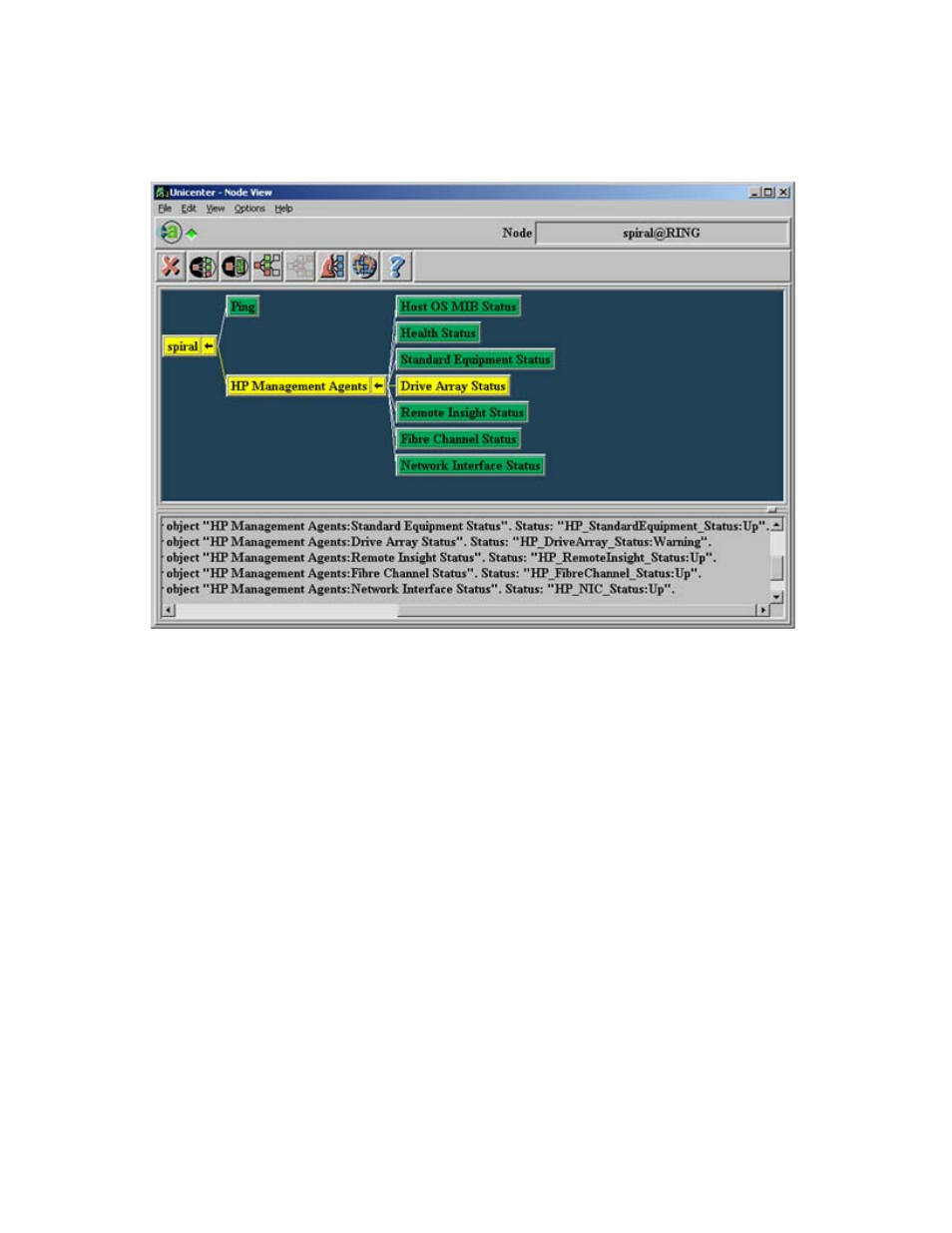
Using the software 25
1.
Place the insightmanager.wvc file in the UnicenterDirectory\services\config\aws_wvgate directory.
2.
Place the insightmanager.dat and insightmanager.cnf files in the UnicenterDirectory
\services\config\aws_nsm\dm directory.
The Unicenter Node View appears similar to the following window after these policies are implemented.
DSM event monitoring policy
The Insight Integration includes an additional set of policy files that provide event monitoring for HP
Management Agents. This policy is based on the standard policy files installed with the Insight Integration.
Implementing this policy enables you to monitor events using the DSM policy instead of Message Record
and Action files.
The DSM Event policy files are not installed by default but are provided as a user option. The DSM Event
policy files monitor the same hardware systems as the standard policy files, in addition to monitoring
SNMP events.
The .cnf file provided in the dsm_events directory parses SNMP alarms from HP devices, in addition to the
standard functions of the integration DSM policy.
The trap policy in this file requires HP Management Agents 6.30 or later. Traps from earlier versions of
HP Management Agents are not defined in this file.
This policy does not process trap variables. Each trap is processed based on only the specific trap ID. For
example, a drive array trap might contain many variables, but the DSM trap policy will only display a
generic "HP Drive Array Physical Drive Status Change" message. Only server alarms are included in the
policy definition file.
The hpqnsm\policy\dsm_events directory contains the policy files for Unicenter that monitor for SNMP
traps. To install the policy files:
