Enabling snmp trap processing, Enterprise management console buttons – HP Insight Control User Manual
Page 31
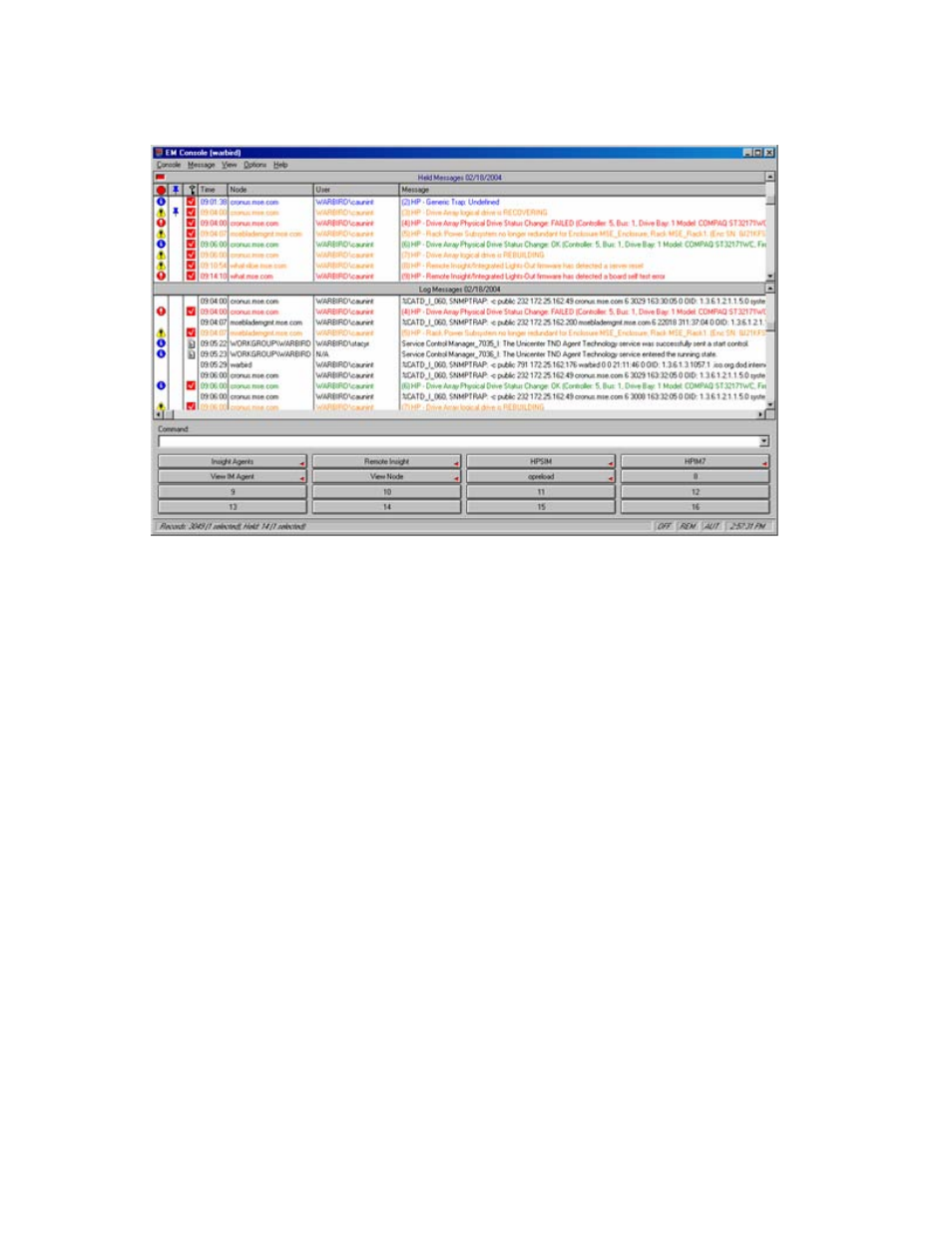
Using the software 31
The message records provided with the Insight Integration enable the Unicenter Enterprise Management
Event Console to interpret SNMP traps received from HP systems. These message records can be
extended as needed to perform specific actions.
Enabling SNMP trap processing
Before using the event processing functionality, configure Unicenter to process SNMP traps by executing
the catrapd command from the Enterprise Management Event Console command line. This command
enables SNMP trap processing for the current session only.
To enable SNMP trap processing by default:
1.
Click Start>Programs>Unicenter>Enterprise Management>Enterprise Managers.
2.
Select Windows NT>Configuration>Settings.
3.
Locate SNMP Trap Server Activated in the Settings screen.
4.
Double-click the Settings column, and select Yes to activate this option.
5.
Click Yes to confirm when prompted.
6.
Close the window.
Enterprise Management Console buttons
The Enterprise Management Console buttons can perform various actions, including launching the HP
System Management Homepage (Insight Agents) or HP Remote Insight tools for the node in the selected
alarm.
