Unicenter agent technology integration, Policy definition for agent status detection, Hp node view – HP Insight Control User Manual
Page 23
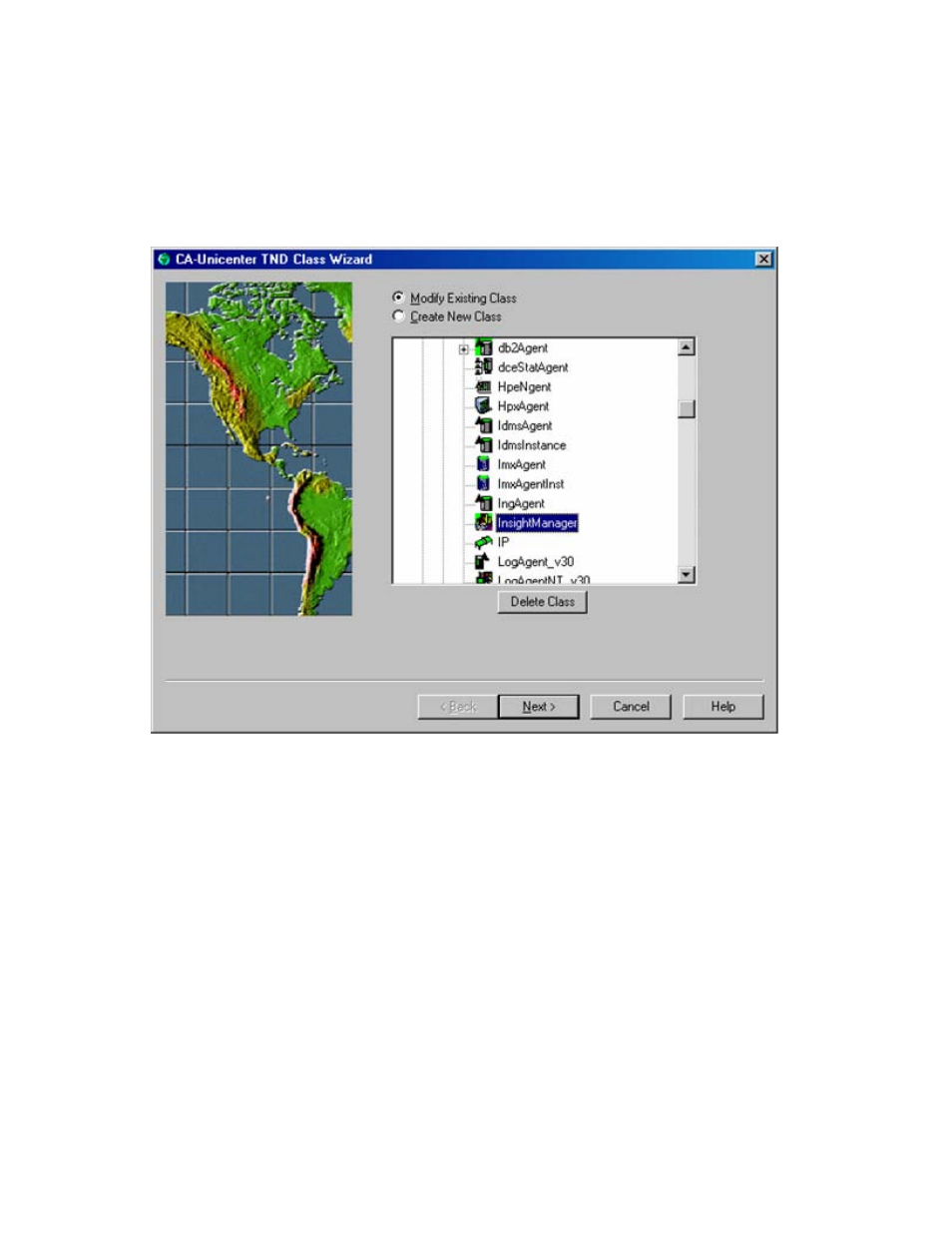
Using the software 23
directory in which InsightManager.wvc is located, and issue the awwvcfg -c InsightManager.wvc
command.
This command loads the entire definition. If this class is already defined, you will not receive an error
message, and the command will not execute. It will not overwrite a previous installation of this class.
If it is necessary to reload this class, first delete the class by using the hpqrmv.exe command in the
hpqnsm\tools directory or by using the Unicenter Class Wizard. The class InsightManager is located
under the Agent subclass.
Unicenter Agent Technology integration
The Insight Integration provides integration with the Unicenter Agent Technology. Features include the
definition for the InsightManager class and policy files for monitoring the HP Insight Management Agents.
Policy definition for agent status detection
The Unicenter Agent Works component uses the policy definition for the HP Insight Management Agents.
Status changes are detected by polling the HP Insight Management Agents, and the gathered information
is translated into policy. This policy sets the status for each of the discovered HP Insight Management
Agents inside the Unicenter repository.
HP Node View
The Insight Integration includes the ability to monitor the status of HP hardware subsystems through the
Unicenter Node View. By right-clicking the Insight Agent icon in the Unispace container and selecting
