HP Insight Control User Manual
Page 13
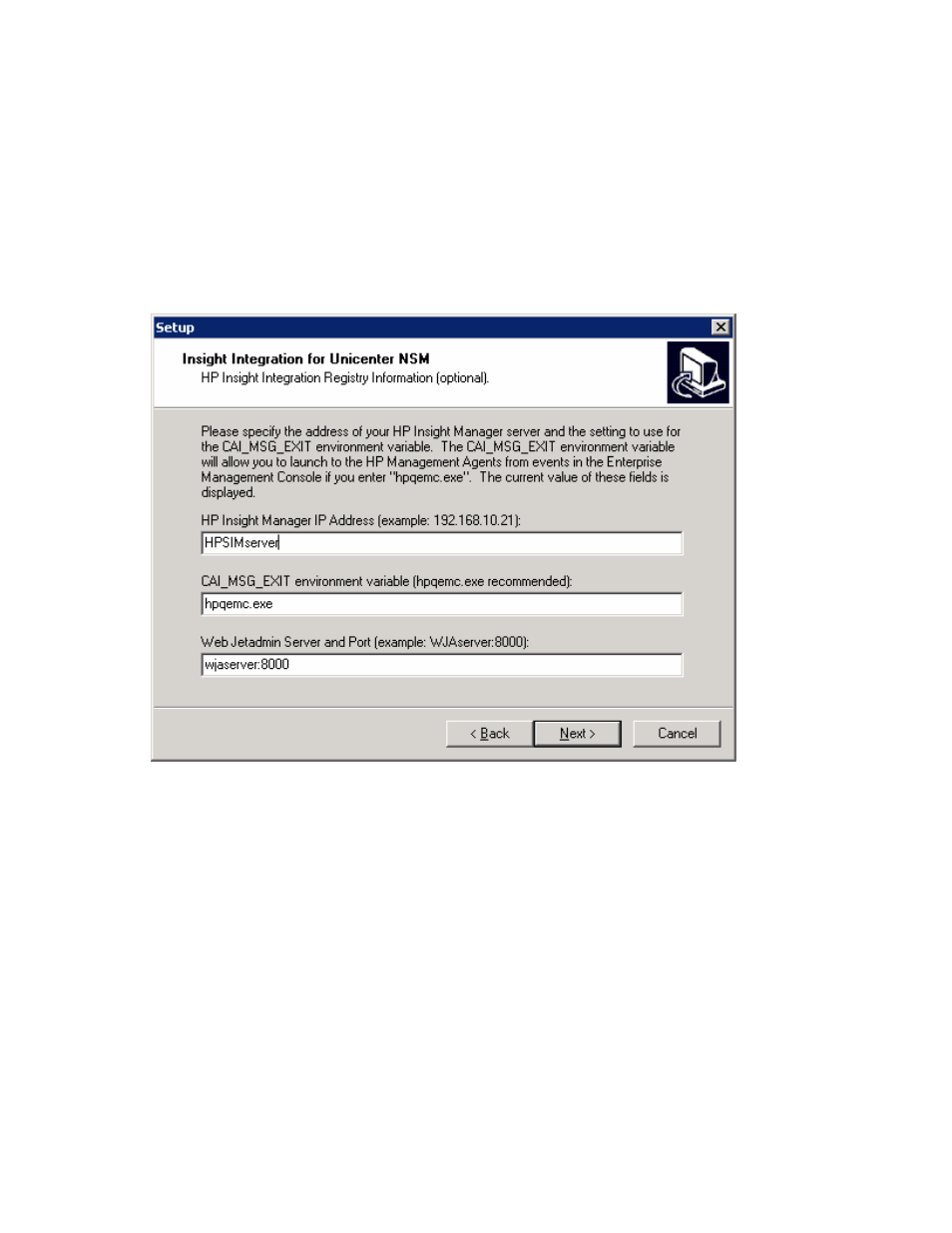
Installation 13
9.
(Optional) Complete the entries in the Insight Integration for Unicenter NSM window. The entries in
this window are designed to help establish connectivity between the Unicenter application, HP
Systems Insight Manager, and HP Web Jetadmin, as appropriate.
o
HP Insight Manager IP Address—Enter the name or IP address of the Systems Insight Manager
server.
o
CAI_MSG_EXIT environment variable—Enter the program to execute when you right-click an icon
and select User action in the Enterprise Management Console. In this example, the hpqemc.exe
program will launch the browser to the web agents on the node in selected event.
o
Web Jetadmin Server and Port—Enter the name and port number of the Web Jetadmin server.
Click Next.
10.
Select one of the following installation options:
o
Standard Installation (Agent DSM Policy and Message Records)
o
Full Installation (Agent DSM Policy, Message Records, and HP Classes)
o
Insight Agent Policy (Agent DSM Policy Only)
o
Message Records (Message Records and Actions Only)
o
WorldView Client (Stand-alone WorldView Client)
o
DSM Server (Stand-alone DSM Server)
o
Web Jetadmin Integration Components
o
Upgrade Existing Integration
o
Custom Installation
