HP Insight Control User Manual
Page 46
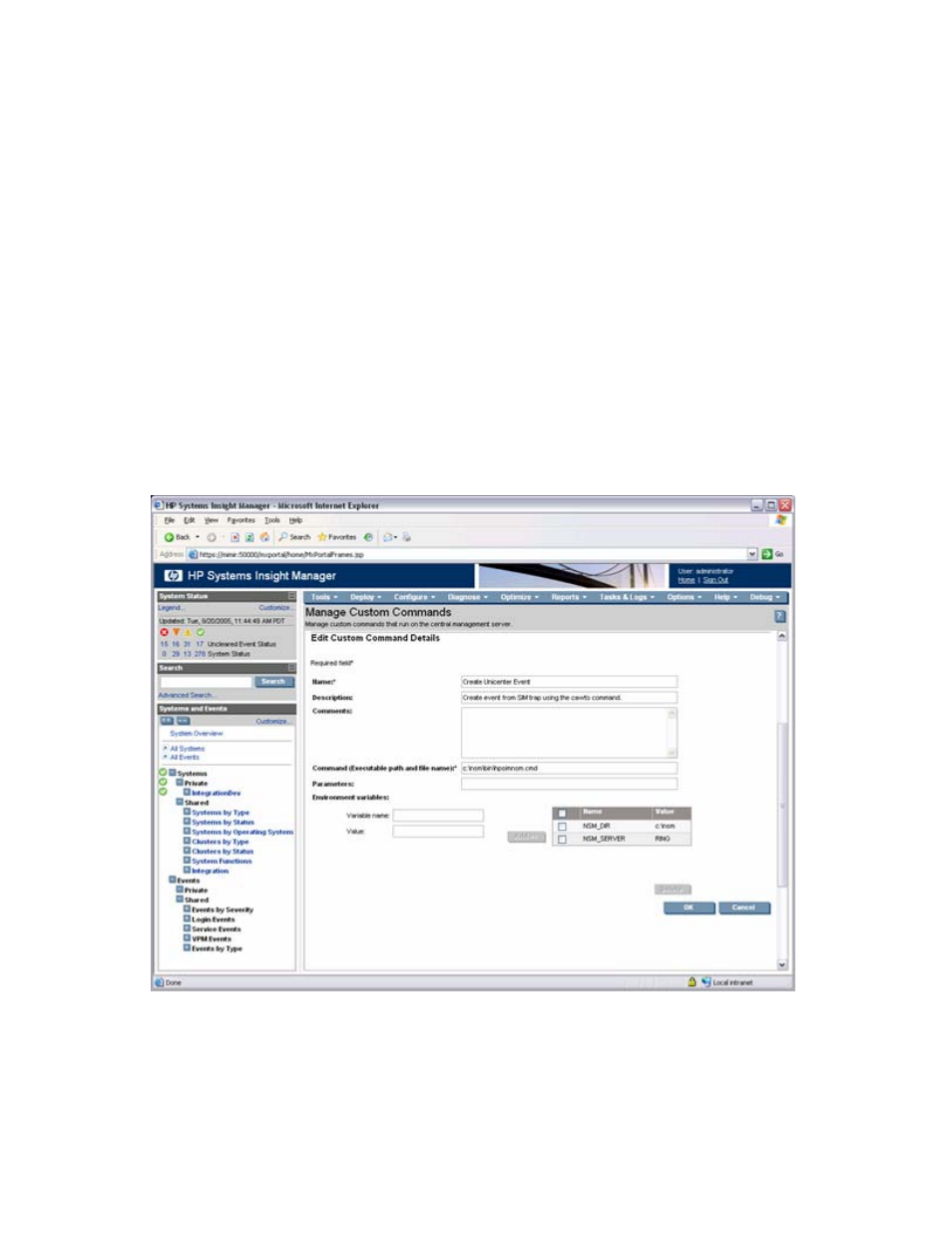
Using the software 46
2.
Create a custom command for launching the hpsimnsm.cmd script with HP SIM. This script launches
the file hpsimnsm.exe, which uses the Systems Insight Manager variables to write a message to the
Unicenter Enterprise Management Console. The message is created using the cawto command.
See the HP SIM user documentation for details on creating a customer command.
a.
Edit the Unicenter BIN Directory\hpsimnsm.cmd file.
b.
Set the environment variable NSM_DIR in the file to the NSM root directory.
c.
Set the environment variable NSM_SERVER in the file to the name of the server to send the
messages.
The hpsimnsm.cmd script will contain code that is similar to the following:
@echo off
@set PATH=%PATH%;C:\Progra~1\CA\CA_APPSW;c:\progra~1\CA\SC\CCS\WVEM\BIN
@set NSM_DIR=C:\Progra~1\CA\SC\CCS\WVEM
@set NSM_SERVER=NSM-Server-Name
@cmd /c "c:\progra~1\CA\SC\CCS\WVEM\BIN\hpsimnsm.exe /f"
The hpsimnsm.exe program can use the /f (formatted output) or /n (no output formatting) options.
The hpsimnsm program is only available for HP SIM running supported versions of Microsoft®
Windows®.
3.
Select Options>Events>Automatic Event Handling, and create a new task.
4.
Name the task, and select the events to run the task against.
5.
Select custom command as the action, and select the name of the command created previously.
