Define san fabric screen – HP Virtual Connect Flex-10 10Gb Ethernet Module for c-Class BladeSystem User Manual
Page 90
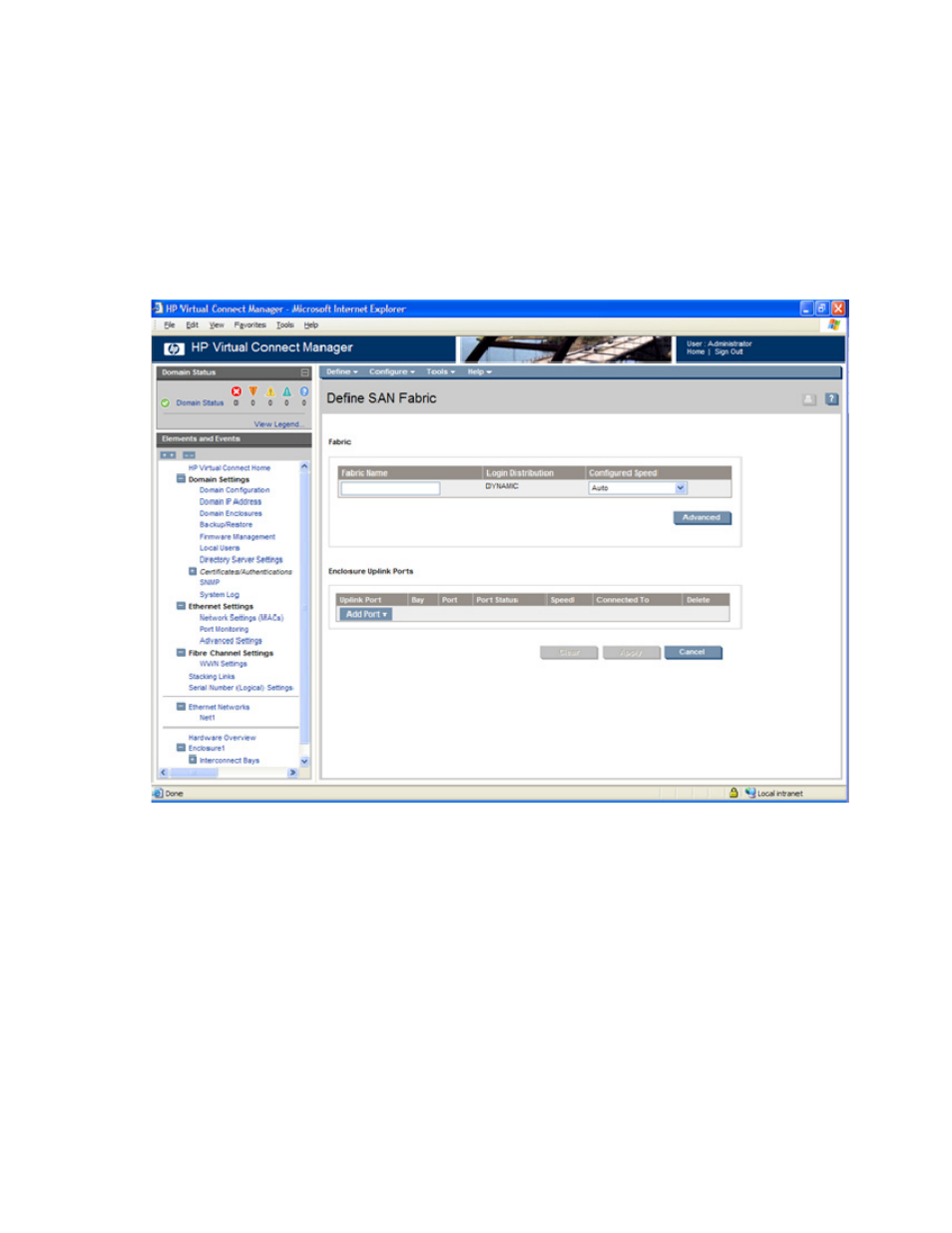
Storage management 90
Define SAN Fabric screen
To define a SAN fabric, select the Define SAN Fabric link on the Home page, or click Define SAN Fabric
on the SAN Fabrics screen.
Only connect HP VC 4Gb FC module, HP VC 8Gb 24-Port FC module, or HP VC 8Gb 20-Port FC module
uplinks to Fibre Channel switch ports that are NPIV-enabled. If using a Brocade FC switch, verify that
NPIV is enabled properly by using the portshow command. If NPIV is not enabled properly, you might
need to downgrade the Brocade switch firmware, and then upgrade the firmware again.
•
Single enclosure domain
This manual is related to the following products:
- Virtual Connect 4Gb Fibre Channel Module for c-Class BladeSystem 4GB Virtual Connect Fibre Channel Module for c-Class BladeSystem Virtual Connect 8Gb 20-port Fibre Channel Module for c-Class BladeSystem Virtual Connect 1.10Gb-F Ethernet Module for c-Class BladeSystem 1.10GB Virtual Connect Ethernet Module for c-Class BladeSystem Virtual Connect 8Gb 24-port Fibre Channel Module for c-Class BladeSystem
