Communication ports, The wall spacers – HP Designjet T1300 ePrinter User Manual
Page 16
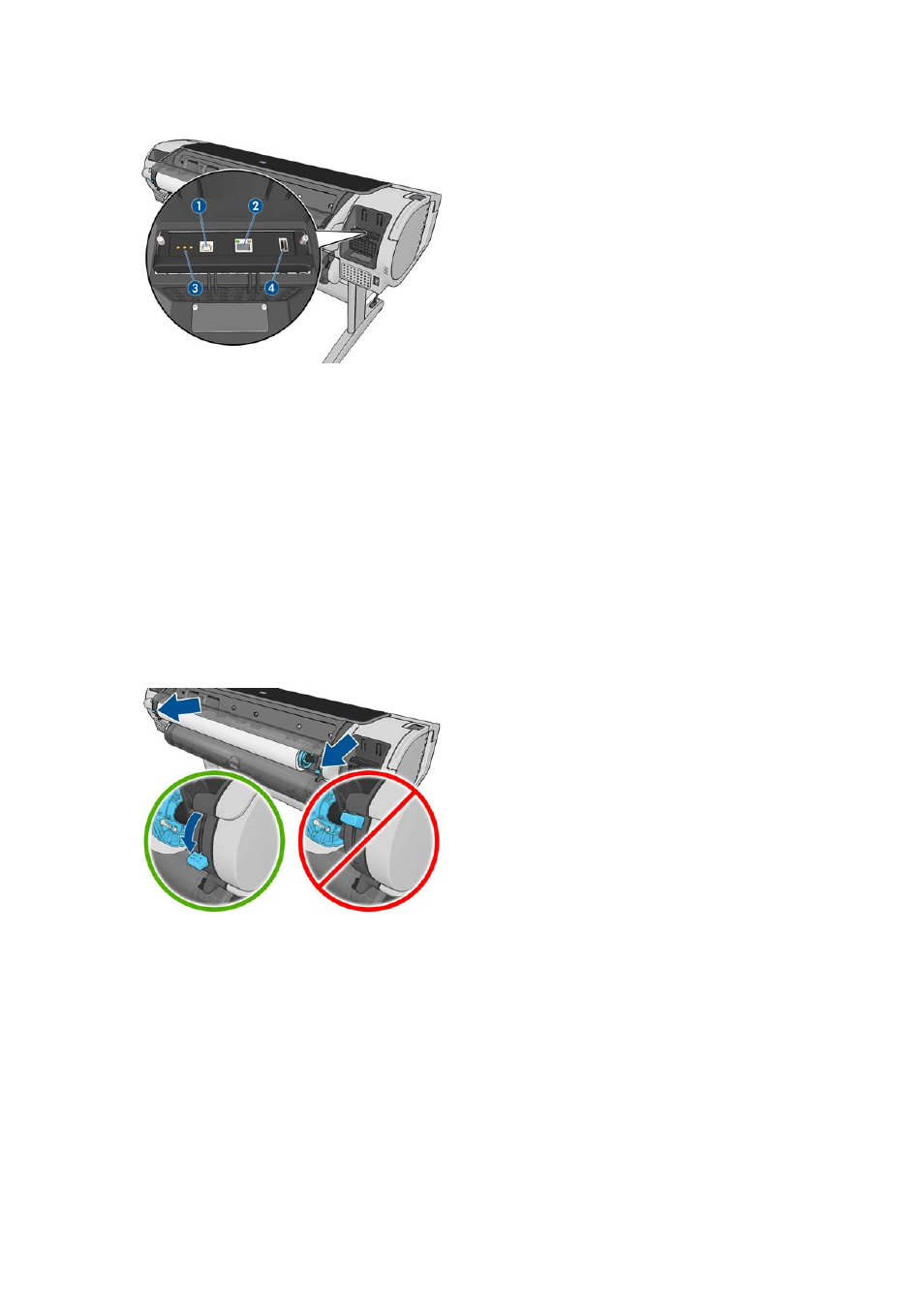
Communication ports
1.
Hi-Speed USB device port, to connect a computer
2.
Fast (T790) or Gigabit (T1300) Ethernet port, to connect to a network
3.
Diagnostic LEDs, to be used by service engineers
4.
Hi-Speed USB host port, intended for connecting an accessory
There is another Hi-Speed USB host port on the other side of the printer, beside the front panel,
intended for connecting a USB flash drive.
The wall spacers
If you place the printer with its back against a wall, lower the two wall spacers at the rear of the printer
to ensure that the rear of the printer is a minimum distance from the wall. Otherwise, you may
experience paper advance problems.
8
Chapter 1 Introduction
ENWW
This manual is related to the following products:
