Server intake temperature provided by the mcs unit, Temperature control settings – HP Modular Cooling System User Manual
Page 44
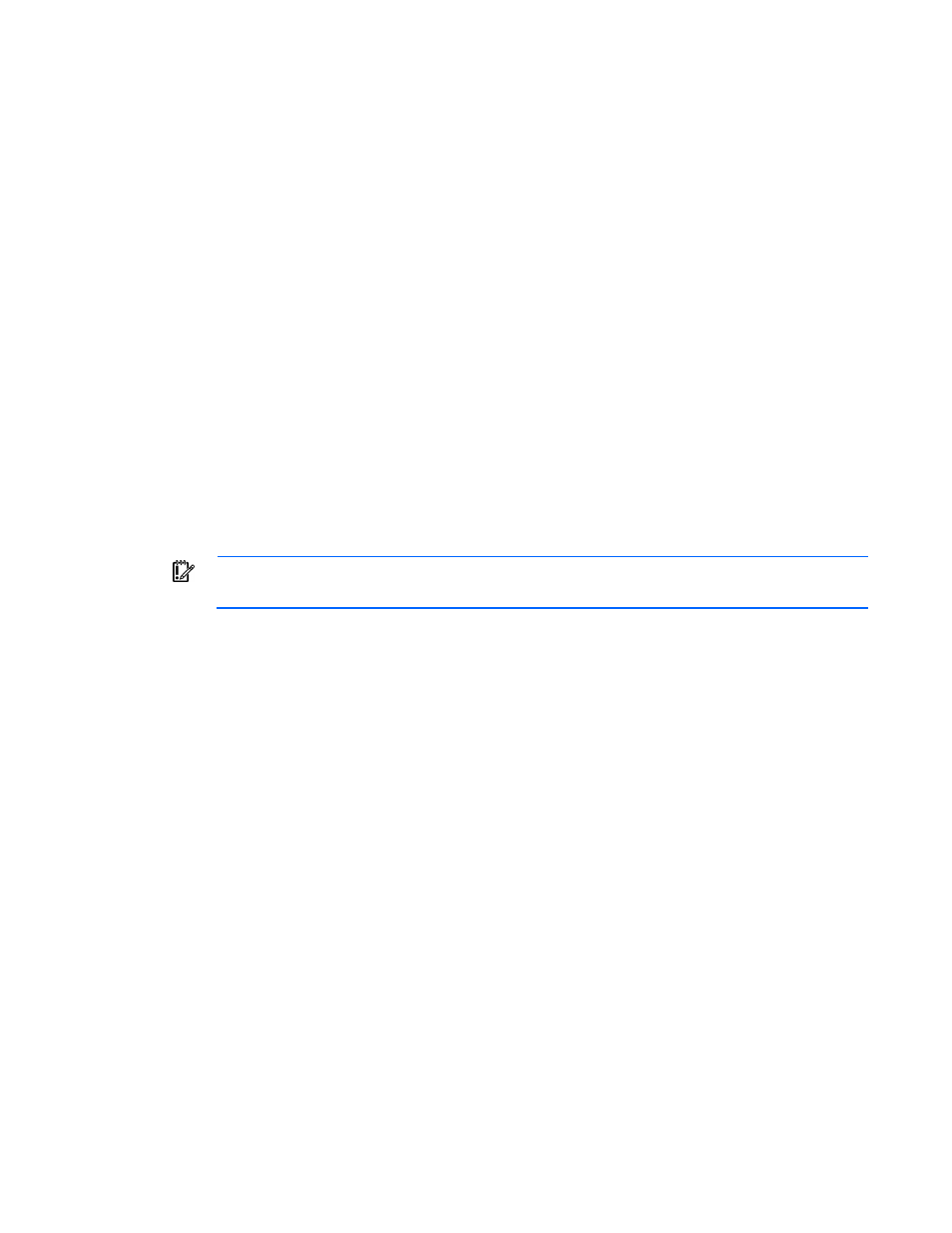
Cooling performance parameter settings 44
Server intake temperature provided by the MCS unit
The management module constantly compares the server intake temperature to the range calculated from the
Server Intake Temperature Set Point.
•
If the server intake temperature is above the Server Intake Temperature Set Point, the opening
percentage of the water valve increases to allow more cold water to enter the heat exchanger unit.
•
If the server intake temperature is below or equal to the Server Intake Temperature Set Point, the opening
percentage of the water valve decreases to reduce the amount of cold water entering the heat
exchanger unit.
Setting and controlling the server intake temperature
To adjust the Server Intake Temperature:
1.
).
2.
Click the Intake Temp tab (on page
).
3.
Enter a Server Intake Temperature Set Point.
Temperature Control settings
On the Advanced screen, the administrator can change the temperature control modes for the management
module.
IMPORTANT:
Temperature Control Manual mode is for service and troubleshooting only and is
not to be used in a production environment.
•
Temperature Control Auto mode—Used for operating the MCS unit after a satisfactory water flow rate
has been reached.
In this mode, the MCS unit operates automatically, according to the settings you have assigned to the
following parameters:
o
Minimum Fan Speed
o
Delta Temperature For Minimum Fan Speed
o
Delta Temperature For Maximum Fan Speed
o
Cooling Liquid Heat Capacity
•
Temperature Control Manual mode—Used to verify the water flow rate after the cold water supply has
been connected. When the water flow rate has been validated, use the Auto mode setting.
In this mode, the MCS unit operates manually, according to the settings you have assigned to the
following parameters:
o
Fan Speed Target
o
Water Valve
