5 event subscription & message center dependency, Routing wvp generated events to a collector, Event subscription & message center dependency – HP Integrity NonStop J-Series User Manual
Page 61
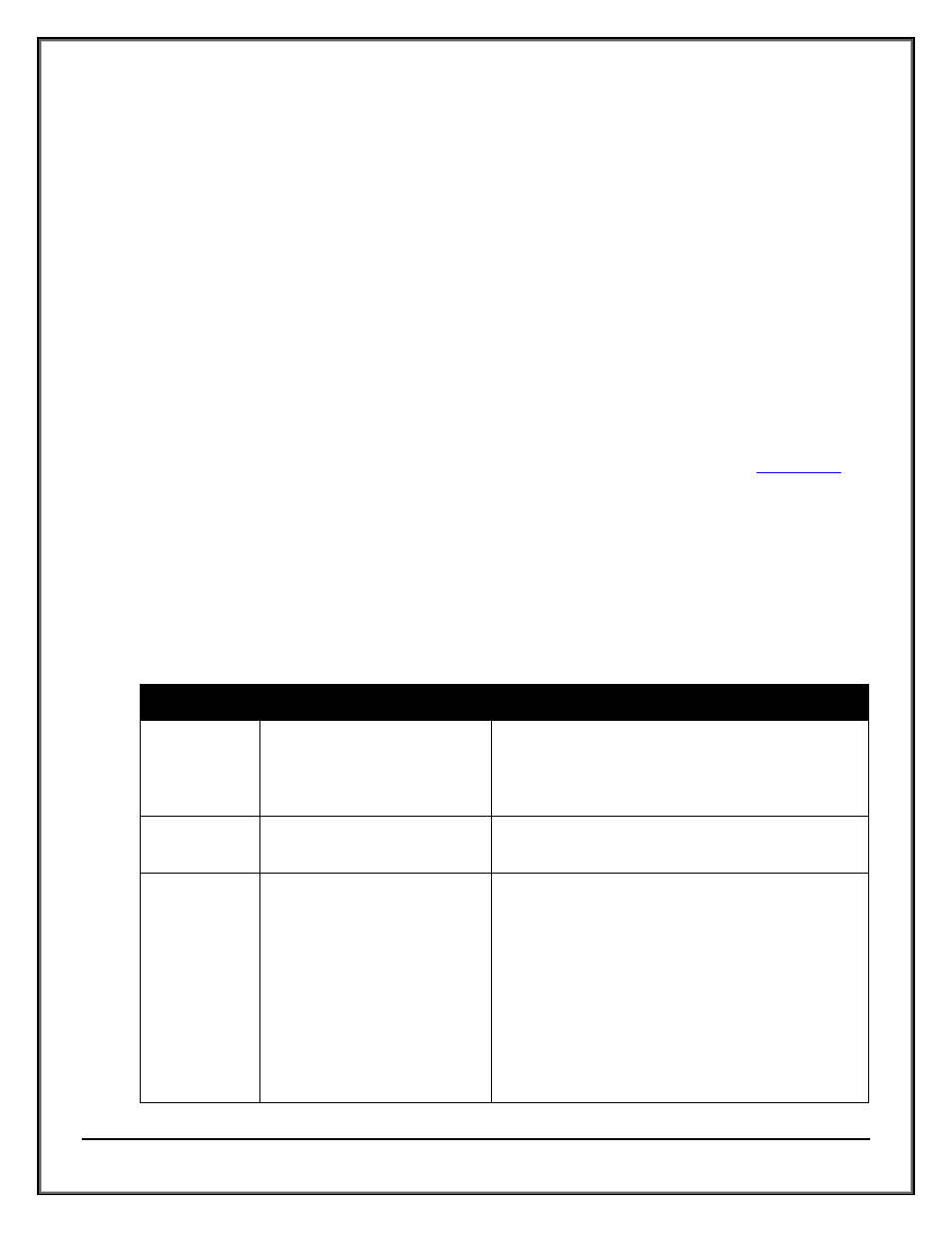
Web ViewPoint User Guide Version 5.14 - 528226-014
61
2.9.4 ROUTING WVP GENERATED EVENTS TO A COLLECTOR (OPTIONAL)
The user has an option of routing all WVP generated events from a particular instance of WVP to a particular EMS
Collector. The default without this param setting is always $0. This option is useful if running more than 1
instance of WVP on a particular node and wanting to isolate the events (e.g. production versus test). The user can
start a new collector by issuing the following statement in the NonStop.
>emsacoll /name
Next the param COLLECTOR needs to be added in the STRTWVP, WVPCONF and LITECONF files. In the wvpconf
file, the param needs to be added in each section separately. This means a param is needed in the base object
section and each plugin section. If it is not added in one particular section, then the ems messages generated in
that section (i.e. for that particular object) will go to the default collector $0.
The syntax for the param is as follows:
PARAM COLLECTOR
The maximum number of collectors is 10 per Node.
2.9.5 EVENT SUBSCRIPTION & MESSAGE CENTER DEPENDENCY
The Message Center PC Component is mandatory for voice subscription. The Message Center must be installed and
running on a dedicated windows based PC. It is not mandatory for Event Subscription delivery options like
Email/SMS but can also be present. Please refer to the table below for dependency settings required for the Event
Subscription delivery options and voice subscriptions.
If you try to use these delivery options without the Message Center or the Params, then you will see the following
error on EMS: “TANDEM,257,0 000304 MSMGR:c1TCP:[Connect error[ipaddr]Error[40 or 4127]]”.
Function
Location in WVP
Dependency
Popup
subscription
delivery
Events-Subscribe-Add
Subscription:
Delivery Method
Must have Support Resources defined under Admin -
System Settings for that logon. Must have a Group
defined in Admin-Events Management-On Call Schedules
for that logon. WVPCONF must have PARAM IM-
REFRESH YES.
Ebox
subscription
delivery
Events-Subscribe-Add
Subscription:
Delivery Method
Same as above (See Popup).
Email
subscription
delivery
Events-Subscribe-Add
Subscription:
Delivery Method
Must have User Group defined in Admin-Events
Management-On Call Schedules and a Support Resource
Mail to email address.
Direct from NonStop
Must have account / PC input in System
Settings and delivery option as Email.
The option to Use NonStop Email/SMS is
recommended and must be configured
with a Mail From email address and a valid
SMTP IP address.
Use Message Center
PC component must be installed,
