HP Integrity NonStop J-Series User Manual
Page 120
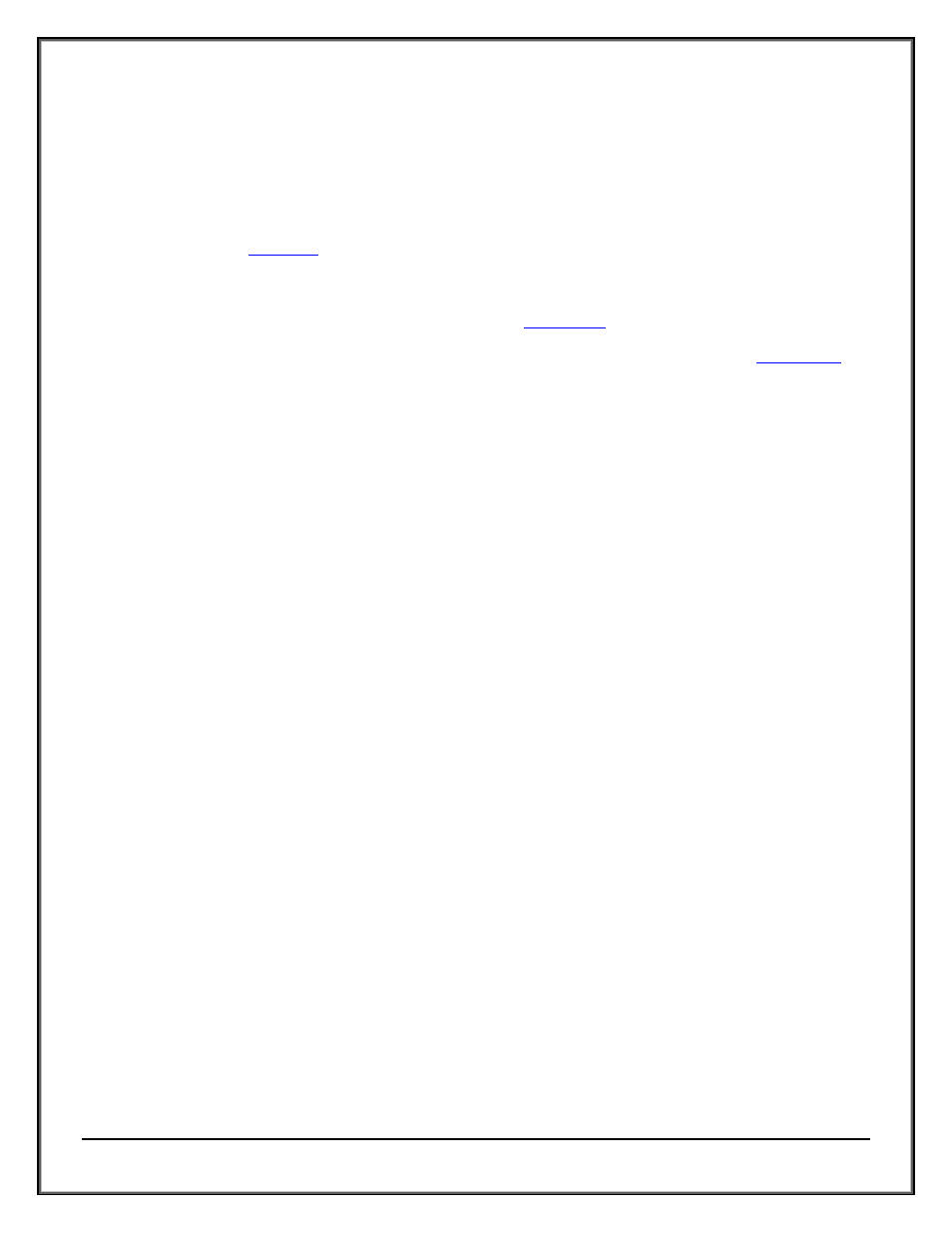
Web ViewPoint User Guide Version 5.14 - 528226-014
120
To send a message to another user, move the mouse over the user icon and click on ‘Users’. This displays a list of
online/offline users. To send a message to another user, click on the user.
In addition to the other delivery methods, ‘Popup’ and ‘Ebox’ options are available for messages being sent to
online users. However, only the popup option is not available for messages being sent to offline users.
Instant messaging feature can be controlled by specifying the IM-ACCESS, IM-REFRESH, IM-REFRESH-INTERVAL
params. Refer to
for more details.
To receive Event Notifications, the user needs to setup rules (termed as subscriptions) to specify which
notifications s/he wants to receive. To subscribe, use the Subscribe feature from the top menu under Events
(Events->Subscribe). For more details refer to the section on
