HP Integrity NonStop J-Series User Manual
Page 151
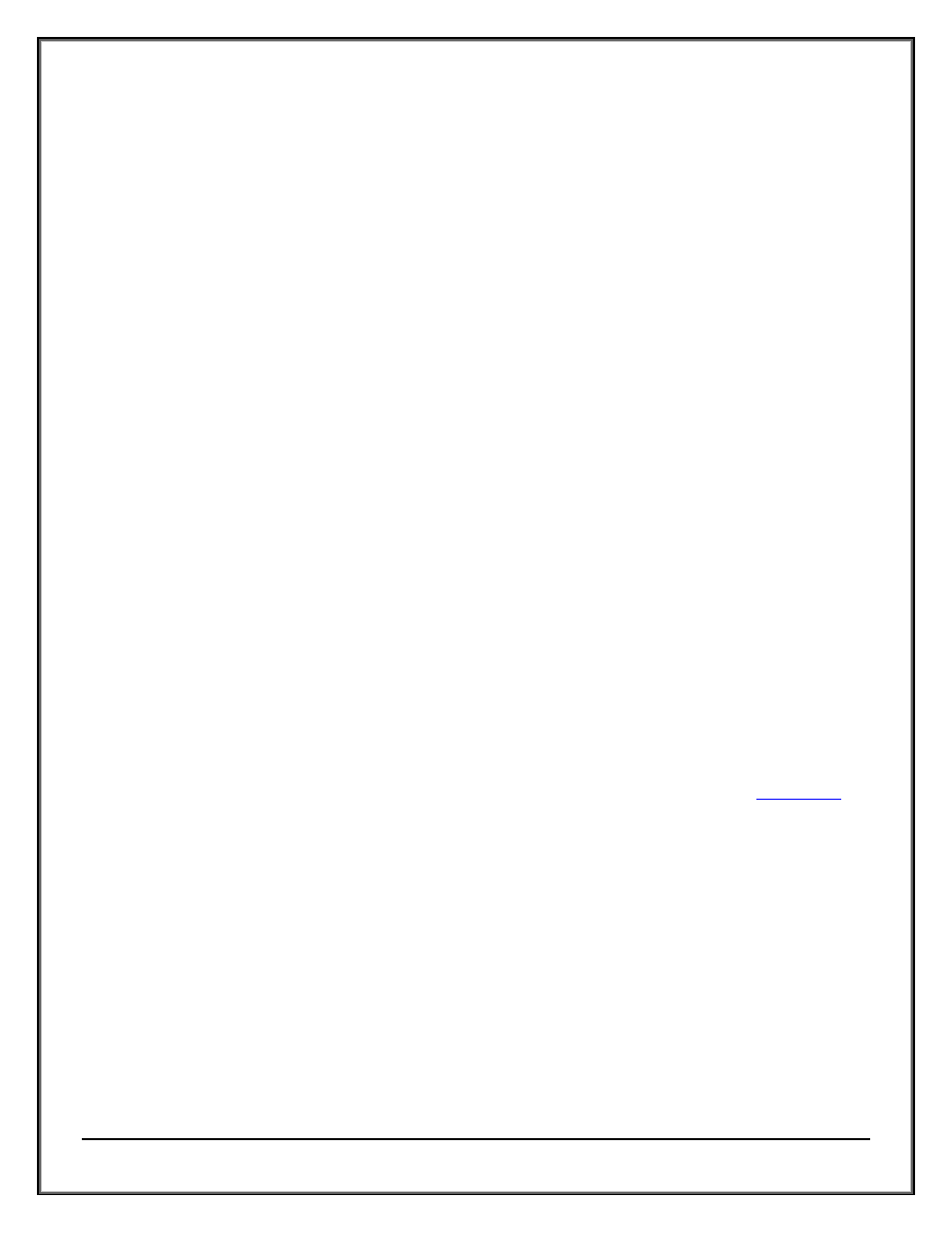
Web ViewPoint User Guide Version 5.14 - 528226-014
151
each token will be whatever has been defined in the template. If an event doesn’t have a value for a token
then that column will remain empty for that event.
From To, Up To: You can specify a From Date-Time and a To Date-Time or not specify anything. If no start
information is provided, then displayed EMS messages will start using the current date-time and go
backwards. The Up To specifies the number of EMS messages to be displayed per page. When Multiple
residents are selected and only from and Up To entries are specified, then the number of events displayed will
be the number specified in the Up To option. When multiple residents are selected and the From, To entries
are filled, then in the live window, events will be displayed until the maximum event quantity is reached for
any one of the selected residents. Once this is reached, the NEXT and SWITCH buttons will be displayed. When
the NEXT button is clicked, then the number of displayed events in the query window will be equal to the
number specified in the Up To option.
Order: Display can be in descending or ascending. For descending, the order is to go backwards in time while
for ascending, it goes forward in time.
Explanation of the effect of the Ascending and Descending options is important to note. Ascending displays
the events from a given moment in time forward. Descending displays events from a given moment in time
back.
In the figure below please note that when just a particular day is selected the affects of the ascending and
descending options are as follows:
Pivot point is always midnight (i.e. the beginning of that particular day).
Ascending will take the events from midnight forward in chronological order (i.e. the first day appearing
will be the date selected)
Descending will take the events from midnight back in reverse chronological order (i.e. the first day
appearing will be the previous date).
Note in the top image of the figure below, using a FROM DATE set to June17
th
- June 18
th
, the event display
starts at 00:00:00 for June17
th
and goes forward in time.
Note in the bottom image of the figure below, using a FROM DATE set to June18
th
- June 17
th
, the event
display starts at 23:59:59 for June 17
th
and goes back in time.
