HP Integrity NonStop J-Series User Manual
Page 101
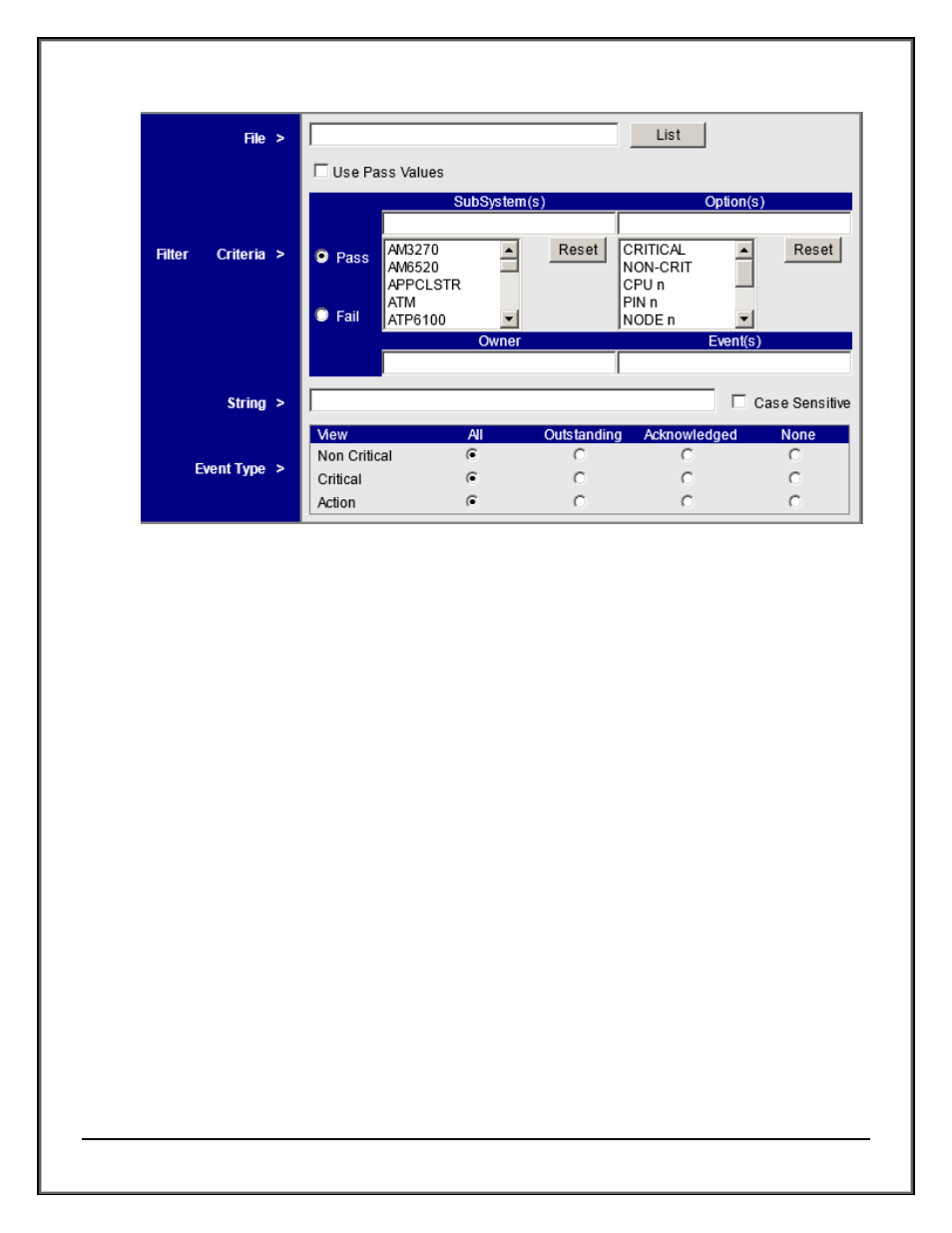
Web ViewPoint User Guide Version 5.14 - 528226-014
101
Criteria:This is where you specify secondary conditions for the type of messages that should be displayed, based
on certain criteria outlined below:
Subsystem: Select one or more Subsystems (click on their name on the list). Selected names will be shown on
the entry box above the list box. Note that you may also manually type in the name of any in-house
application subsystems. Entry of a subsystem also requires entry of the designated EMS Owner in a
designated input text box below the list of subsystems (‘TANDEM’ is placed automatically when you click on
any of the displayed internal subsystems).
Option(s): Select one or more from the list of available options. Some options require you to set a value for
their parameter. These are self-explanatory, such as setting the CPU number, for option “CPU n”. You may
select multiple options, but each option may only be selected once. For instance you cannot enter “CPU 0,
CPU 1”. To select an option, click on its entry in the list box. This carries the option to the entry area above
the list box. You may then change the parameter value as necessary.
Owner: This condition sets the Owner of the EMS Subsystem. When you click on any of the displayed
Subsystem, Web ViewPoint automatically puts a ‘TANDEM’ entry here, as it will be required. You may enter
any other values as required for other in-house subsystems you may have entered earlier.
Event(s): Specify a set (zero, one or more) of comma separated Event numbers you are interested in. (Note:
Please ensure there are no spaces between the numbers).
There is a radio option of Pass or Fail displayed to the left of the above criteria. This option applies to selections
for Subsystems, Options, Owner, and Event number. A Pass selection displays only the Events that meet/pass the
criteria. A Fail displays only those that fail to meet the criteria.
