HP Integrity NonStop J-Series User Manual
Page 161
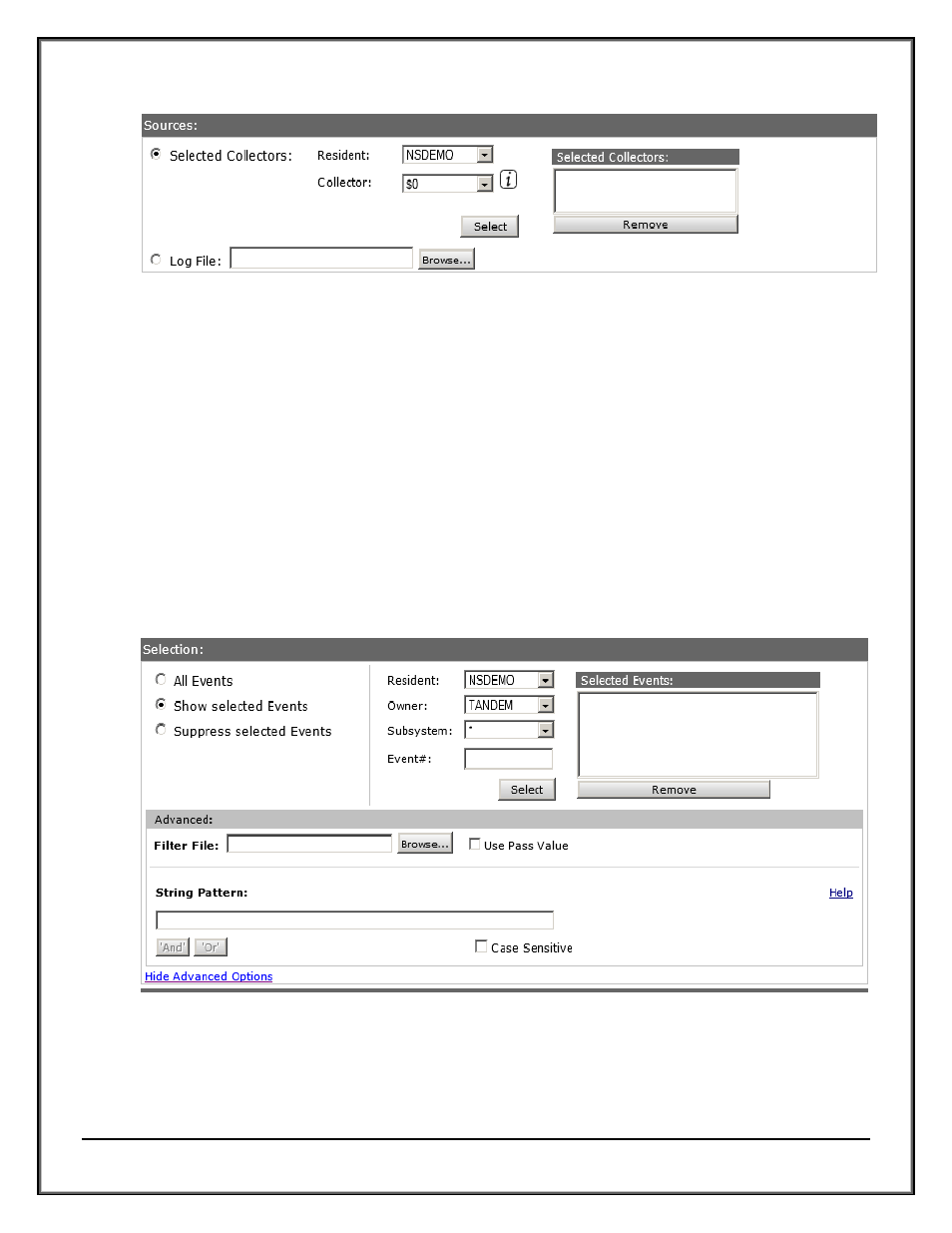
Web ViewPoint User Guide Version 5.14 - 528226-014
161
Once a resident is selected, a list of collectors of that resident is displayed at the bottom dropdown box.
Choose a collector from the dropdown box and simply click the right arrow symbol. This will add your selection
to those already in the ‘Selected Collectors’ box.
If the user wishes to use log files as their source then they can type in the $volume.Subvol.file in the text box
for log file or else click on browse button which opens pop up window and search for particular log file. The
window closes once a file is selected or manually can be closed by clicking on stop button. If the user wishes
to use a log file with a system that belongs to a neighborhood, then they need to fully qualify their Log File eg:
\SYSTEM.$volume.Subvol.file.
C. Selection: The user can specify different filter criteria for the events to be displayed. Event selection can be set
based on Owner, Subsystem and Event Number.
Selecting All Events causes all the events to be shown
Selecting “Show selected Events” causes all the events that match the criteria specified in the “Selected
Events” box to be shown.
Selecting “Suppress selected Events” causes all the events that match the criteria specified in the “Selected
Events” box NOT to be shown.
Selected events criteria box can be populated by selecting the Resident, Owner, Subsystem and Event number
combination from the drop down and text box provided and clicking the “Select” button. Criteria can be
removed by clicking the “Remove” button. If user wants to filter based on a particular event number, then
resident, owner and subsystem are mandatory.
