HP Integrity NonStop J-Series User Manual
Page 130
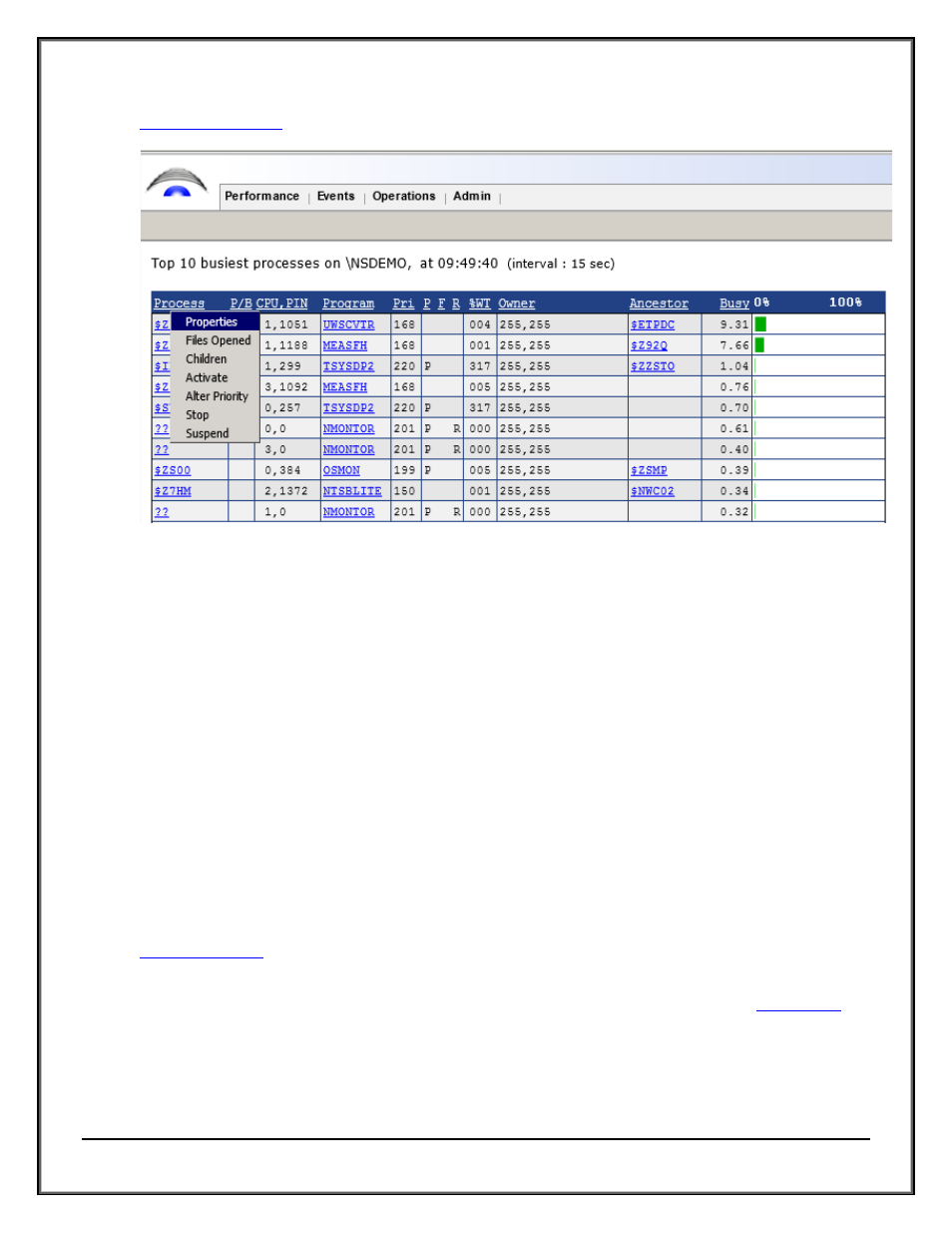
Web ViewPoint User Guide Version 5.14 - 528226-014
130
, then you are already in a drill-form and possibly circular structure. This enables you to
follow links from process to files to process, and continuing on to retrieve desired information.
Process Commands Menu
Children: This displays a list of all other processes spawned by this process, along with vital information for each
process.
Activate: Activate this process. This assumes that the process is in a suspended mode. Command is ignored, if it is
otherwise. Execution of commands requires proper Guardian authorization based on your current UserID.
Alter Priority: Based on standard guidelines, this enables you to alter the priority of the current process. Execution
of commands requires proper Guardian authorization based on your current UserID
Stop: Upon positive response to a confirmation request, stops the selected process. Execution of commands
requires proper Guardian authorization based on your current UserID
Suspend: Upon positive response to a confirmation request, suspends the selected process. Execution of
commands requires proper Guardian authorization based on your current UserID
D. File Commands Menu
You may click on a file name (where displayed as part of a list of Files opened by a selected process) to expose a
menu of available options/commands described below:
Properties: Displays detail file information.
Opened by: Displays a list of all processes which currently have this file opened. Each process is also a link to other
, which include a display of all files currently opened by the selected process. Each file on that
list is also a link to other commands, thereby creating a drill-down/search capability to display related information.
