Using lun security, Viewing a list of alternate paths, 41 the alternate paths dialog box – HP XP Array Manager Software User Manual
Page 80
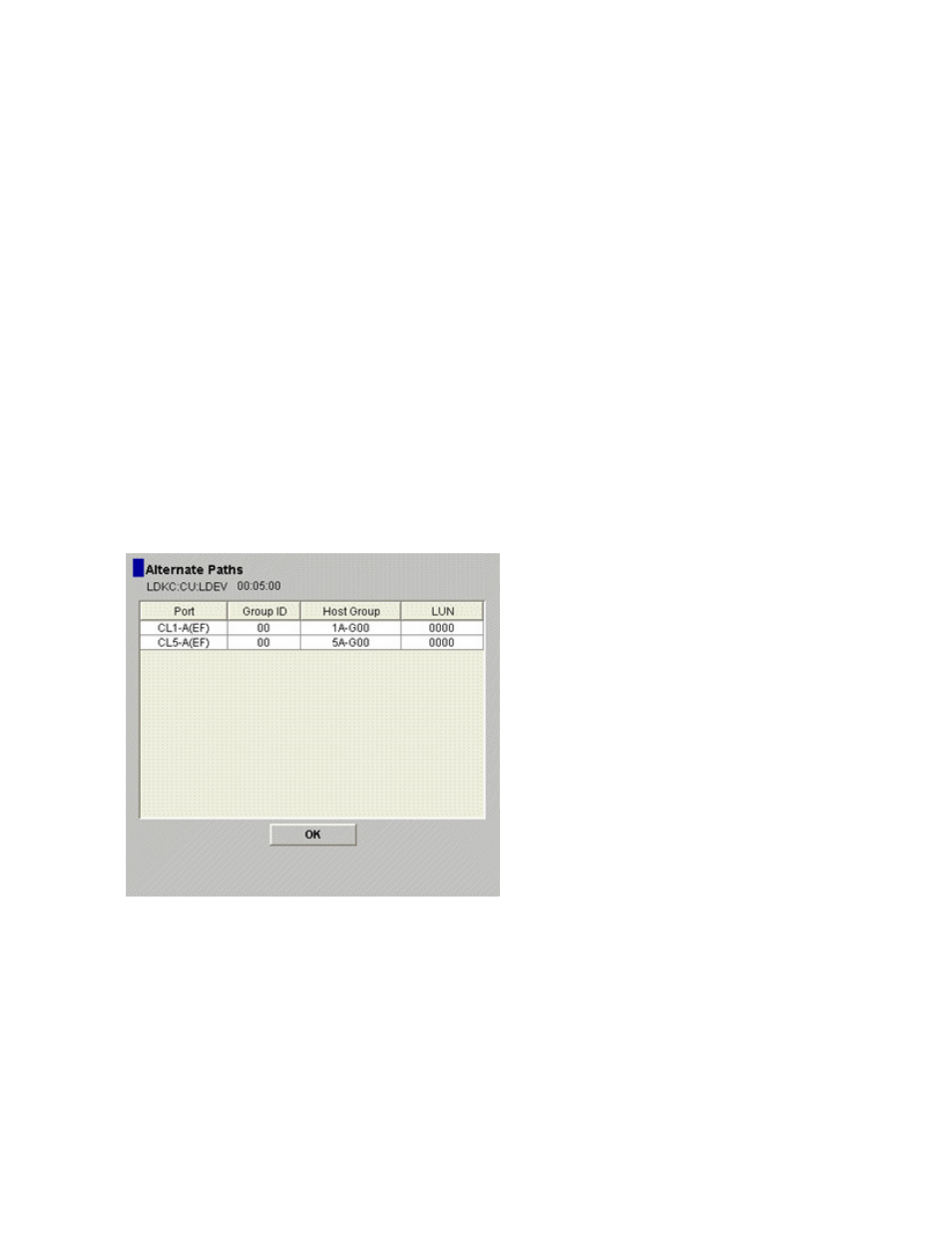
d.
Double-click the copy destination port to display host groups below the port.
e.
Right-click the host group to which you want to paste paths. Next, select Paste Paths from
the pop-up menu. If a message appears and asks if you want to continue the operation,
click the OK button.
Note
: You cannot paste paths to host groups for initiator ports.
4.
Click Apply in the LUN Manager window.
A message appears and asks if you want to apply the setting to the storage system.
5.
Click the OK button to close the message.
The settings are applied to the storage system.
Viewing a List of Alternate Paths
To view a list of alternate paths:
1.
Start LUN Manager and display the LUN Manager window (
2.
Do one of the following:
• In
the
LU Path list, select a LUN, right-click the selected LUN, and then select Alternate Paths
from the pop-up menu.
Note
: If nothing is displayed in the table cells to the right of the LUN,
no path is defined to the LU. Therefore, no alternative path is defined to the LU.
• In
the
LDEV list, select a logical volume (that is, an LDEV), right-click the selected volume, and
then select Alternate Paths from the pop-up menu.
Note
: If nothing is displayed in the Paths
column for a row in the LDEV list, no alternate paths are defined to that LDEV.
When you finish the operation, the Alternate Paths dialog box appears and displays a list of
alternate paths (
on page 80). In the Alternate Paths dialog box, each table row
indicates an alternate path.
Note
: The Group ID column indicates group numbers (G-IDs) of the host group.
Figure 41 The Alternate Paths Dialog Box
Using LUN Security
To protect mission-critical data in your storage system from illegal access, you need to secure the logical
volumes in the storage system. LUN Manager lets you secure LUs from illegal access by enabling LUN
security on ports. For details on LUN security, see “
80
Performing LUN Manager Operations
