Clearing host groups user information, Port authentication, Setting port information – HP XP Array Manager Software User Manual
Page 54: Figure 29
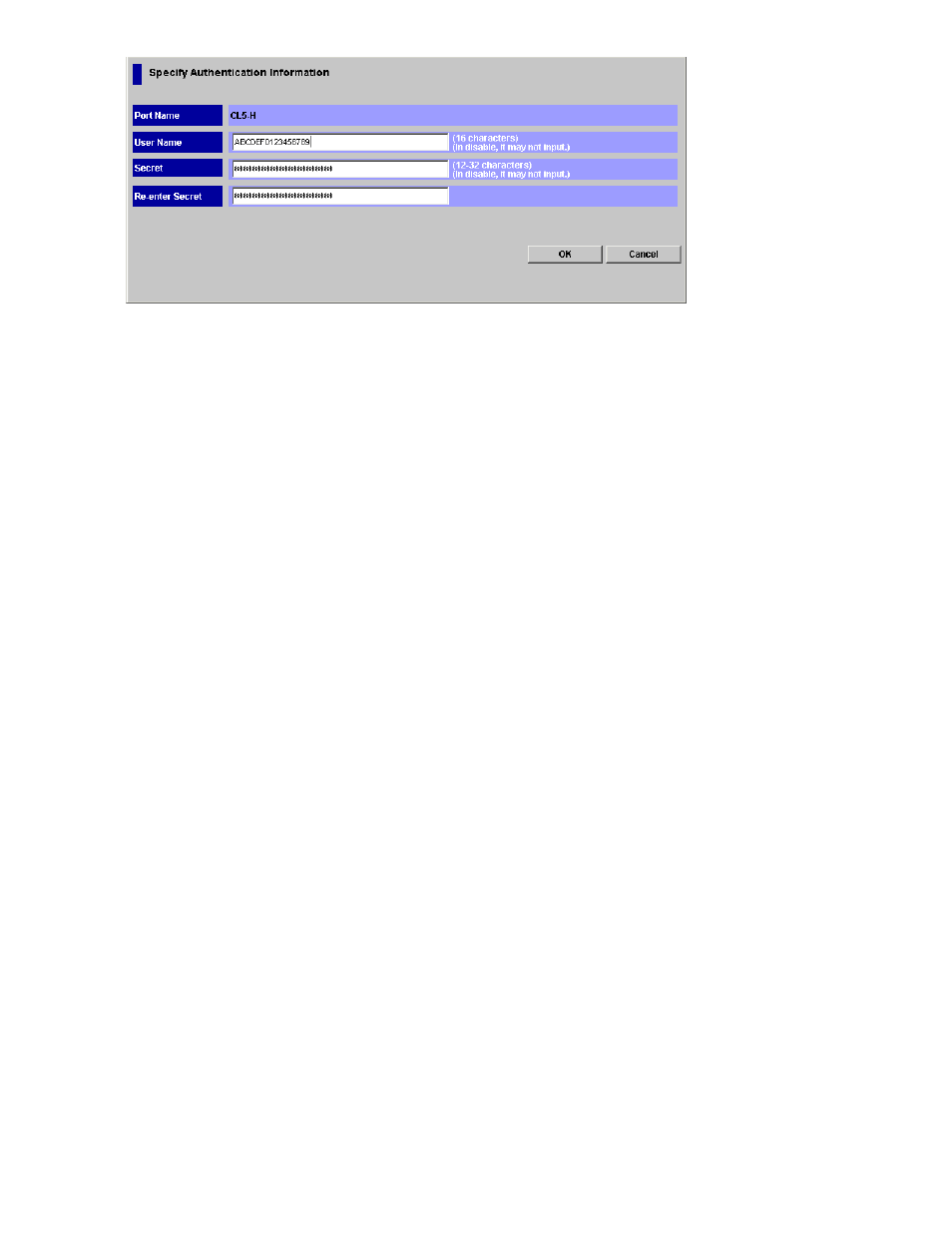
Figure 29 The Specify Authentication Information Dialog Box
Clearing Host Groups User Information
To clear user information for a host group:
1.
Make sure that Remote Web Console is in Modify mode.
2.
Start LUN Manager and display the Authentication window (
3.
In the Port tree, expand the Fibre folder and select a port or host group whose user information
you want to clear.
The currently registered user information for the port or host group appears in the Authentication
Information (Target) list.
4.
Right-click any point in the Authentication Information (Target) list and select Clear Authentication
information from the pop-up menu.
Clear Authentication Information dialog box appears and asks if you want to clear the user
information for the selected host group.
5.
Click the OK button to close the Clear Authentication Information dialog box.
The user information for the selected host group disappears from the Authentication Information
(Target) list.
6.
Click the Apply button in the Authentication window.
A message appears and asks if you want to apply the setting to the storage system.
7.
Click the OK button to close the message.
The setting is applied to the storage system.
Port Authentication
Setting Port Information
To perform user authentication in Fibre Channel environment, you need to specify information on the Fibre
Channel ports of the storage system.
To specify information for a Fibre Channel port:
1.
Make sure that Remote Web Console is in Modify mode.
2.
Start LUN Manager and display the Authentication window (
3.
In the Port tree, double-click the Subsystem folder.
If the storage system contains any Fibre Channel adapters, the Fibre folder displays below the
Subsystem folder. The information for the port appears in the Port Information list.
4.
Right-click any point in the Port Information list and select Set Port Information from the pop-up
menu.
The Set Port Information dialog box (
on page 54) appears. In this dialog box,
specify the following information for the port.
• Time out
54
Performing LUN Manager Operations
