Remote web console options – HP XP20000XP24000 Disk Array User Manual
Page 45
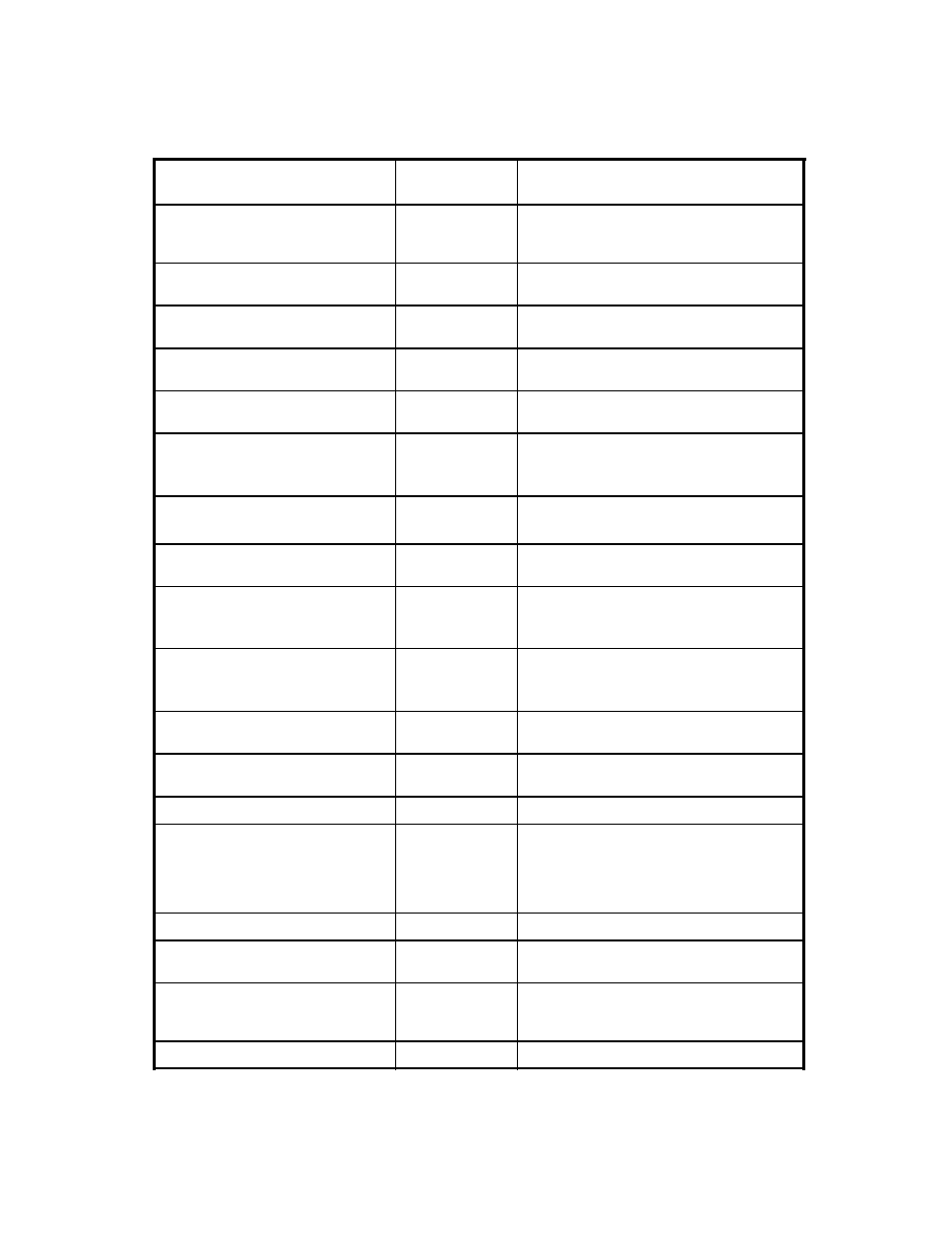
Remote Web Console Options
The following table lists the options for the Remote Web Console and the licensed capacity type.
Table 12 Remote Web Console Options
Option Name
Licensed
Capacity
Notes
Web Console (includes the Java API
and the SNMP Agent)
Mounted
Capacity
Java application programs that are
downloaded from the SVP to the Remote
Web Console.
LUN Manager
Mounted
Capacity
Used only for open-systems devices.
Virtual LVI for Mainframe
Mounted
Capacity
Open Volume Management
Mounted
Capacity
Used only for open-system devices (including
LUN Expansion).
Volume Shredder
Mounted
Capacity
Cache Residency Manager for
Mainframe
Cache Residency Manager
Mounted
Capacity
Performance Monitor
HP XP Auto LUN
Mounted
Capacity
Auto LUN requires Performance Monitor.
HP XP Auto LUN V2
Mounted
Capacity
HP XP Continuous Access
HP XP Continuous Access
Asynchronous
Used capacity
Continuous Access Asynchronous requires
Continuous Access.
TrueCopy for Mainframe
TrueCopy Asynchronous for
Mainframe
Used capacity
TrueCopy Asynchronous for Mainframe
requires TrueCopy for Mainframe.
HP XP Continuous Access Journal
Used capacity
HP StorageWorks XP Continuous Access
Journal Software requires Continuous Access.
Universal Replicator for Mainframe
Used capacity
Universal Replicator for Mainframe requires
TrueCopy for Mainframe.
ShadowImage for Mainframe
Used capacity
HP XP Business Copy
Used capacity
If you use V-VOLs of XP Thin Provisioning
as P-VOLs or S-VOLs of Business Copy, the
license capacity of Business Copy will be
calculated using the used volume capacity
(used pool capacity).
Compatible FlashCopy
Used Capacity
HP XP Snapshot
Used Capacity
HP StorageWorks XP Snapshot requires
Business Copy.
HP XP Thin Provisioning
Used capacity
The license capacity of XP Thin Provisioning
will be calculated using the capacity of the
XP Thin Provisioning pool.
Parallel Access Volume
Used capacity
XP24000 Remote Web Console User’s Guide
45
