Calibrating multiple systems at once – HP Matrix Operating Environment Software User Manual
Page 86
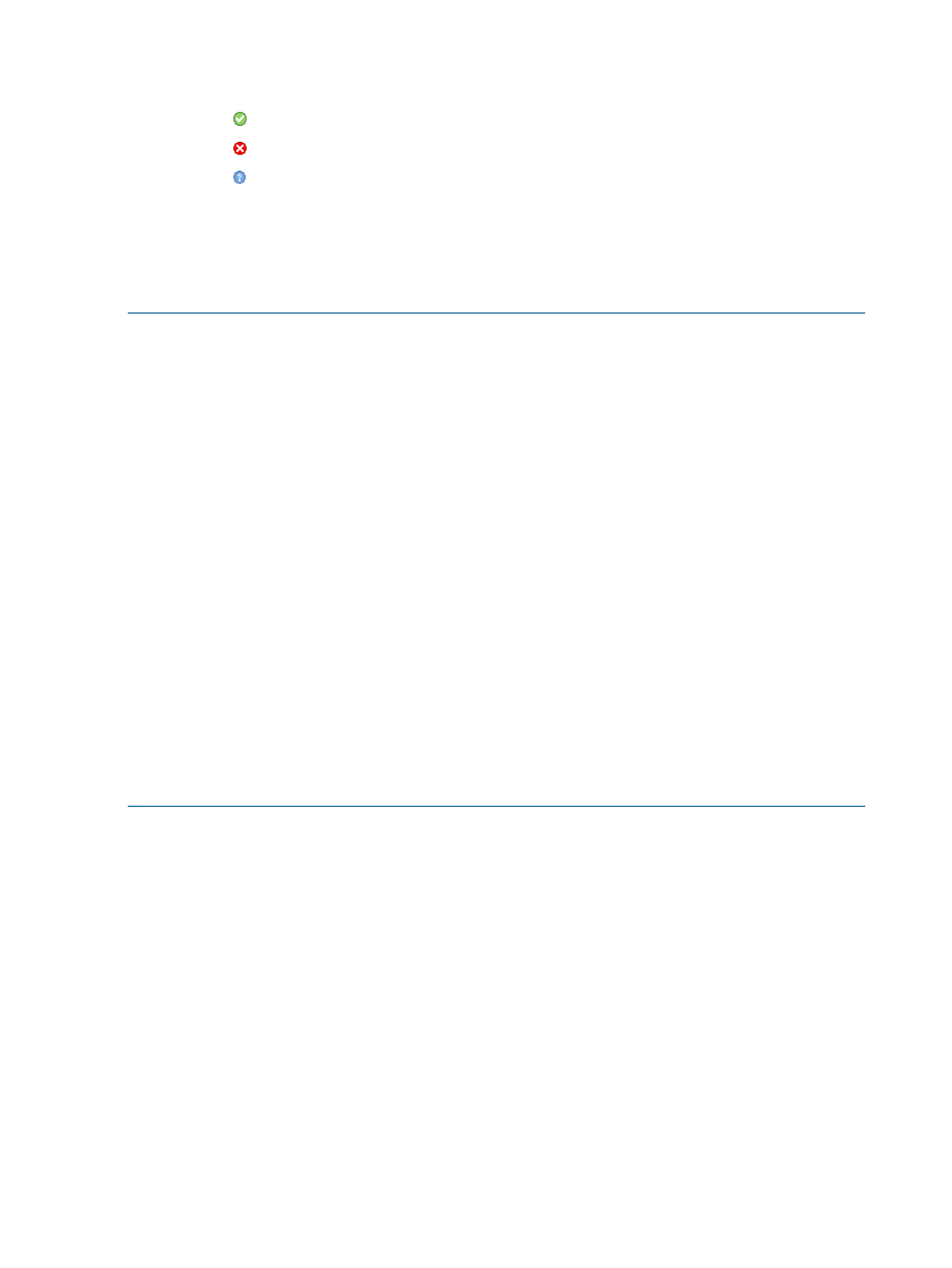
2.
In order of presentation, configure or correct each step listed in the table, as needed.
a.
Look at the icon in the Status column. If the status icon shows:
•
, then the step is working correctly.
•
, then this step is not working correctly.
•
, indicates waiting for a previous step to complete successfully.
b.
Fix errors in the order that they appear in the table. Use the information in the Notes
column to determine what you need to do. Use the links in the Help column to resolve the
problem(s) for that step.
3.
When all the icons show a green status, select Apply or OK to complete the power calibration
for the selected system. .)
Known problem: Collecting an HP iLO license:
One of the steps in the checklist is to collect the HP iLO license. The following are known issues
with this step:
•
You must be able to ping the HP iLO function from the CMS using only the system name (not
the fully qualified domain name).
◦
The Systems Insight Manager License Manager uses the system name, not the fully qualified
domain name, regardless of system settings.
◦
Systems in the same DNS zone as the CMS will work fine.
◦
Systems in a different DNS zone will need to have the DNS suffix for the managed node
HP iLO unit added to the IP configuration of the CMS.
•
You must be able to access the HP iLO via SSH from the CMS.
◦
The License Manager collects HP iLO licenses via SSH.
◦
There is a maximum of two concurrent SSH sessions for an HP iLO unit.
◦
HP iLO SSH sessions may be abandoned and not reclaimed. This causes the HP iLO SSH
to deny new connections, and the License Manager HP iLO license collection to fail. If
this occurs, reset the HP iLO (that is, use the reset button at the bottom of the HP iLO
diagnostics page in the HP iLO web GUI).
Calibrating multiple systems at once
On the Visualization tab, select the check boxes to the left of the desired systems, and select
Configure
→Calibrate Power (All Selected Systems) on the menu bar.
Procedure 38 Selecting a calibration option for multiple systems
1.
Click the radio button to the left of the desired calibration option.
2.
Supply values for idle and maximum power usage when manual calibration is selected. (See
“Power calibration calculations” (page 185)
for assistance in determining valid values for
particular systems.)
Procedure 39 Confirming system selection
1.
Review the list of systems in the Selected Systems table.
2.
Optional: Click the remove link to delete a system from the table and remove it from the
calibration operation.
3.
Select Apply or OK to set the new calibration value for all systems remaining in the table .
86
Procedures
