To view applied what-if actions – HP Matrix Operating Environment Software User Manual
Page 70
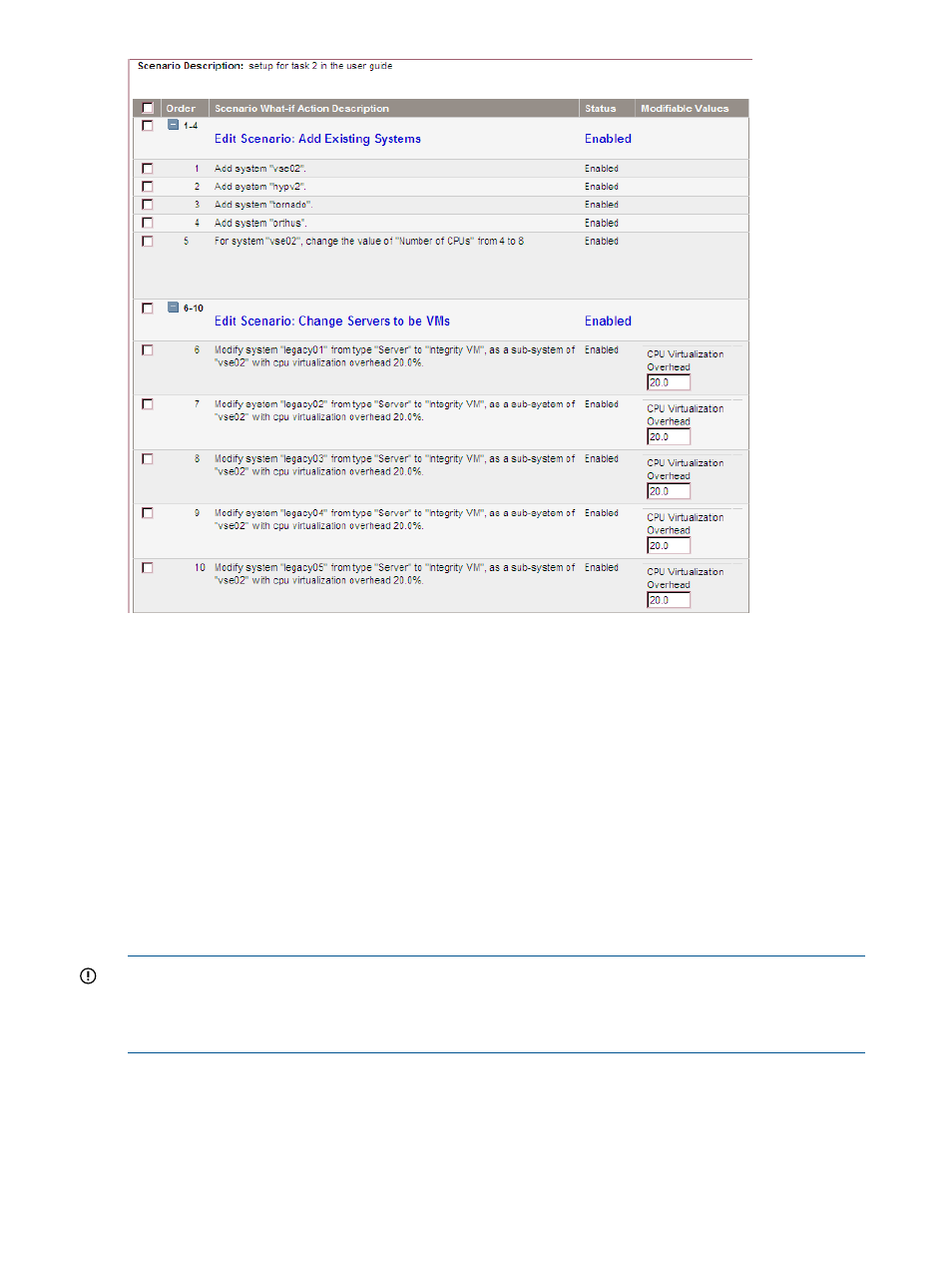
Getting there
If you are not on the Planning tab:
•
If the Planning tab is visible, click the Planning tab.
•
If the Planning tab is not visible, select Optimize
→Capacity Planning→View Planning
Scenarios... from the top menu bar.
From there:
1.
Click the name of the scenario that you want to review.
The scenario editor window opens in a separate browser.
2.
Select What-If Action
→Undo/Edit/View Applied What-If Actions from either the System or
Workload tab.
The screen displays a list of changes made to the scenario. Check boxes precede each action,
with the earliest changes at the top of the list.
IMPORTANT:
Disabling or enabling “what-if” actions can cause subsequent and dependent
“what-if” actions to fail. If this occurs, return to this screen to evaluate the dependencies and decide
what might be done to eliminate the errors. Remember that deletions permanently remove the
action from the record (and the scenario).
To view applied what-if actions
If you only wanted to review the changes, click Close once you are done reviewing. You will be
returned to the Capacity Advisor - Edit Scenario screen.
70
Procedures
