Zooming, Selecting the zoom controls, Using the zoom ring – Canon XF305 User Manual
Page 77: Zooming 77, Selecting the zoom controls 77, Using the zoom ring 77, Cop y
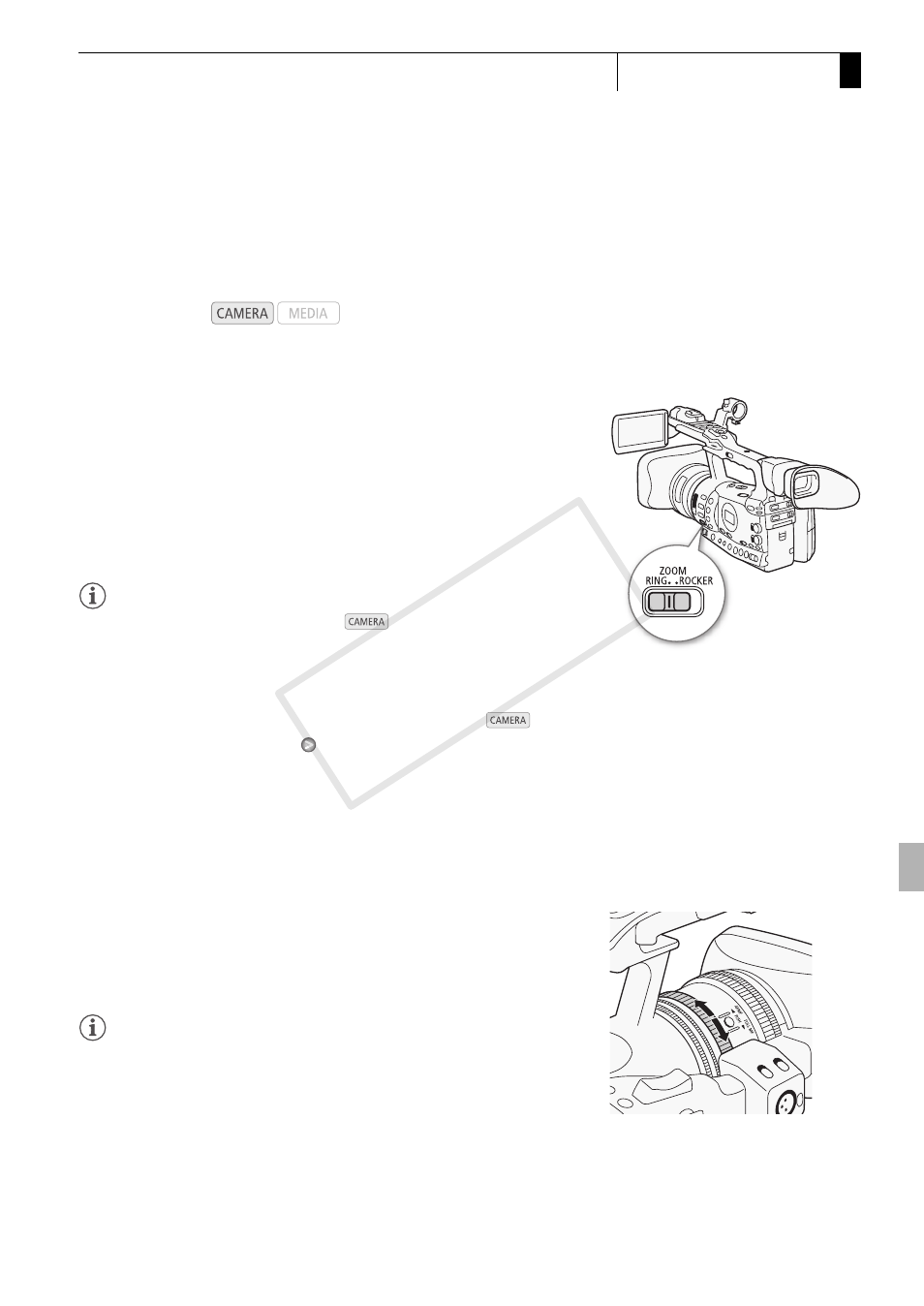
77
Recording
3
Zooming
Zooming
You can operate the zoom (up to 18x) using the zoom rocker on the side
grip or the one on the handle. You can also use the zoom ring on the lens
or the zoom buttons on the wireless controller.
Selecting the Zoom Controls
Set the ZOOM switch to the desired option.
Options
NOTES
• When you turn on the camcorder in
mode or set the POWER
switch from MEDIA to CAMERA, the initial zoom position will depend
on the ZOOM switch setting. When the ZOOM switch is set to RING,
the zoom position will be at the current position of the zoom ring; when
the zoom switch is set to ROCKER, the zoom position will be at the
same position is was the last time the camcorder was in
mode.
• With the [l Camera Setup]
[Tele-converter] setting, you can
increase the focal length* by a factor of approximately 1.5, 3 or 6.
Alternatively, you can set an assignable button to [Tele-converter]
(0 117) to activate the digital tele-converter and select the
magnification factor.
*The image is digitally processed, so the image resolution may deteriorate.
Using the Zoom Ring
Zoom in and out on a subject by turning the zoom ring after you set the
ZOOM switch to RING. The zoom speed depends on how fast you turn
the zoom ring.
NOTES
• If you turn the zoom ring too quickly, the camcorder may not be able to
zoom immediately. In such case, the camcorder will zoom after you
finish turning the zoom ring.
• When you set the ZOOM switch to RING, the zoom position will move
to the current position of the zoom ring, which will change the picture
angle. Also, the picture may become out of focus.
Operating modes:
RING:
Allows you to use the zoom ring.
ROCKER:
Allows you to use the zoom rocker on the side grip or handle,
the buttons on the supplied wireless controller, or buttons on an
optional remote control connected to the REMOTE terminal.
COP
Y
